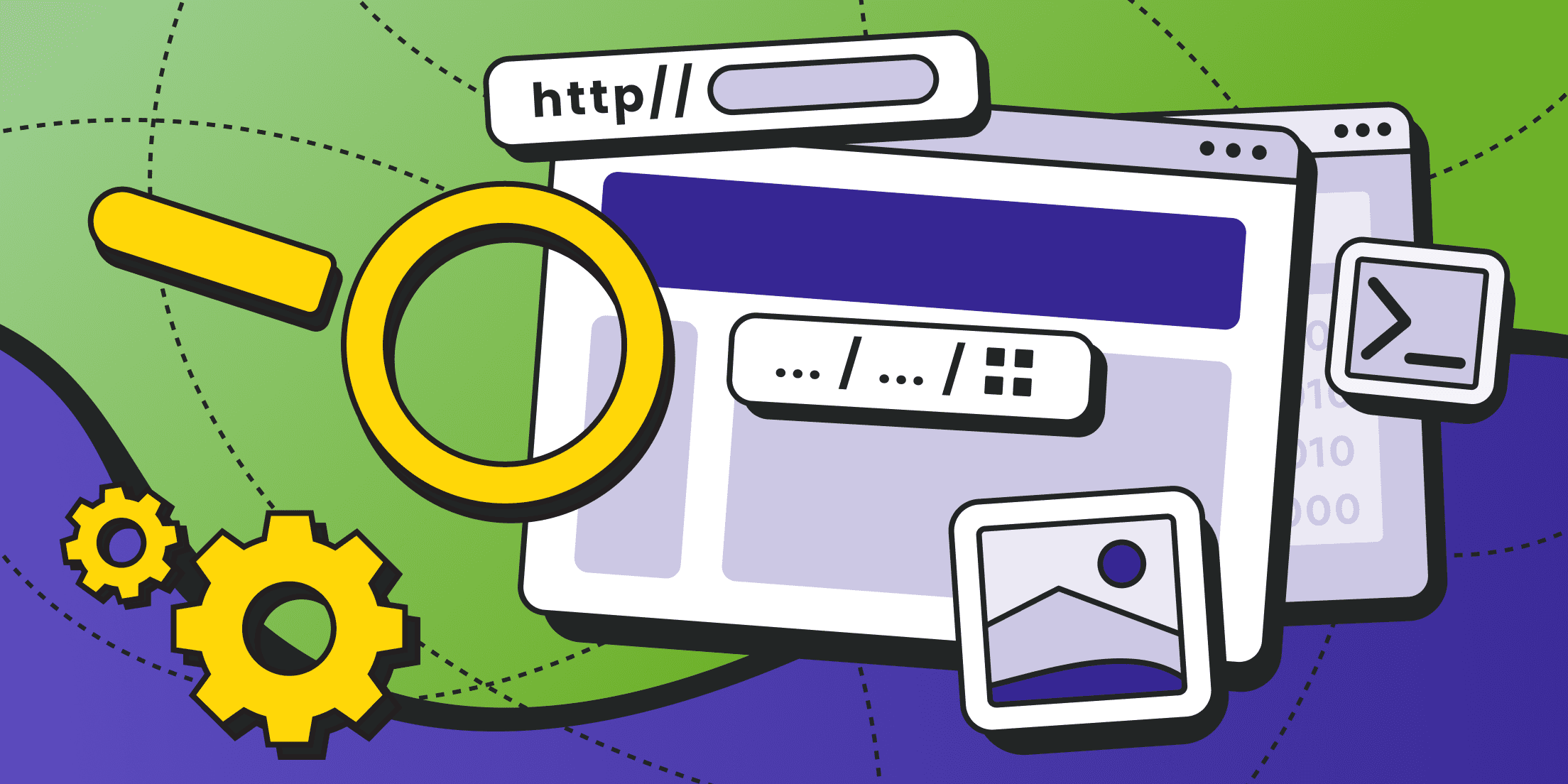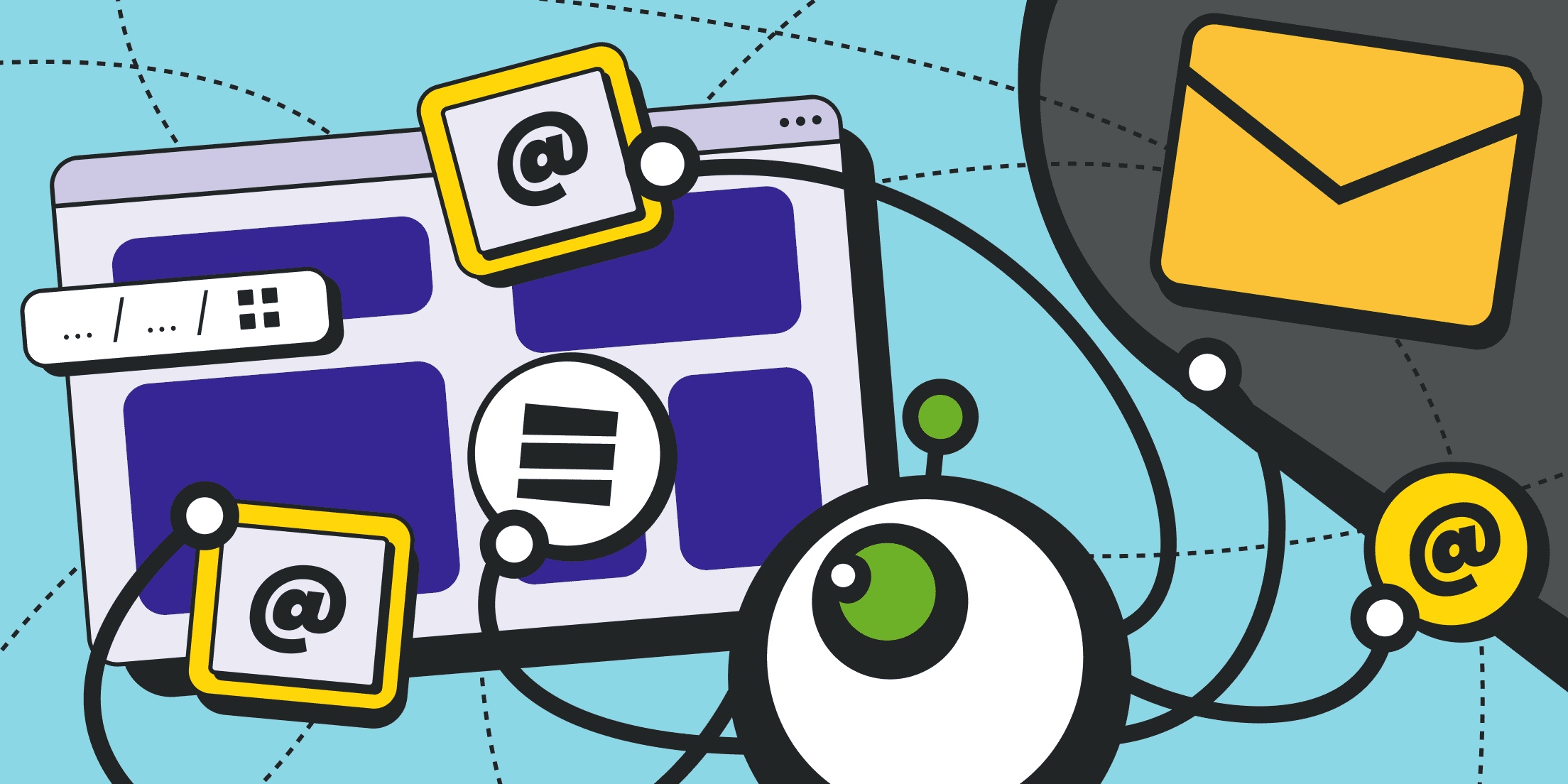Software is getting increasingly complex with each passing year. Website/web application development is no exception. Interestingly, to expedite the assembly process, various frameworks and libraries are being frequently utilized, yet they also make testing and debugging more challenging.
Below, we will discuss the website testing tools that can be used for comprehensive examination of websites (both one's own and competitors'): load testing, security testing, layout checking, debugging etc. The most interesting aspect, however, is why many of these tools require proxies and where to obtain them.
Challenges When Testing a Website

The first and most fundamental problem with modern websites is their geographically distributed structure. It all comes down to the fact that clients from different regions and even specific cities, need to be shown separate content. Errors may occur at various stages: during user location detection (for instance, the language of the interface and content may depend on the region), during layout rendering (certain texts or images tied to specific regions may cause grid misalignment), during caching (clients may be served outdated data) etc.
How can such errors be promptly identified and fixed? On the one hand, implementing a feedback system and automated tests can be done, but they don't always ensure sufficient effectiveness. The best and the most reliable method is to launch a website or web application and personally verify the code functionality.
The second important problem is receiving feedback on innovations. Often, development of a program (website or web application) doesn't halt; features are introduced one after another: designs are reworked, new functions are added etc.. Consequently, several versions of the website or application may be completed simultaneously.
Not all innovations may appeal to users and that's normal. However, for developers to understand what should be kept and what should be rolled back, they need feedback from end users. This feedback can be obtained based on a review and rating system (similar to engagement index).
The most effective method, however, is obtaining data from automatic metrics. For accurate testing, though, conditions closely resembling reality need to be recreated: client location, screen resolution, device type etc. Then, it's possible to quickly obtain current data on load times, display errors, input form processing etc. The participation of a real client won't even be necessary.
The third problem is the vast array of user devices. Even if a website or web application code works flawlessly on one platform (in a specific browser), this doesn't mean it will work similarly on other platforms.
To test the website in different browsers and on different types of devices, a comprehensive set of virtual machines and a pool of proxies for client location emulation are required. Proxy for website testing, however, is not the only solution. They should work in conjunction with other software.
The fourth problem is security and performance. These properties often go hand in hand because many attacks on websites or web applications involve exceeding the permissible server load. At the moment of hardware failure, certain protection mechanisms can be bypassed, and viruses/rootkits can be injected. Site downtime is equally hazardous for businesses. Even a few hours of downtime can result in significant losses, both financial and reputational.
Once again, it is impossible to conduct real load testing solely through synthetic tests – client devices, or better yet, a network of proxies, need to be used.
Testing Tools for Websites and Web Applications

As you may have noticed, proxies are required for many tasks, but they do not replace, but only complement other web testing tools. We will review them below.
Just in case, let's note that website and web application testing tools may be browser-based or cloud-based, representing special software complexes and automation scripts (frameworks, libraries, IDEs etc.). As you might guess, browser-based testing tools work in conjunction with a browser, but they are only suitable for websites and web applications. For example, mobile applications or desktop software with APIs for connecting to remote servers cannot be debugged or tested using them.
So, here are the top browser testing tools.
Selenium

Selenium - is a comprehensive suite of software solutions for automation testing. The main component here is the web driver. This is a library that allows connecting to a chosen browser and controlling it using commands (via API). It turns a regular browser into a headless one (read more about headless browsers).
Unlike other automation solutions, Selenium can connect to virtually any browser, not just Chrome. Plus, Selenium has solutions for automating control over a large number of browser samples, each running in its own environment, for example, remotely (in the cloud) – similar to orchestrators for managing virtualization containers.
Selenium makes it possible to organize browser testing on any modern platform: Linux, MacOS, Windows, iOS, Android and even Blackberry.
Various programming languages can be used to connect to the API (there are ready-made libraries for them): Java, JavaScript, Python, Kotlin, C#, Ruby. Plus, you can write your own libraries and connectors.
Selenium is more commonly used when parsing dynamic websites – those that use a large amount of JavaScript code and are not suitable for direct parsing. It is also used for screen scraping.
Selenium can work through proxies out-of-the-box. Its usage is completely free.
As for the drawbacks: there is a fairly high entry barrier and a number of issues related to software rendering of interfaces (that is, websites and web applications that involve hardware rendering cannot be thoroughly tested here).
Find out more details about other libraries for parsing: for Python, for Golang.
Playwright

Playwright, named after the theatrical term for a “scriptwriter”, is a comprehensive web testing environment developed by Microsoft.
Playwright excels in functional testing as well as testing the APIs of websites and web applications.
In many aspects, the solution resembles Selenium: it integrates with various programming languages, supports operation on different software platforms (including mobile and tablet emulation), connects to various browser versions (Chromium, WebKit, Firefox), and can work through proxies out-of-the-box.
Additionally, Playwright comes equipped with a large number of debugging utilities.
Unlike Selenium, Playwright supports programming languages such as TypeScript and .NET.
Among its drawbacks are the mandatory requirement for installing and using NodeJS, as well as a relatively small community (resulting in fewer tutorials beyond the official documentation).
Puppeteer

Puppeteer - is a high-level library for managing the Headless Chrome browser via its API. Developed by Google, Puppeteer works better with Chrome's official API as compared to its competitors.
Puppeteer is a Node.js library, thus supporting automation scripts only in JavaScript.
On the one hand, Puppeteer is significantly simpler than its main competitors, but on the other hand, it's ideal for simple and niche tasks, such as debugging browser extensions, taking screenshots (saving pages in PDF with just one command) as well as for typical parsing tasks.
What’s important, connection to the browser is made without any web drivers (using Chrome's original console interface - DevTools). Puppeteer can work through proxies.
That being said, the main drawbacks of Puppeteer are as follows: it is suitable only for working with Chrome/Chromium browsers and for one programming language only (JavaScript). It also lacks built-in tools for organizing remote control over multiple Chrome samples (additional "hacks" are required).
Lighthouse

The best free solution on the market for automating performance testing of websites and web applications.
The tool is open-source and supported by the largest IT corporation (Google).
With Lighthouse, you can:
- Conduct speed test and thoroughly analyze content rendering stages;
- Organize audits of website/web application performance;
- Provide bulk indication of problematic website areas or individual pages;
- Obtain detailed reports on page and website performance;
- Identify third-party resources that block rendering;
- Find unused CSS styles;
- Reduce script and CSS code volume;
- Detect multiple redirects;
- Conduct partial SEO audits (find missing meta tags, loading speed issues, incorrect server response codes etc.).
The Lighthouse tool is built into all Chrome browsers (as a developer tool), but it can also be used as a Node module in code or through the command-line interface. Plus, a specialized web service is provided (no installation required).
In fact, it is Lighthouse that forms the basis of the Google PageSpeed Tools service with all its consequences.
Complexity in customization is one of Lighthouse drawbacks. Essentially, you receive ready-made report options, from which you still need to extract specific data somehow. This means you need to write your own parser for them. To compare current performance measurements with previous ones, you need to additionally organize a special database. Lighthouse itself does not keep any records.
***
This is just a part of popular load testing tools for web applications and websites. For example, the following libraries and frameworks can also be included here: Cypress, Cucumber, Katalon, JMeter, TestComplete, Pingdom, Watir, Ranorex, Appium, LambdaTest, LoadRunner, WebLOAD, Testsigma, NeoLoad, GTmetrix, WebPageTest etc.
Why Do You Need Proxies for Web Testing?

A proxy server is a point in the network that can transmit your requests on its behalf. In other words, using a proxy allows you to change your location, device type, locale, time zone and other parameters. It is precisely these parameters that websites' clients are analyzed by.
As a result, if you use a large pool of proxies, you don't need to be physically present on the other side of the world to check how your web page renders in a browser or how blocks that should be displayed in a specific region are triggered.
Additionally, you can:
- Check the loading speed and availability of regional restrictions;
- Specify the quality of the website's performance and available errors caused by changing the user's location;
- Identify security and performance issues;
- Verify ads display;
- Avoid automatic debugging tool blocking (when your IP address is blacklisted);
- Etc.
Continuous Integration for Automating Tests

To ensure seamless proxy rotation, their search based on specified criteria and other management procedures directly from the program code, a special interface - an API - is required.
By customizing proxy port parameters, our clients can, for example, select proxy servers from a specific city or region, replace the IP address, or vice versa, try to maintain it for the entire session, change the type of IP address (mobile or desktop).
IP addresses can be exported in different formats and connected to specialized software.
However, we understand that for continuous website testing with proxies, more automation capabilities are required. Thuss, we provide ready-made integration options for our proxy servers with your code and testing systems.
In the documentation section, you can see code examples for integration with:
Mind that some tasks related to parsing and monitoring competitors can be implemented without code at all. More details can be found in the description of the SERP Scraper and E-Commerce Scraper services.
Conclusion and Recommendations

As you can guess, much depends on the quality of proxies: confidentiality, loading speed, geotargeting accuracy, rotation convenience etc.
Thus, it is essential to choose high quality proxies with sufficient geographic coverage - just like those offered by Froxy.
We offer a pool of over 8 million IP addresses worldwide (200+ locations). Geotargeting accuracy reaches the city and the ISP level. Proxy rotation can be based on time or command. Integration with working software is detailed in the documentation.
For comprehensive testing, special trial packages for our proxies are available.