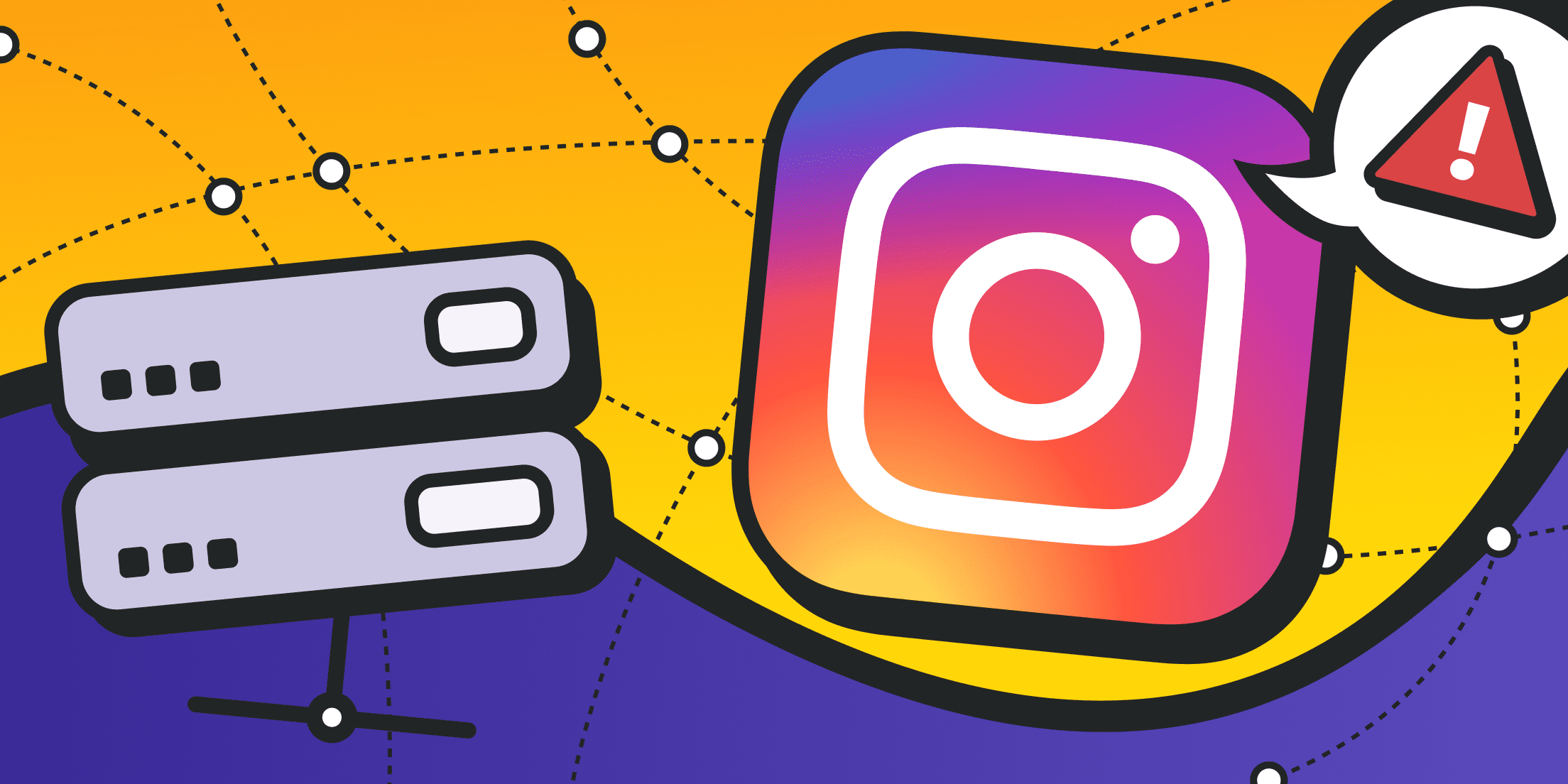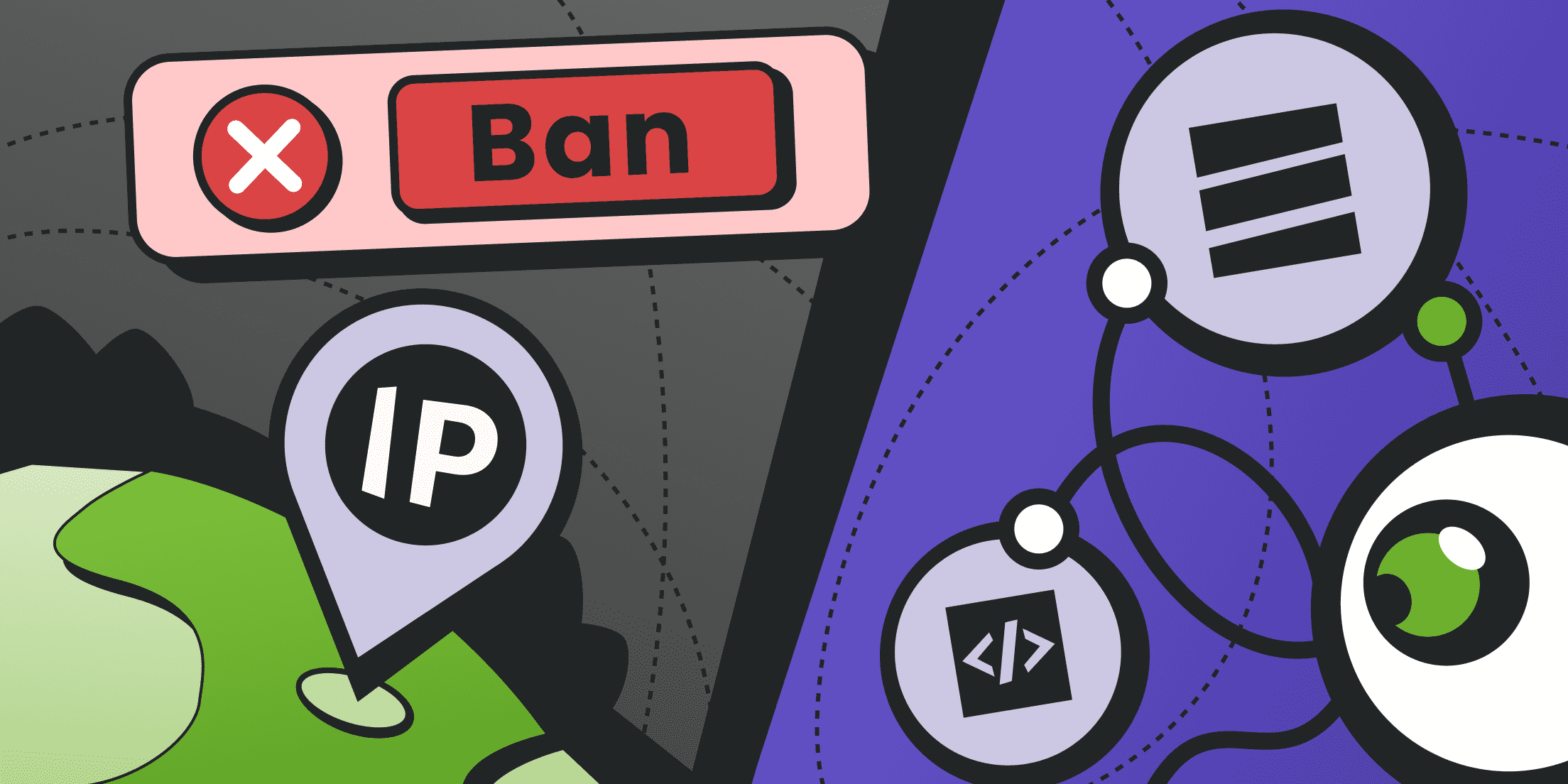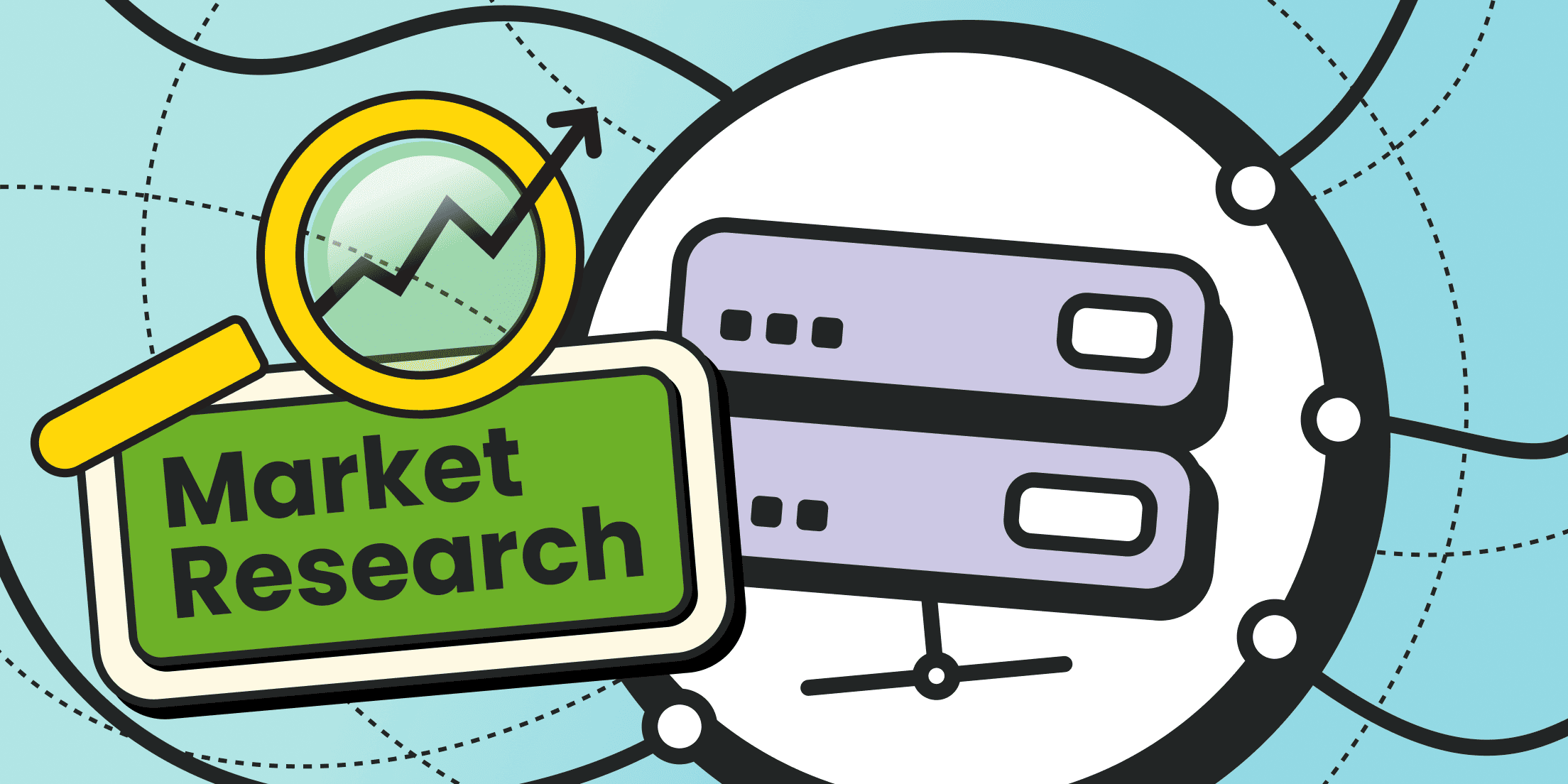Like many other major internet services, Instagram does not appreciate parasitic load on its servers. Therefore, the company actively combats automated traffic and attempts to artificially boost activity in profiles and communities. Even regular users whose behavior deviates from predetermined typical patterns and actions can frequently get caught by these protection mechanisms.
In this case, it is quite challenging to prove to the system that you are the same person. Let's delve into the origins and reasons behind Instagram blocks and ways to circumvent them.
What Are the Types of Blocks on Instagram?
It's important to note that the internet is more complex than many people may imagine. Users connect to the required network resources via available paths, but these paths are unstable. These can be long chains of various communication channels: radio relay, satellite, fiber optic, through backbone channels, without them etc. The internet is a network of networks.
A target resource, especially one as large as Instagram, can be spread across multiple servers and data centers. Some information is stored in one place, while other data is in another.
Issues can arise at any segment, whether on Instagram's side, your internet service provider's side, or somewhere in between (along the request path).
Below, we'll discuss the most common types of Instagram blocks along with popular Instagram unblock proxy options.
Geo-Block

This is a typical mid-path block that neither depends on the end user nor on Instagram. Requests to the target site or internet service are usually blocked at the level of backbone providers while geo-blocking. Different countries may have varying mechanisms and reasons for blocks.
On a technical level, the IP addresses of Instagram servers are added to a special blacklist and the network equipment of backbone operators blocks requests to and from Instagram.
Blocks in Workspaces and Schools

To combat procrastination (distraction from main responsibilities), many employers analyze the traffic in their corporate networks and block websites and requests that do not align with internal policies and rules.
Social networks like Instagram can significantly reduce productivity and are often blacklisted in corporate networks.
Similarly, Instagram can be blocked in other local networks like those of campuses or educational institutions (schools, universities, lyceums etc.).
Technically, these are blocks at the level of the local internet service provider, which is closest to the end user.
Additionally, if a user is a pupil and indicates an age under 13, they may be denied account registration due to Instagram's usage policies. This isn't technically a block but rather a service denial.
Action Blocked (for unauthorized actions and spam)

Instagram closely monitors user activity to detect and prevent unauthorized actions and spam. The platform analyzes various parameters and behavior algorithms, including the frequency of likes, the number of posts created within a certain period, the number and frequency of comments, follows and unfollows, user location, the list of active devices on which the same profile is used as well as the frequency of logins or device changes.
If a user's activity appears suspicious and does not comply with fair use policies, Instagram may activate its protection mechanisms. For example, if there are very frequent requests from the same IP address, that address may be blacklisted, making it impossible to connect to Instagram servers.
If abnormal activity is detected on a specific account, the system may first prompt the user to re-authenticate (restore access to their account) and then temporarily or permanently block the account. In such cases, the user will not be able to access the account from any other IP address or device.
Activity Limits Recommended by Experienced SMM Specialists
For New Accounts (less than 3 months old):
- No more than 5 messages per hour;
- No more than 20 likes per hour;
- No more than 30 comments, unfollows and follows per hour
These limits may gradually increase over time.
For Older Accounts (over a year):
- No more than 20 messages per hour;
- No more than 50 likes per hour;
- No more than 60 unfollows/follows per hour;
- No more than 50 comments per hour.
These actions should not be performed simultaneously. Instead, they should be evenly distributed throughout the day.
Instagram closely monitors the frequency of logins from different IP addresses and the frequency of adding the same hashtags. It also pays close attention to repeated messages in Direct, which are considered obvious spam.
How Long Will My Instagram Account Be Unavailable (Blocked)?

Whatever the blockage is, it is always bad, especially for business owners who rely on their Instagram accounts for advertising and promoting services. No wonder, the platform is so popular - it currently encompasses over 1.6 billion users worldwide. It would be weird to ignore such an audience.
Geo-blockages usually last until the relevant government authority of a specific country lifts the ban. This process can take years.
Blockages in local networks of schools and campuses are generally a part of the internal policy of these institutions. Firewalls are mostly permanent here.
It just makes sense to specify the duration of activity-based Instagram blockages and common blockages:
- Shadow Bans (when the account authorization opportunity is preserved, but the content is hidden from all the feeds via hashtags, recommendations and geolocations). Such bans may last for a long time. To lift a shadow ban, users should stop all activities for several days or even better switch their business account to a personal one for a certain time. After the ban is lifted, avoid heavy use of hashtags to prevent reoccurrence.
- Random IP Bans. These occur when an IP address used by the local provider is flagged as suspicious or blacklisted due to previous misuse. It could also be listed in Instagram spam bases. The problem is usually resolved by changing the IP address, which can be done by disconnecting and reconnecting to the internet. A provider is likely to offer you a new IP as they are dynamically distributed between users.
- Action Blocked. This is a temporary action ban because of the abnormal activity. The duration may range from 3 hours to several days (2-3 days), depending on the severity of the activity. Instagram may block only particular actions. It may also ask to reset the old password (if there is a suspicion of account hacking) or completely restrict access to any actions (you can still access the account but the system will display a special message). Mind that it does not make any sense to start posting something or write comments right after password reset. It makes sense to wait for some time instead.
- Permanent Bans. When you are blocked permanently, you will get a special email message. You will not be able to access the account anymore. Instagram will display the non-existent page error instead of your account page. Permanent bans are rarely lifted unless it can be proven that the account was hacked.
How Can Proxies Help Unblock Instagram?
Everything related to geo-blocking or placing IP addresses on blacklists/spam databases can be easily circumvented using alternative routes to Instagram servers.
The most convenient means to establish these alternative routes are proxy servers like Froxy.
What Proxy Type to Choose for Instagram?

The wider the proxy network coverage and the more precise the targeting (address selection) is, the better.
You can find these service conditions in rotating mobile and residential proxy rental services.
Instagram places a strong emphasis on session stability and dislikes frequent password resets with logins on different devices. Therefore, the primary choice should include proxies with maximum IP retention (known as sticky sessions).
To remain undetected, proxies must be anonymous, meaning they should not add any extra information to requests while still masking the original sender's IP information.
Speaking about address types, here are the two best options:
- If you access Instagram from a PC, then it makes sense to use residential proxies. They have addresses of real home users (local telecom operators). Read the detailed about pros and cons of residential proxies;
- If you emulate mobile devices or work from smartphone/tablet, then it is better to rent mobile proxies. Read more about pros and cons of mobile proxies.
Due to the dynamic nature of rotation specifications and mobile IP allocation (where users can move around the city and their IP addresses will constantly change), mobile IPs have a higher trust level. Consequently, the probability of getting banned for IP rotation is significantly lower here.
Therefore, we recommend working with Instagram profiles primarily through mobile rotating proxies. When selecting IPs, it is best to set the targeting to ASN number or specific mobile operators to reduce suspicion.
How to Access Instagram via Proxy

Suppose, you have chosen Froxy for this purpose. To circumvent IP ban and to find the best Instagram unblocked proxy option, you have to complete the following steps:
- Log in to your Froxy account;
- Top up your balance;
- Purchase a traffic package (preferably, mobile);
- Set up proxy port parameters. To do this, choose the location with no geo-blocks against Instagram (it's best to target a specific city and mobile carrier to avoid detection).
- Keep the default rotation setting to naturally replace IPs as they disconnect. However, if you run multiple profiles or use automation scripts, consider setting a specific session lifespan.
- You’ll be eventually provided with the necessary details to connect to the proxy, such as the IP address, port number, login and password.
- You now need to connect a proxy on the operating system or the software level (for example, antidetect-browser or parser). For Android devices: Go to your connection settings (Wi-Fi or mobile data), switch the 'Proxy' option to 'Manual', and enter the proxy IP address and port number. The system will prompt you for the username and password on the first connection attempt. The process might vary slightly based on the operating system or application you are using.
- That’s all.
Other Tools to Unblock Instagram
Proxies are great for business tasks, when it comes to multiple repeated actions like mass liking or mass following as well as to multi accounts and spins. Only proxies can ensure effective rotation of IP addresses and their distribution between active samples of anti-detect browsers.
In addition to proxy servers, there are other tools (all proxy alternatives) like VPNs and Tor networks that can help bypass IP-based blocks for activities on platforms like Instagram. Let’s discuss them below.
VPN

Virtual Private Networks (VPNs) create a secure, encrypted tunnel that masks your IP address from local internet providers, which can be beneficial for bypassing restrictions without leaving a trace of your local IP. This makes VPNs a viable option for casual Instagram users or those managing a single account. Such an approach offers a number of advantages.
If you have only one Instagram account used not quite often, VPN can work well to bypass blockage.
The pros of using VPN include: opportunity to select a specific server location (output country point) and use connection speed that is sufficient to watch stream videos. VPNs additionally provide a layer of security, especially useful in public Wi-Fi networks, by encrypting your data.
Demerits are also available. The range of IP addresses is limited, and often you cannot rotate IPs easily within a specific region or city. VPN IP addresses often belong to data centers or hosting providers, which might already be flagged or easily blocked by platforms like Instagram if they detect suspicious activities (they are initially in the risk group).
Reputable VPN providers typically operate on a subscription basis, offering reliable and secure services. However, if you're willing to take a risk with your personal data, there are free VPN options available.
Tor

Overlay routing networks, designed to enhance privacy and anonymity on public networks, introduce complex entry and exit node structures that heavily obscure user activities from trackers. This makes Tor networks adept at circumventing local and geographic restrictions.
However, due to extensive encryption and weaker infrastructural connections, Tor networks often suffer from low connection speeds and frequent disconnections.
Tor's exit nodes may already be on blacklists, which security systems like Instagram's use to block access. These nodes cannot be easily replaced or relocated at the user's discretion.
Each new request through Tor changes the IP address, which Instagram may quickly flag, potentially leading to permanent account-linked bans rather than mere IP blocks.
How to Scrape Instagram Accounts Without Getting Blocked

As you could notice, proxies for Instagram remain the most effective tools, especially when it comes to mass actions or certain business tasks. Scraping the pages of Instagram communities and profiles is one of such tasks.
To scrape Instagram accounts without facing account blocks, consider the following key strategies:
- Attempt to directly connect to Instagram, especially from countries with no geo-blocks and automating actions using popular Python libraries will likely lead to immediate access blocks;
- Instagram offers an official API Graph that allows for various business-related activities such as posting, commenting and accessing analytics. Although this API has usage limits—around 200 requests per hour (previously, it constituted around 5000 requests per hour)—it provides a legitimate way to interact with the platform without risk of being blocked. No wonder, companies prefer scraping the social network with their personal scripts;
- If the API's limits are too restrictive for your needs, you must use advanced techniques to circumvent Instagram's robust security systems. This can involve using a combination of rotating proxies and headless browsers, or integrating directly with an anti-detect browser, which can handle multiple profiles simultaneously;
- Ensure that proxy rotation happens frequently—ideally, every few minutes—to avoid detection by Instagram's security systems, which are designed to identify and block repetitive automated actions.
- Do not forget about requirements for profile activity discussed above. By ignoring them, you may encounter complete or partial account blockage.
Here are the detailed general recommendations for scraping without getting blocked.
Conclusion

If you wish to find out how to get Instagram blocked and how to solve the problem, you should know that most Instagram blocks can be bypassed using proxies. However, some account-specific bans, particularly those issued for excessive activity or policy violations, won't be resolved by proxy changes alone.
For those managing a single business account on Instagram or conducting basic parsing activities, using the platform's official API is a practical choice.
However, handling numerous Instagram accounts or complex automation scripts often requires crafting custom parsers or utilizing specialized software, which invariably relies on rotating proxies.
Quality mobile and residential rotating proxies suitable for Instagram can be found through services like Froxy, boasting a network spanning over 200 countries, with access to more than 10 million IP addresses. These services offer precise location targeting down to the city and ISP level. Additionally, some services allow subscription pauses to ensure that unused traffic does not expire unnecessarily by the end of the month, optimizing resource utilization.