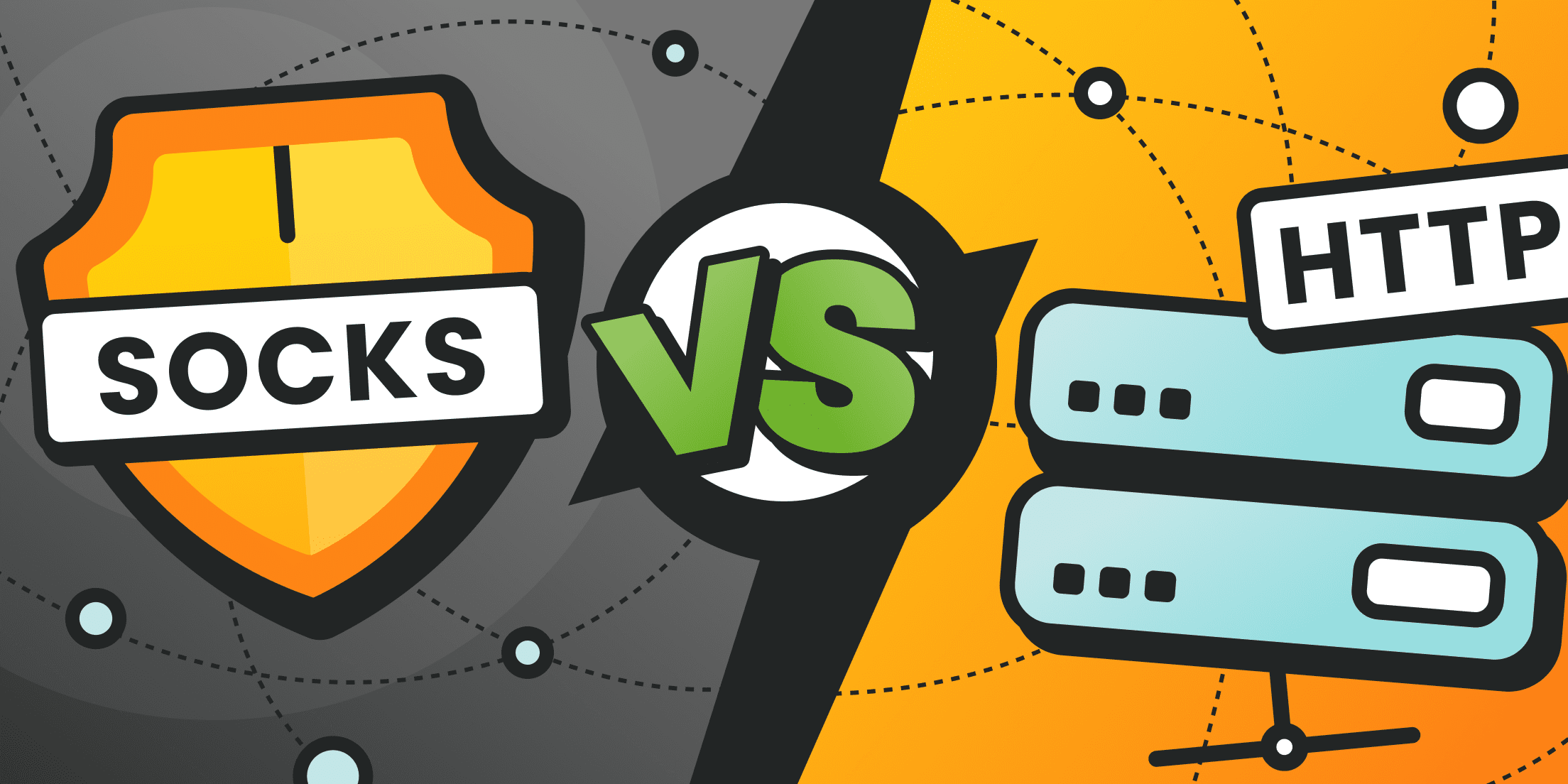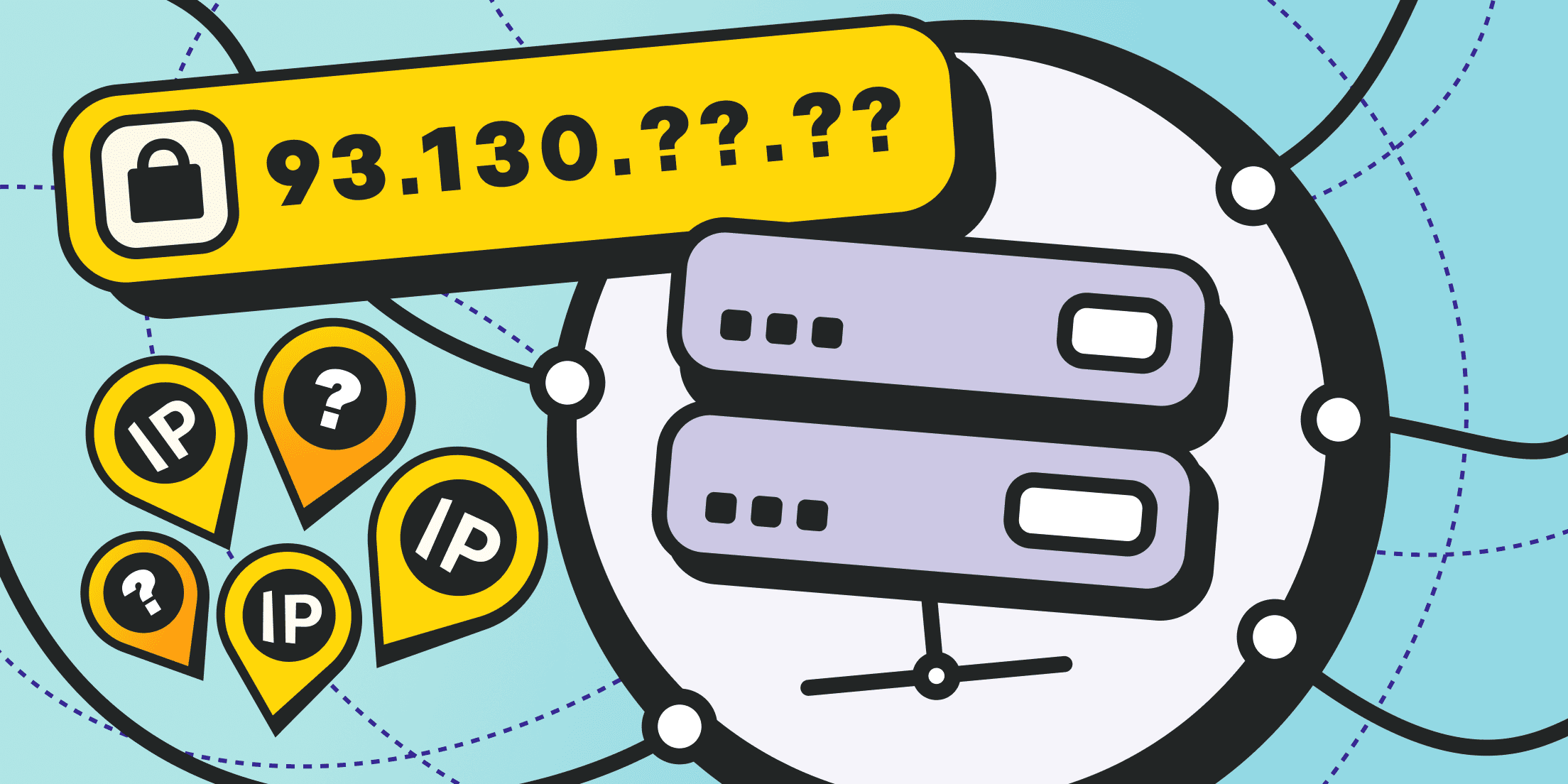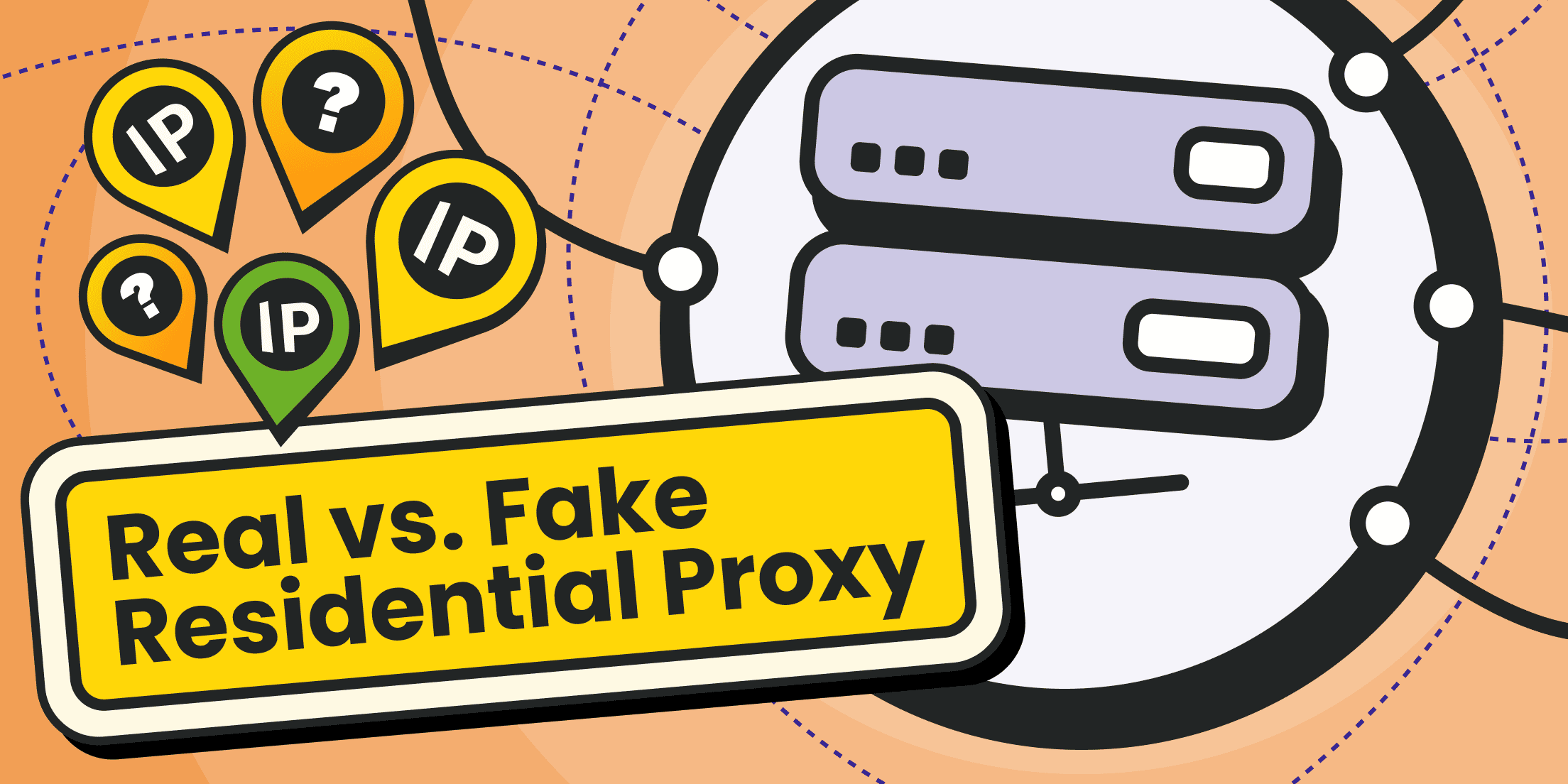A proxy is always a network node that acts as an intermediary in the process of request forwarding. However, the Internet is a network of networks that can utilize various protocols and technologies for its operation. The only important standards that make it possible to connect nodes with each other are the TCP (transport protocol) and IP (address space, network layer) stacks.
The rest operates on top of this: HTTP/HTTPS, FTP, SFTP, L2TP, P2P, DNS, IMAP, SMTP, SSH etc.
Proxies are not an exception. However, proxies do not have their own protocol or any specific technology, so it makes sense to use the existing ones for data forwarding. For proxy purposes, protocols like HTTP (HTTPS) and SOCKS (4 or 5 versions) work better than others. We will discuss them, their differences and their technical features below.
What Is an HTTP Proxy?

The most in-demand application-level protocol (this is the 7th layer in the OSI model) is HTTP or HTTPS.
HTTP stands for HyperText Transfer Protocol - a protocol used to transmit hypertext over a network, which includes information about the structure and markup of web pages, HTML documents. Nowadays, HTTP is used to transmit various data types: images, videos, text etc.
HTML and the DNS system are responsible for the functioning of websites and web services. They make it possible to exchange messages, store photos and documents in the cloud, edit them online, search for any information, watch videos (TV, streaming services).
Since data in the HTTP protocol is transmitted in plain text, the need for an "upgrade" became apparent over time. This is where the secure HTTPS protocol came into play.
In HTTPS, data between a client and a server is encrypted based on SSL/TLS certificates (asymmetric encryption keys). As a result, the data cannot be read even if intercepted in the middle. Only the browser that sent the request to the server or, conversely, the server interacting with a specific browser sample can decrypt the information.
Only HTTP headers are transmitted in plain text.
Both HTTP and HTTPS protocols require the installation of a so-called connection session for data exchange. To avoid opening a new session every time, a client can save its parameters in cookies.
TCP is always used as the transport protocol for HTTP/HTTPS.
What is the Connection Between the HTTP Protocol and Proxy?
HTTP and HTTPS proxies use the same header system and data transmission method as any other participants of the HTTP exchange process: servers and clients (browsers, mobile applications, desktop programs).
The only difference is that alternative ports are primarily used instead of the default one (this is port 80 for HTTP, and port 443 for HTTPS). Port exchange is needed to facilitate the intermediation:
- A browser or another application software generates an HTTP request;
- It further sends the request to the proxy's address and port. For example, IP 127.0.0.1, port 34296. To help every proxy server understand which specific node will be the endpoint, additional information is added to the main request data - usually in the form of special headers;
- A proxy server waits for data on this port, so it receives them;
- Additional data about the endpoint node is extracted from the request body and then the request is forwarded to the target resource, but this time on the standard port 80 (or 443 for HTTPS);
- The web server of the target resource receives the request as usual and processes it (everything proceeds normally here, a web server works as if a regular browser had connected directly to it);
- The response is sent to the proxy's IP on the standard port 80;
- A proxy receives the data, but it remembers that this is not the endpoint, so it redirects them to the real client on its port 34296 (in the example).
This change of ports and proxy intermediation enables the creation of an alternative route, which is often used to bypass restrictions.
Everything works as before for application software (this is especially crucial for browsers). The only significant nuance is the addition of extra data to the request body. Due to this "nuance," HTTP proxies can implement data caching, filtering and some other actions.
What Is SOCKS Proxy?

SOCKS, abbreviated from "SOCKet Secure," is a session-level protocol (the 5th layer in the OSI model) that serves as a kind of tunnel to bypass network firewalls.
Unlike the HTTP protocol, SOCKS can independently handle both TCP and UDP connections. Thus, it does not depend on higher-level protocols at layers 6 and 7 of the OSI model. SOCKS is an originally specialized solution for proxying, which makes the connection between SOCKS and proxy evident.
Because a SOCKS session (tunnel) is established at a low level, data exchange for applications, including browsers, happens seamlessly; no additional headers are added to the body of HTTP(HTTPS) requests.
The main data packet can be encrypted, somewhat similar to what occurs in VPN networks. This is why firewalls cannot filter or block specific data or connections.
Currently, two versions of the protocol are in use:
- SOCKS 4,
- SOCKS 5.
Let's discuss each of them in detail.
Comparison of SOCKS4 and SOCKS5 Proxies
The SOCKS proxy protocol was originally developed to simplify the administration of remote firewalls, letting it bypass network firewalls to transmit data inside a secure perimeter.
The passage through the firewall was achieved through a combination of server and client programs (similar to HTTP connections), with data between them being encrypted.
SOCKS4, developed by engineer Ying-Da Lee at NEC (the initial version of SOCKS was created by David Koblas of MIPS, who made the protocol publicly available in 1992) became the most popular and widely-used version of the SOCKS protocol for common use.
SOCKS5 was introduced in 1996 developed by a team of 6 specialists. SOCKS5 is formalized as an RFC 1928 standard.
What is the Difference Between SOCKS4 и SOCKS5?
Let’s talk about SOCKS4 first:
- This is a simpler protocol that can work over TCP connections only;
- Only an IP address can be specified as the endpoint (the SOCKS4 protocol version the ability to specify a domain name was added);
- SOCKS4 does not support authentication (only the client identifier is transmitted).
Let’s proceed to SOCKS5 proxy now:
- This protocol was developed as a universal standard and, thus, it is more complicated and secure.
- SOCKS5 can operate over both TCP and UDP connections;
- It is compatible with IPv6 addresses and domain names;
- SOCKS5 supports the possibility of authentication on the server.
Please note: SOCKS4 and SOCKS5 are not compatible with each other. This means that a client using the SOCKS4 protocol cannot connect to a server using the SOCKS5 protocol, and vice versa.
Difference Between SOCKS4, SOCKS5, and HTTP (HTTPS) Proxy – Security, Performance, Capabilities

Let's compare the technical features of each proxy type below:
Security, Performance, and Capabilities of HTTP (HTTPS) Proxies:
- They operate solely over the HTTP/HTTPS protocol, which is an application-level protocol (the highest layer in the OSI model);
- They support both IPv4 and IPv6 addresses as well as domain names;
- Only TCP can be used as the transport layer (the speed is not always high here as the system of error correction and response waiting is used to report readiness for the data acception/exchange);
- Content filtering and caching are possible at the HTTP protocol level;
- It is possible to directly connect to specific websites and web services via HTTP proxies, which works great for data scraping;
- HTTP package headers can be modified by the proxy server to add service-related information;
- HTTP proxies have a relatively low security level because the data in requests is not encrypted;
- HTTP proxies are compatible with a wide range of specialized software, including data parsing scripts, sneaker bots, SMM utilities etc.
Security, Performance, and Capabilities of SOCKS4 Proxies:
- SOCKS proxies can work without the HTTP protocol. Thus, they can be used for additional tasks like email (POP3/IMAP), file sharing (FTP), torrents (P2P), etc.;
- They support only IPv4 addresses (the SOCKS4 implementation allows specifying domain names);
- Only TCP can be used as the transport protocol, which may result in lower performance;
- SOCKS protocol does not support data caching or content filtering;
- SOCKS4 protocols are more secure than HTTP proxies, yet they are still less secure than SOCKS5 proxies. SOCKS4 protocols do not imply the possibility for authentication;
- HTTP packet headers are not modified. Neither browsers nor applications are unaware that their requests are being proxied;
- Special software is required to work with SOCKS proxies. For example, parsing applications may be incompatible with them.
Security, Performance, and Capabilities of SOCKS5 Proxies:
- SOCKS5 proxies, just like SOCKS4, can operate without the HTTP protocol (they can be used as a transport layer for other protocols like HTTP, FTP, SMTP, IMAP etc.);
- Both IPv4 and IPv6 addresses, as well as domain names, are supported;
- SOCKS5 proxies can work over both TCP and UDP connections, with UDP offering better performance due to the absence of session confirmations and data error correction;
- Similar to SOCKS4, SOCKS5 proxies do not provide data caching or content filtering options;
- SOCKS5 proxies offer the maximum security level, supporting server-side authentication and the option to establish secure tunnels;
- Just like in SOCKS4, HTTP packet headers are not modified (applications remain unaware of the proxy);
- Specialized software is required to work with SOCKS5 proxies;
- The protocol is incompatible with SOCKS4 proxies.
Reasons to Use SOCKS or HTTP Proxies
Each technology has its own area of application. To decide on the most suitable solution, you won’t go without HTTP vs SOCKS proxy comparison.
To start with, SOCKS proxies are most useful for working with various application protocols and tasks, including:
- File sharing over FTP or in torrent networks (P2P);
- Reading and sending email (using SMTP, POP3, IMAP protocols);
- Instant messaging, telephony, VoIP (XMPP, SIP, Telnet)
- Etc.
SOCKS proxies can offer maximum security and transparency. Moreover, the access to UDP (for SOCKS5 proxies) can enhance performance and efficiency if the network channel quality allows working without error correction.
However, SOCKS proxies require the installation and configuration of special software at the user's end. Another solution is that compatibility should be implemented within specific applications. This is what many torrent clients do.
Built-in support for SOCKS proxies in web scraping applications is quite rare.
HTTP proxies are more widely used for two major reasons: simplicity and accessibility. While they may not be as fast as SOCKS proxies, modern connection speeds effectively mitigate performance issues.
Though HTTP proxies have lower security, they can modify HTTP headers, cache, and filter content. For instance, header spoofing can be effective if you need to hide your actual location, simulate a specific user-agent type and browser version, etc.
For these reasons, HTTP proxies work better for web scraping and competitive website analysis tasks. They can help address many SMM and SEO tasks, conduct testing, bypass restrictions, etc. Hopefully, this SOCKS proxy vs HTTP proxy review will help you make the final decision.
Conclusions and Recommendations

SOCKS and HTTP proxies are not created as competitors but rather as solutions for different tasks. Thus, it does not make sense to compare them directly, at least within the context of a specific application area.
SOCKS proxies are primarily needed to create secure tunnels, similar to VPNs. HTTP proxies work best for working with websites and web resources for web scraping, for example, as well as for various other business tasks (multi-accounts, boosting behavioral factors, analytics, testing).
Regardless of the proxy type, the major technical parameters (connection speed, ping, stability, location), as well as the level of security and anonymity will largely depend on the service provider.
You can rent the most reliable HTTP and SOCKS5 proxies with rotation (mobile and residential) from us. Froxy provides access to a pool of over 8 million IP addresses in 200+ locations worldwide. Targeting accuracy goes up to the city and Internet service provider. Simultaneous connections can go up to 1000 ports. You pay for the traffic only. The more you prepay, the more cost-effective each gigabyte will be.