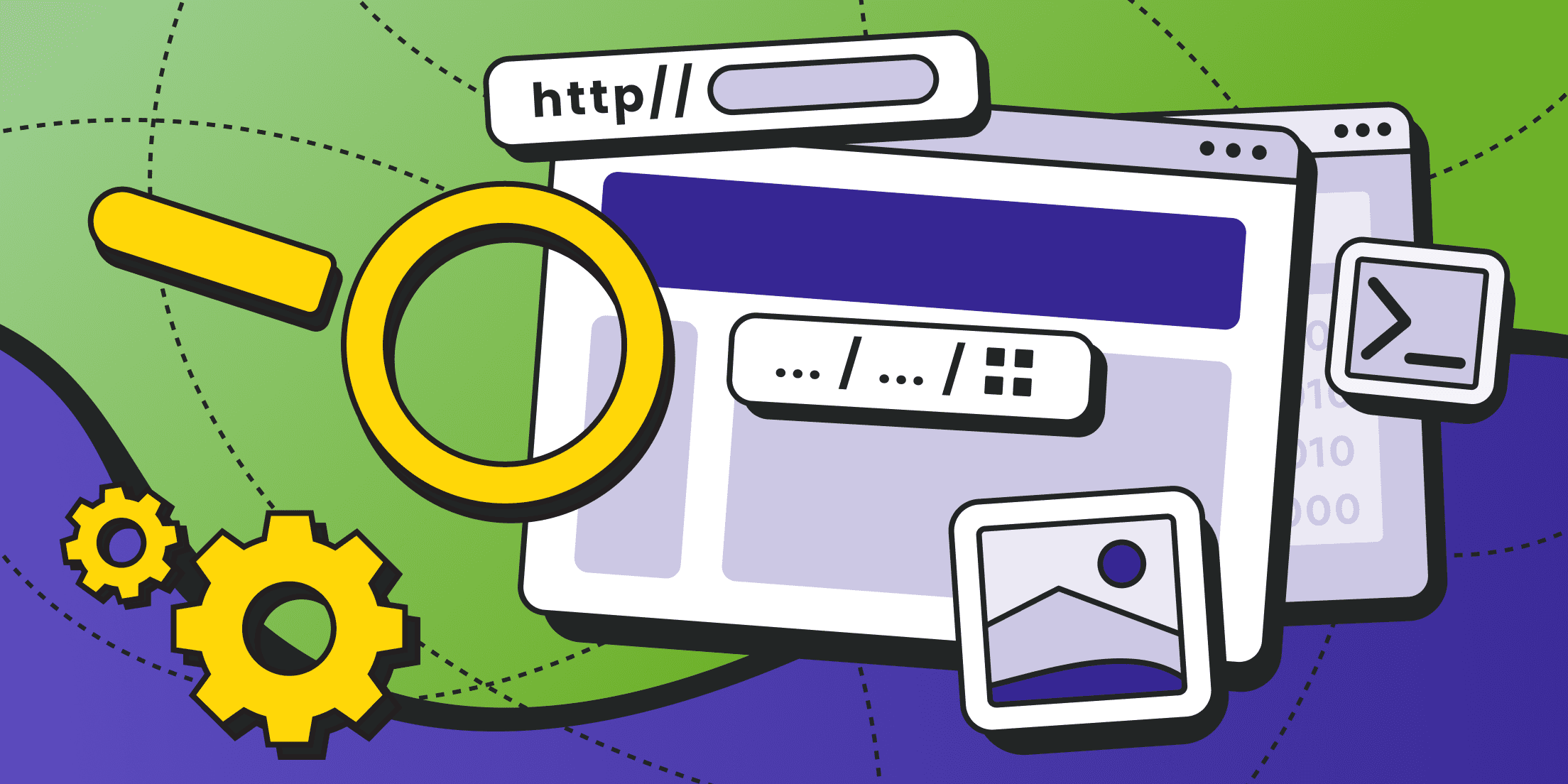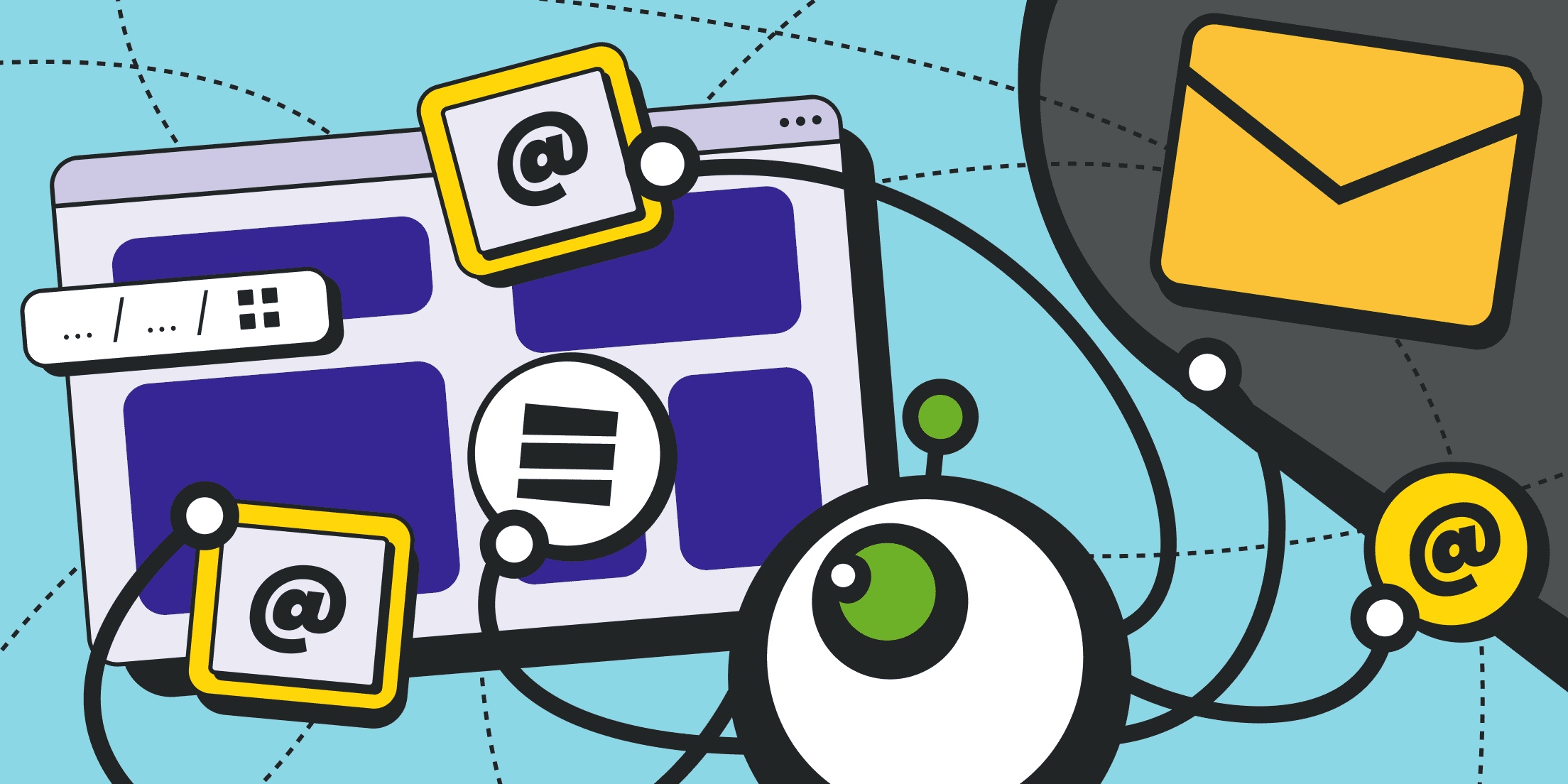Parsing data from competitor websites or even from your own websites can be organized in several ways: using ready-made solutions (like parser programs installed on your PC or server, or ready-made cloud services with APIs), thematic snapshots (ready-made data that can be acquired from specialized providers), or based on custom software.
Writing your own scraper is always challenging, expensive and requires a certain level of expertise. Sometimes, however, this is the only possible solution because some ready-made solutions don't come up to specific requirements and tasks.
To speed up the process of creating a parser program, you can use specialized libraries. Python is the most commonly used language for working with data. That is why you'll come across multiple Python web scraping libraries and modules out there.
We'll further discuss the best Python libraries for web scraping.
Why Are Python Libraries for Web Scraping Important?

Parsing is the conversion of data from one form to another, from unstructured or unsuitable formats to structured and suitable ones. We've already explained what parsing is and clarified the difference between web crawling and web scraping.
We've also described the best tools for Amazon parsing and sneaker bots for monitoring prices of branded sneakers.
These are all programs that scan web page codes, extract the required information and store it in tables (or databases).
Python is one of the most popular programming languages. Just have a look at the GitHub statistics 2022. Python holds the top place in the list with a significant prevalence over its competitors.
Programmers know that Python works best for data analysis, machine learning, DevOps as well as for many other tasks. However, we are currently interested in the data. To implement data cleaning, analysis and processing in Python, you only need to write a few lines of code. No other programming language can boast such simplicity.
This, however, would be impossible without integrable external libraries and modules. They are responsible for automating most of the routine work. Data analysis and parsing are distinct tasks. Standard libraries like pandas, NumPy etc. won't be sufficient here. Extra developments will be required. We'll discuss them below.
The key advantage of ready-made libraries is that developers don't need to write code from scratch and reinvent the wheel. A Python web scraping library is like a set of ready-made blocks that can be used to quickly and effortlessly create the program with a unique set of features - those that are specifically required for your task.
Best Python Libraries for Web Scraping

Before you pick the best Python web scraper, take your time to explore the following options.
BeautifulSoup
Beautiful Soup is one of the best Python libraries for quick creation of custom parsers. Developed since 2004, it is based on powerful syntax analyzers like lxml and html5lib.
The project is maintained by the Crummy team, led by Leonard Richardson. The same team offers a wide range of other libraries, scripts and even games. They even have their own publishing and blogging system.
A separate version of BeautifulSoup is available for enterprises. It is distributed on a subscription model and includes official tech support.
BeautifulSoup Advantages:
- Ready-made Pythonic methods and idioms for tree-based syntax analysis search;
- A comprehensive set of tools for extracting data from HTML pages and documents;
- Minimal code is required to write your own scripts;
- Incoming documents (data) are automatically converted to Unicode, while outgoing ones are converted to UTF-8 (there is no need to worry about encoding);
- Very simple and understandable syntax, which can be deepened and detailed as needed. For example, you can just find all links in the document or you can ask to collect only links pointing to a specific domain, with a particular CSS class name etc.;
- Complete compatibility with Python 3 (support for Python 2 was discontinued in 2021);
- BeautifulSoup is distributed under the MIT license (it is completely free to use);
- The library is regularly updated and maintained.
Beautiful Soup Installation
You can install the library from the Python environment using the following command:
pip install beautifulsoup4
The library is imported in the code with the following command:
from bs4 import BeautifulSoup
Here's a simple example of its application:
soup = BeautifulSoup(page.text, "html.parser")
print(soup)
The entire HTML code of the page.text webpage will be provided.
You can install the python3-bs4 package from the official repository for Debian and Ubuntu-based distributions. A similar python3-beautifulsoup4 package is provided in Fedora.
Requests
Requests – is an advanced replacement for the integrated Python urllib library developed to handle HTTP requests. As opposed to the standard library, Requests makes it possible to obtain the same results but with minimum effort and code volume.
Requests is not used as a standalone parsing script, but it plays a crucial role when it comes to working with URL structures and data retrieval. This is, probably, the reason why over over 1 million GitHub repositories depend on this very library.
Requests Advantages:
- Easy handling of international domains;
- Support for parsing status codes (server responses);
- You can retrieve data from the server response as raw content or convert it into lines. The encoding is automatically set to UTF-8 (you can change it if needed);
- The response is automatically serialized as JSON format (convenient to use in other calls and functions);
- Proper compatibility with SSL certificates (HTTPS protocol support);
- Ability to authenticate on target websites (username and password input);
- Complete support of web sessions and cookies;
- Automatic content decompression;
- HTTP proxy support;
- Partial requests and file downloads.
Requests Installation
You can install the library in your Python environment using the following command:
pip install requests
The use of it in the code is completed via the following command:
import requests
The simplest example of retrieving the data from the web page is:
data = requests.get('https://your-site.com')
data.content
print(data)
With Requests, you can obtain server responses, page headers and multiple other data. Additionally, the library supports all the necessary methods: GET, POST, PUT, DELETE, HEAD and OPTIONS.
Mind that the Requests library does not work with pages written in JavaScript.
Scrapy Framework

Scrapy is a powerful Python framework (a ready-made platform) that ensures the rapid creation of asynchronous data parsers from websites. It is written on the basis of the Twisted library, which provides the required asynchronous capabilities. Scrapy has been developed since 2008. This is an open-source product widely used in dozens of large internet projects (these are not only online parsing platforms but also various statistical agencies, government structures, machine learning systems etc.
Scrapy comes with everything you might need to work with data: a scheduler, export systems, debugging tools, a command-line interface, various content loaders, a ready-made API etc. This is a large-scale product that only requires you to "attach" your own interface. If needed, you can also customize Scrapy at the source code level.
Scrapy Advantages:
- This is a complete web scraper Python implementation (Python scraper) and a framework/constructor to build your own program;
- Supports the asynchronous parsing model, allowing for simultaneous processing of vast data amounts;
- Ready-made system of data exporting in the most popular formats (XML, JSON, and CSV);
- Integrated system of add-ons, extensions, and components along with a ready-made API;
- Scheduling and parsing queues support;
- Compatibility with proxies and fine-tuning request rate limitations (scanning speed);
- Debugging tools and memory leak control;
- Built-in media flows to work with files, images, and videos. Files can be uploaded to any external storage, including FTP, private clouds, S3 storage, and local disks;
- Possibility to integrate with BeautifulSoup and LXML.
Scrapy Installation
Due to the large code volume and high level of framework self-sufficiency (this is basically a working application with a command-line interface), it is recommended to install Scrapy in a dedicated virtual environment.
This is how the classic installation looks like:
pip install Scrapy
However, if you need the latest framework version, you can use Anaconda or Miniconda installers with the conda-forge channel:
conda install -c conda-forge scrapy
Developers do not recommend installing the framework from Ubuntu/Debian packages (python-scrapy) as they typically contain the outdated framework version.
To start working with Scrapy, you initially need to create a new project:
scrapy startproject project1
After running this command, a "project1" directory will be created with a specific structure and content.
You need to create a new spider (a file with the name "your_spider_name_spider.com") in the "spiders" subdirectory, and add all the required settings. It makes sense to read the official documentation to learn how to do that. Scrapy spiders are subclasses of the scrapy.Spider class.
You can initiate crawling with the following command:
scrapy crawl your_spider_name
The shell interface can be used instead of the software call:
scrapy shell 'https://your-site.com/page/1/'
For example, the line
response.css("h2").getall()
will retrieve all second-level headers on the page.
Mond that Scrapy cannot work with websites written in JavaScript without the Selenium component.
Selenium Components
Selenium is a collection of tools and automation utilities allowing for interaction with web browser engines. They are essential for supporting crucial technologies like JavaScript and asynchronous AJAX.
JavaScript involves loading and executing scripts only within the browser. It is impossible to get the final HTML directly from the server. Consequently, you cannot parse it into constituent components and tags. This presents a significant challenge because an increasing number of websites, including modern web applications, rely on JavaScript technology.
Regardless of the fact that Selenium is presented as several disparate components (web driver, IDE system, libraries, framework, and API), this is essentially a browser user agent library.
Selenium Advantages:
- HTML Java parsing (JavaScript);
- Automation code testing capabilities in various browsers (with screenshot creation and support of all modern platforms like Chrome, Firefox, Safari, Opera and Microsoft Edge);
- Ability to create complex scenarios, including user behavior emulation;
- Support of multiple programming languages, including Python;
- Ready-made libraries for integration with Scrapy and BeautifulSoup.
Selenium Installation
The installation command via PIP is quite standard:
pip install selenium
However, integrating and using it in your parsing code will be noticeably more complicated. Here's an example using the Chrome browser:
from selenium import webdriver
from selenium.webdriver import Chrome
from selenium.webdriver.chrome.options import Options
To be able to control Chrome browser, you will need a web driver. You can download it from here.
Here is an example of calling the web driver:
options = Options()
options.add_argument('--headless')
options.add_argument('--no-sandbox')
path = "path\to\chromedriver.exe"
driver = webdriver.Chrome(path, options = options)
driver.get(link)
Here is how the module will work with Scrapy:
pip install scrapy-selenium
from shutil import which
Integration and code configuration:
SELENIUM_DRIVER_NAME = 'firefox'
SELENIUM_DRIVER_EXECUTABLE_PATH = which('geckodriver')
SELENIUM_DRIVER_ARGUMENTS=['-headless']
Instead of Scrapy's standard request method, you need to define a method from Selenium:
from scrapy_selenium import SeleniumRequest
yield SeleniumRequest(url=url, callback=self.parse_result)
A request example:
def parse_result(self, response):
print(response.request.meta['driver'].title)
Urllib3

Urllib3 is another popular Python library frequently used for web scraping. It is responsible for getting and managing URL requests, letting you extract specific information from server responses. Basically, this is a lightweight yet powerful HTTP client for Python.
There is an official paid support version of this utility available for legal entities, which can be accessed via the Tidelift subscription only. It's important not to confuse Urllib3 with the standard Python library urllib.
Urllib3 Advantages
- Safe operation with an extensive connection pool;
- Client-side TLS/SSL verification;
- Data upload with various encodings;
- Support for various web page compression formats (server responses);
- Compatibility with HTTP(S) and SOCKS proxies;
- Extremely simple syntax with minimal code required;
- HTTPS protocol support.
Urllib3 Installation
You can install the library using the following PIP command:
pip install urllib3
To include the library in your code, use the following command:
import urllib3
Here's an example of executable code:
http = urllib3.PoolManager()
resp = http.request("GET", "https://your-site.com/page/")
print(resp.json())
In this case, the data will be printed in the JSON format.
Mind that Urllib3's task is to retrieve data from web pages. Urllib3 does not have built-in capabilities for data parsing, but the library can be used in conjunction with any of the parsers mentioned above.
LXML
LXML is a multifaceted Python library that makes it possible to process and generate XML data within HTML pages. LXML serves as a Pythonic binding for the libxml2 and libxslt libraries.
LXML works well for syntactical content analysis and can be combined with other parsing libraries like BeautifulSoup or Scrapy.
LXML Advantages:
- The library is distributed via the Python Package Index (PyPI);
- Due to C-language integration, LXML ensures the exceptional performance;
- Two API variants are provided out of the box (based on etree and objectify).
- Popular document schemas (DTD, Relax NG and XML Schema) are supported out of the box.
LXML Installation
Installation of the library is standard:
pip install lxml
Next, you need to define the processing schema, for example, etree:
from lxml import etree
To extract data from the document schema, you can use the parser method:
root = etree.XML("<root> <a/> <b> </b> </root>", parser)
etree.tostring(root)
Conclusion

We have provided examples of the most commonly used open-source libraries and web scraping tools Python that you can confidently use in your projects. However, there are many more ready-made solutions available on GitHub and other code repositories, especially when considering the numerous forks of the mentioned libraries and parsers.
For example, PySpider, PSF (Pythonic HTML Parsing for Humans), pycparser, autoscraper, grab, MechanicalSoup, etc. could also be included in the list.
You may have noticed that the most comprehensive specialized parsing tools can work with target websites through a network of proxy servers. This is done to reduce the risk of blocking and increase the number of parallel requests to target websites.
You can rent an almost unlimited pool of mobile and residential proxies (8+ million IPs) from Froxy. They offer an API and various rotation algorithms for proxy lists, with over 200 countries available for targeting up to the city level. You can export the proxies in TXT, CSV or HTML formats.