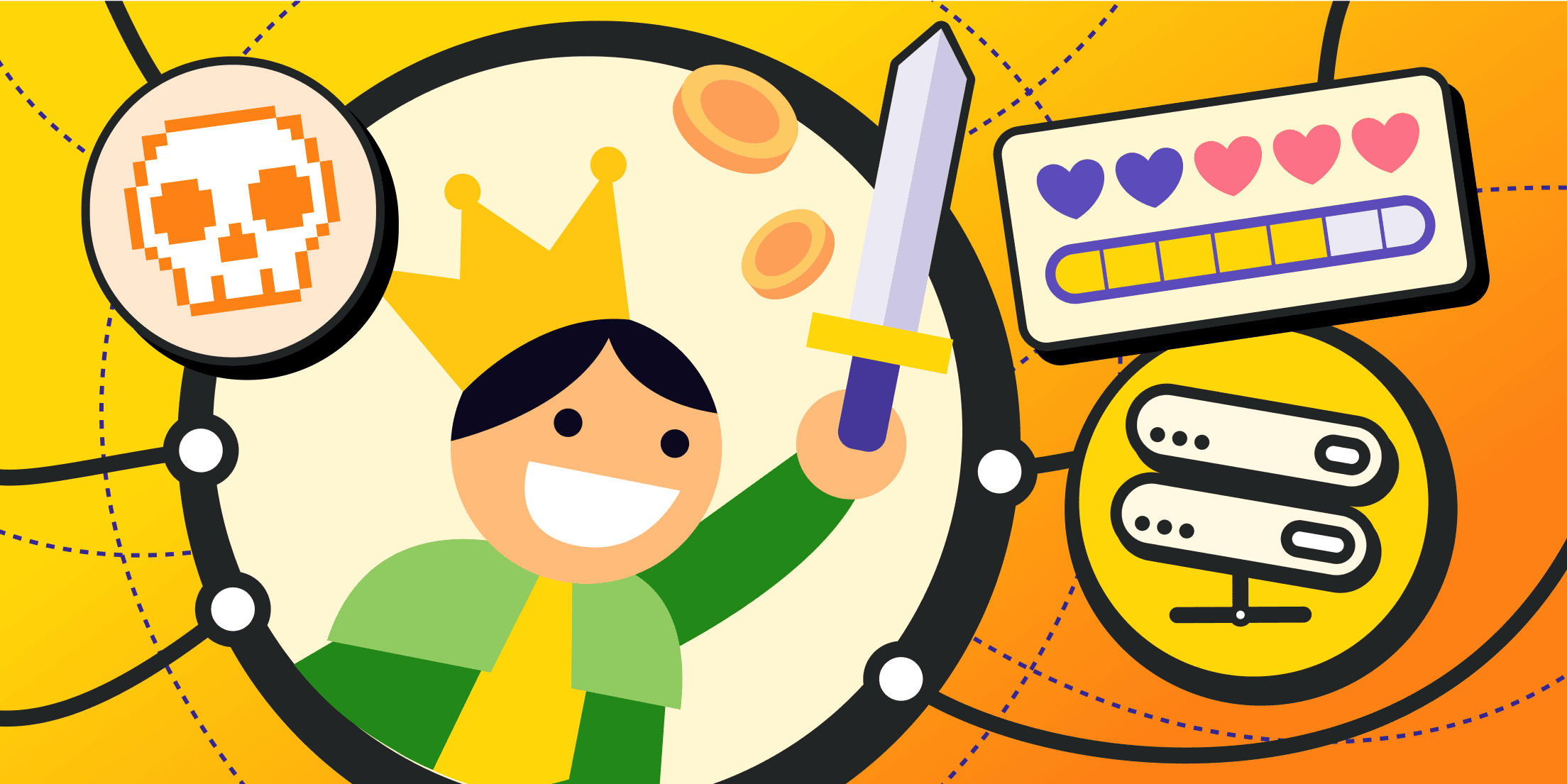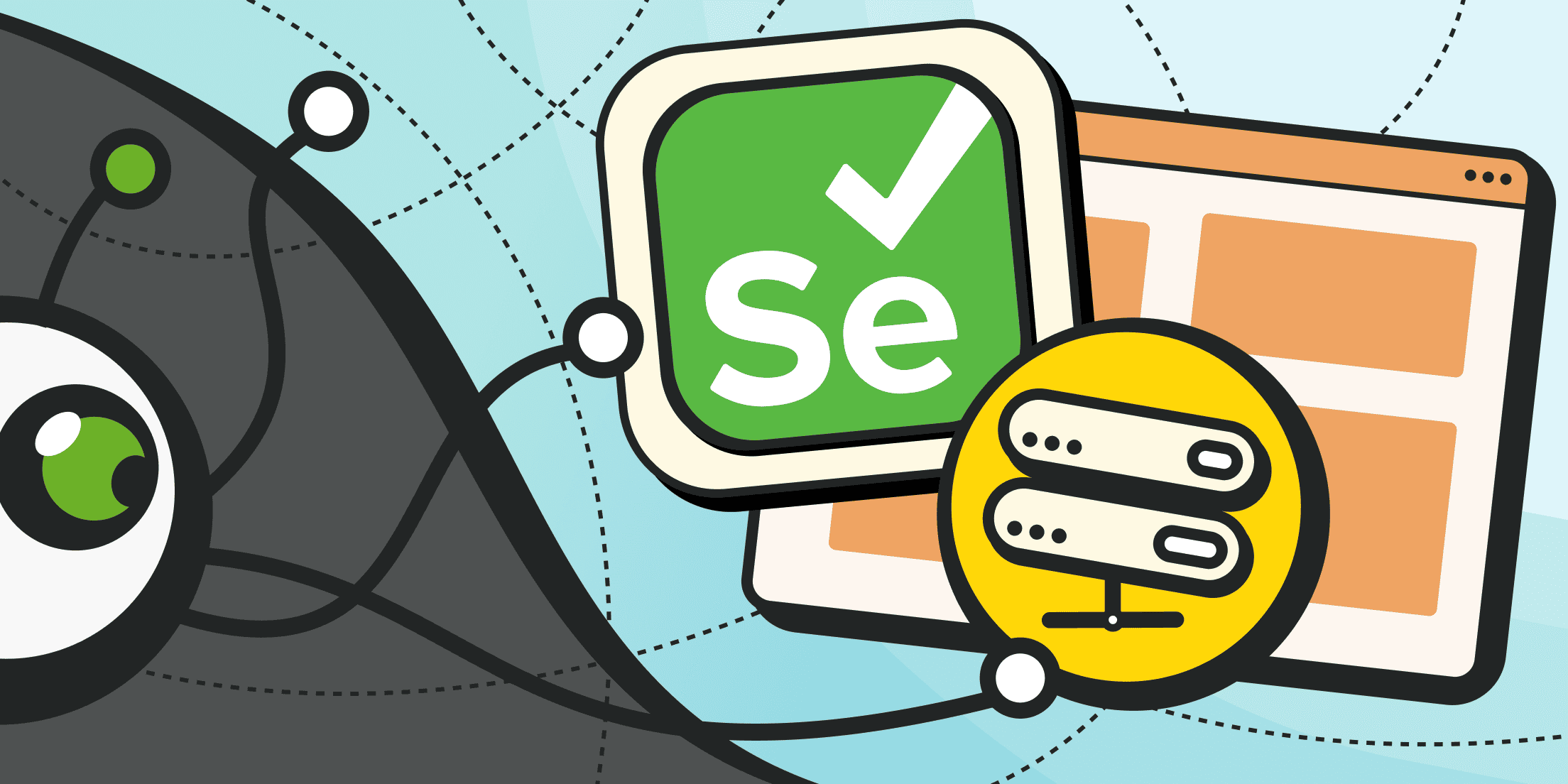Nothing ruins a clutch moment faster than a sudden lag spike. One second you line up the headshot, the next the screen stalls, and the match slips away. Throw in region locks and “suspicious-activity” bans, and online play can feel like work.
A gaming proxy fixes all three problems. By routing your traffic through a specialised relay, a proxy for games trims ping, opens foreign servers, and hides the IP that publishers track. In the article below, we’ll break down what gaming proxies do, how to choose the right one, and how to set it up.
Should You Use a Proxy Server for Gaming, and Why?
If you’ve ever asked yourself, “Should I use a proxy server for gaming?”, you’re not alone. It’s a common question for players who deal with lag, region locks, or account restrictions. Let’s walk through the main reasons people choose a proxy for games and how it can actually improve your experience.
Lower Ping During Busy Hours
Most providers crowd home traffic onto the same public routes. A dedicated proxy for games jumps to business-grade lines that see less Netflix congestion. In practice, you gain 20-40 ms on week-nights — often the difference between a clean parry and a whiffed swing.
Direct Paths to Faraway Shards
Some titles bundle Europe, Africa, and the Middle East into one “EU” setting. That can push North-African players through Paris even when the data center sits in Frankfurt. A proxy for gaming with a Frankfurt exit node lets you sidestep the detour and reach the server in a straight line.
Insurance for Alt Accounts
Publishers often ban an entire /24 block after one violation. Spinning each profile through its own proxy for games IP keeps a sibling’s experiment from endangering your main avatar.
Throttling Escape Hatch
Several big carriers shape UDP once a user hits a soft cap. Because quality gaming proxies wrap packets in HTTPS or Shadowsocks, the ISP never sees game signatures and therefore never throttles them.
Mobile Proxies
Premium mobile IPs for ultimate flexibility and seamless connectivity.
Cheaper Than a Hardware Upgrade
A three-month plan costs less than one RGB mouse yet raises your kill-death ratio overnight. So when friends wonder, is a proxy server good for gaming, you can answer with highlight clips instead of theory.
Quick Fit Test
Before you buy a proxy, run through the quick checklist below to see if a proxy will solve your specific pain points. A reliable gaming proxy server — especially one sourced from trusted proxy sites for games — can shave off those extra milliseconds when every frame counts.
|
Question |
If “Yes,” consider a proxy |
|
Does your ping spike 7-10 p.m.? |
✅ |
|
Do you queue with friends in another region? |
✅ |
|
Do you share Wi-Fi with streamers or movie buffs? |
✅ |
|
Do you run more than one account? |
✅ |
|
Does the game client complain about ISP restrictions? |
✅ |
Miss all boxes? Stick to your default line. Hit even two, and a proxy for games is worth the hour it takes to set up.
What Is a Gaming Proxy, and How Does It Work?

A proxy for games is a tool that sits between your device and the game server. Think of it like a smart middleman that knows faster, more efficient routes across the internet. Instead of sending your game traffic straight from your home to the game’s servers, a proxy for games reroutes it through one of its own servers to give you a better, smoother connection.
Here’s how the traffic flows when you use a proxy for games:
- Outbound tunnel. When you launch a game, your device doesn’t connect directly to the game server. Instead, it first connects to the proxy server.
- IP header rewrite. The proxy replaces your real IP address with its own. As a result, it looks like you're playing from the proxy's location — this could be New York, Tokyo, Frankfurt, or wherever you choose.
- Optimised routes. From there, the proxy sends your data across fast, private routes (also called managed backbones). These routes are usually faster and less crowded than the public internet, where video streams and downloads can slow down your connection.
- Return traffic uses the same clean path. When the game server responds, the reply follows the same fast route back through the proxy to your device.
Proxy Versus VPN
Many gamers wonder: what’s the actual difference between a proxy and a VPN? Here’s a simple breakdown:
- Encryption. VPNs encrypt all your internet activity, which can slow things down. A proxy for games usually encrypts only what’s needed, helping to keep your ping lower.
- App control. VPNs affect your entire device. Proxies let you route just your game traffic through the proxy, so your browser, video calls, and other apps stay on your regular internet connection.
- Quick switching. With a proxy for games, you can change locations (for example, switch from a US server to a European one) without dropping the connection — useful if your team changes regions mid-session.
In short, if you want your game to run faster, connect smoother, and land you on the right server without wrapping your whole device in bubble wrap, a proxy for gaming is the simpler, smarter tool for the job.
Residential Proxies
Perfect proxies for accessing valuable data from around the world.
How Gaming Proxies Reduce Latency
Latency comes from two main sources: the physical distance between you and the server, and network congestion along the way. Physics sets the absolute minimum, but smart routing can cut everything above that.
Ping isn’t just about distance or traffic, though. It can also be affected by:
- Equipment delays — for example, an underpowered router, an old network adapter, or unstable Wi-Fi can add extra milliseconds.
- Routing choices — ISPs sometimes pick inefficient paths, adding unnecessary hops.
- Server processing time — even with a perfect route, if the game server takes longer to respond, your latency goes up.
How Distance Shrinks
A Paris player joining a New-York shard usually hops through a London exchange, a Boston gateway, then the East Coast data center —12 routers on average. A proxy for games may send traffic direct from an Amsterdam node onto a trans-Atlantic private cable, shave four routers, and land at the same backend door that studio partners use.
Every hop adds roughly 3 ms. Trim four hops, win 12 ms. In twitch shooters that equals a half-frame at 120 fps — just enough to land the first shot.
How Congestion Vanishes
Good gaming proxies monitor throughput in real time. If congestion or DDoS mitigation slows one backbone, the controller moves live sessions to another, re-negotiating routes behind the scenes without kicking players.
Unblock Geo-Restricted Servers & Access Early Drops
Game studios often release new content by region — beta access, early skins, or full launches. This means some players get in days or even weeks ahead. A proxy for gaming lets you join them by routing your traffic through a server in the target country.
Unlike DNS tricks, proxies hide both your login and gameplay data, making you appear like a local. That unlocks servers, stores, and exclusive rewards. Just be sure to use trusted providers — proxy websites for games with shared IPs often get flagged.
However, there’s also a security angle to consider. If you route your connection through an untrustworthy provider, your credentials and other sensitive data could be intercepted. That’s why we recommend to use only reputable gaming proxy servers or trusted proxy sites for games with strong privacy policies and a proven track record.
Avoid Getting Banned: Multi-Account & Anti-Cheat Protection

Many players use more than one account for farming, testing, or playing different roles. That’s normal. But game publishers don’t just watch what you do in-game. Their anti-cheat systems also track how you connect. They look at your IP address, how stable your network path is, and even technical details like packet timing or connection headers.
If something seems suspicious, like too many accounts from the same IP or unusual network patterns, the system may automatically flag or ban you. That can happen even if you’re not doing anything wrong.
A proxy for gaming helps reduce this risk. It lets you separate your accounts, mimic natural connection behavior, and blend in with regular players. But to do this safely, you need to use the right settings.
IP Rotation, Sticky Sessions, and Stealth Configurations
Here are some popular techniques used with a proxy for games to stay under the radar:
|
Technique |
When to Use |
Risk Level |
Config Notes |
|
Standard IP rotation |
Farming collectibles, idle gacha |
Low |
Rotate every 15 min to resemble mobile NAT churn. |
|
Sticky session |
Ranked matches, raids |
Very Low |
Lock IP for 2-3 h, then force renew during lobby screen. |
|
Dual-stack (IPv4+IPv6) |
Games adding IPv6 support |
Low |
Present both stacks; some launchers prefer v6 first. |
|
Header jitter |
Shooter anticheat with route fingerprinting |
Very Low |
Randomise TTL within ±1-2 counts; vary MSS slightly. |
Keep these toggles handy inside the dashboard. Flip them before the “Play” button, not mid-match.
How to Avoid Proxy Detection by Anti-Cheat Systems
Even if you use a high-quality proxy for games, there’s still a risk that anti-cheat systems could notice you’re not connecting in a “normal” way. These systems don’t just look at what software you’re using — they analyze how your connection behaves. That includes your IP reputation, connection location, how often your IP changes, and even tiny technical details like time-to-live (TTL) values or packet structure.
Sometimes even regular players — those using a proxy just to improve ping or keep accounts separate — can end up on the wrong side of an automated system. To stay safe, your connection needs to look stable, typical, and unremarkable. In other words, don’t give the game a reason to notice you.
Here are a few tips to help you keep a low profile while using a proxy for games:
- Never re-use an IP that was banned elsewhere. Quality gaming proxies give “virgin” addresses or at least wash them through a cooldown period.
- Maintain realistic geography. Don’t hop Paris → Sydney → Warsaw inside ten minutes. Velocity flags trigger faster than memory scanners.
- Match client locale to exit IP. If Windows language is German but the exit IP lands in Brazil, expect scrutiny.
- Update the launcher legitimately. Cracked patches or hex-edited .dll files scream cheat regardless of IP cloak.
Following these practices greatly reduces your chances of being flagged. However, remember that detection systems are constantly improving, and there’s always some risk when using proxies. It’s also smart to check your game’s terms of service beforehand — in some titles, proxy use is explicitly prohibited.
Types of Proxies for Gaming

Proxies don’t behave the same — some are perfect for speed, others for security, and some for staying hidden. Before you buy a proxy for gaming, take a look at what each type offers and where it works best:
|
Type |
Pros |
Cons |
Best For |
|
⚡ Very fast 💲 Cheap plans 🌐 Large IP pools |
🚫 Easier to detect 🛑 Many IP ranges are already flagged |
FPS players, competitive arenas, speedrunners who care about every millisecond |
|
|
ISP proxies |
✅ Real residential IPs ⚡ Fast like DC proxies 👤 Look legit to games |
💰 More expensive 📦 Smaller IP pool |
Ranked matchmaking, streamers, esports tournaments |
|
🔒 Highest trust 📵 Rarely banned 🧍 Comes from real home networks |
🐢 Often slower 💸 Premium pricing |
Farming bots, marketplace trading, mobile games with long sessions |
|
|
🔄 Constant IP rotation 📱 Appears as natural mobile traffic |
📉 Unstable ping 📊 Data limits |
GPS-based AR games, app testing, playing while traveling |
💡 Tip: You don’t have to stick with just one type. Many serious players mix and match:
- Use datacenter proxies for practice,
- Switch to ISP or residential for ranked games,
- Use mobile for apps or tasks that need frequent IP changes.
This kind of setup gives you flexibility, performance, and stealth, all at once.
Which Protocol Fits Your Use Case?
Once you’ve chosen the type of proxy for games you want (residential, datacenter, ISP, or mobile), there’s one more important step: picking the right protocol. This controls how your traffic is sent through the proxy.
Here’s a comparison of the most common proxy protocols used in gaming:
|
Protocol |
UDP Support |
Camouflage Level |
Overhead |
Best Fit |
|
Yes |
Low |
Tiny |
Most shooters, MMOs, voice chat |
|
|
No (TCP only) |
Medium |
Small |
TBS games, trading card clients |
|
|
Shadowsocks |
Yes |
Very High |
Small |
Dorms, offices, restrictive ISPs |
|
WireGuard profile |
Yes |
High |
Tiny |
Full-device protection with near-DC speeds |
Choose the lightest option that still passes the local firewall. Extra encryption you don’t need is just extra ping.
Worldwide Coverage
5 continents, No limits
Access our proxy network with over 200 locations and over 10 million IP addresses.
Key Metrics to Choose the Best Gaming Proxy Provider
Even if a provider doesn’t offer a product labeled “proxy for games,” that doesn’t mean it can’t be used effectively for games. What really matters is how the network behaves under load and whether the key metrics meet the needs of your use case.
Here are the technical details worth checking before you commit to a proxy plan for gaming:
- First-hop latency (RTT). This is the time it takes for your device to reach the proxy server. The closer the server, the better. Ideally, aim for under 30 ms. You can test this using the ping command or any latency checker.
- Route from proxy to game server (Node-to-Shard RTT). After traffic enters the proxy, it still needs to travel to the game server. A good provider will publish server locations and allow you to run traceroute (tracert) to see the full path and identify delays.
- Jitter (consistency of connection). Jitter is the variation in latency. For smooth gameplay, especially in shooters or real-time games, you want jitter under 4 ms. Anything higher can cause rubberbanding or delayed actions.
- Packet loss (especially during bursts). Even a small percentage of dropped packets can cause stuttering or disconnections. Ideally, look for less than 0.2% packet loss measured over long sessions (e.g. 100,000+ packets).
- Threads per IP. Some games use multiple connections at once—gameplay, voice chat, friends list, and launcher updates may all open separate threads. Check if the provider limits the number of simultaneous threads per IP.
- IP refresh speed. If your IP gets flagged or you want to rotate between sessions, the time it takes to get a fresh IP matters. A good service should let you switch IPs in under 20 seconds, either manually or via API.
- Dashboard and API uptime. A smooth, reliable dashboard or API is essential if you want to switch nodes or manage sessions during gameplay. Downtime here can be just as disruptive as bad routing.
- Support quality. Even advanced users sometimes need help. Try sending a pre-sale question and check how fast the team responds. If they’re quick and clear before the sale, that’s usually a good sign for real-time help later.
Those numbers tell you whether you’re looking at the best proxy server for gaming or just clever marketing.
At Froxy, we focus on delivering stable and flexible proxy infrastructure that’s suitable for a wide range of use cases, including gaming (even if it’s not our primary niche).
How to Set Up a Proxy for Games (Step-by-Step)

Setting up a proxy for games isn’t difficult, but it needs to be done correctly. The good news is that most modern devices support manual proxy setup, and it only takes a few minutes.
Make sure you have the following information ready:
- Host (or server address) — usually looks like proxy.example.com or an IP.
- Port — often 1080 for SOCKS5 or 8080 for HTTP/HTTPS.
- Username & Password — used for proxy authentication (not always required).
- Protocol — SOCKS5, HTTPS, or Shadowsocks.
Read on to learn how to use proxy for games in under five minutes, no matter which device you play on.
🖥 For Windows, macOS, and Linux
Windows 11
- Go to Settings → Network & Internet → Proxy
- Scroll to Manual Proxy Setup and enable it
- Enter the host and port you received from your provider
- (Optional) Enable "Don’t use proxy for local addresses" to allow LAN traffic
- Apply the changes
- Run ipconfig /flushdns in Command Prompt to refresh DNS
macOS Sonoma
- Open System Settings → Network
- Choose your active network (Wi-Fi or Ethernet), then click Details
- Go to the Proxies tab
- Tick SOCKS Proxy or Web Proxy (HTTP/HTTPS)
- Enter the host and port, then click OK → Apply
- Open Terminal and run: sudo dscacheutil -flushcache; sudo killall -HUP mDNSResponder
Ubuntu 24.04 (and most Linux distros)
- Open Settings → Network → Proxy
- Select Manual, then enter HTTP, HTTPS, and/or SOCKS fields
For CLI tools or terminal games, add this to your .bashrc or .zshrc:
export all_proxy=socks5://username:password@host:port
Run
sudo systemd-resolve --flush-caches
to clear DNS cache
🎮 For PlayStation, Xbox, and Nintendo Switch
Game consoles don’t support proxies natively like PCs, but you can still configure them manually or route through a proxy-enabled router.
PlayStation 5
- Go to Settings → Network → Set Up Internet Connection → Custom
- When prompted, choose Proxy Server
- Enter the host and port, then test the connection
Xbox Series X|S
- Turn on your console and go to Settings → General → Network settings.
- Select Advanced settings → IP settings.
- Change from Automatic to Manual.
- Find the Proxy server option and turn it on.
- Enter the proxy’s IP address and port provided by your proxy service.
⚠ Xbox consoles do not support username/password authentication.
Your proxy must allow IP-based authentication instead. - Once entered, the console will run a connection test. If everything is correct, you’ll see a success message.
- Restart your console to apply changes.
Nintendo Switch
- Open System Settings from the HOME menu.
- Navigate to Internet → Internet Settings.
- Select your Wi‑Fi network and choose Change Settings.
- Scroll down to Proxy Settings.
- Set Use Proxy to On.
- Enter the proxy IP address and port number (HTTP or SOCKS).
- Save the settings and run a Connection Test to verify.
📱 For Android, iOS, and Cloud Gaming Platforms
Most mobile devices let you set up a proxy per Wi-Fi network. This works for cloud gaming apps too (like GeForce NOW or Xbox Cloud).
Android 15
- Go to Settings → Network & Internet → Wi-Fi
- Long-press your current Wi-Fi, then tap Modify network
- Tap Advanced options → Proxy → Manual
- Enter the host and port
- (Optional) Toggle “Bypass proxy for private addresses” to keep LAN devices working
iOS 19
- Go to Settings → Wi-Fi, then tap the ⓘ icon next to your network
- Scroll to Configure Proxy → Manual
- Enter the host, port, and (if needed) username/password, then tap Save
Cloud gaming (GeForce NOW, Xbox Cloud, etc.)
- Go to Settings in the app
- Look for Server location, Custom server, or Advanced network settings
- Enter the host and port of your proxy
- Save and restart the session
Troubleshooting & Performance Optimization
Even with the right setup, a proxy for gaming might sometimes act up. Maybe your ping suddenly spikes. Maybe you get kicked mid-match. Or maybe the launcher refuses to connect. Don’t worry, these things happen to everyone, even with premium proxy services.
Most issues come down to small details: a busy node, a wrong setting, or a mismatch between the protocol and your device. The good news is, many of these problems are easy to fix once you know what to look for.
|
Symptom |
Likely Cause |
Fix Steps |
|
High ping after midnight |
Node overloaded by other night-owls |
Swap to a less-popular exit; schedule auto-switch at 23:55. |
|
“Proxy detected” login error |
IP flagged in prior ban wave |
Request fresh IP; clear cookies; avoid instant re-login. |
|
Packet loss spikes every 60 s |
Wi-Fi interference from smart-bulbs |
Move to 5 GHz or wired; set router to channel 40+. |
|
Disconnect on map load |
IP rotated mid-session |
Enable sticky session mode for 3 h windows. |
|
Launcher updates fail |
Protocol blocks large files |
Temporarily switch protocol from HTTPS to SOCKS5. |
|
Console won’t accept proxy |
Typo in port or no auth support |
Confirm port, toggle “Authentication Required,” retry. |
|
Mobile battery drains fast |
Shadowsocks encryption on CPU |
Lower encryption level; switch to HTTPS in safe networks. |
Conclusion

So, do you really need a proxy for games? If you’ve read this far, chances are you’re already battling high ping, geo-blocks, or login errors that make your favorite games feel more like bug-hunting than fun. The good news? You don’t need a gaming chair that costs more than your rent to fix it.
A well-configured proxy for games can give you:
- smoother matches when local internet routes fail,
- access to early content your region hasn’t seen yet,
- and protection from accidental bans if you use multiple accounts.
And sure, at Froxy we don’t sell “hardcore gamer” proxy bundles with RGB lighting in the dashboard, but our stable, flexible proxy infrastructure still gets the job done for thousands of users, including gamers. Whether you're farming quietly, raiding at night, or pretending you're in Seoul to get a skin early (hey, we don’t judge), smart routing can make the experience better.
Just remember: pick the right proxy type, use realistic settings, don’t switch continents mid-match, and you’ll be fine.
Now go forth and play with low ping, zero borders, and no ban hammer in sight. And if your kill/death ratio still doesn’t improve... well, we sell proxies, not aimbots 😉