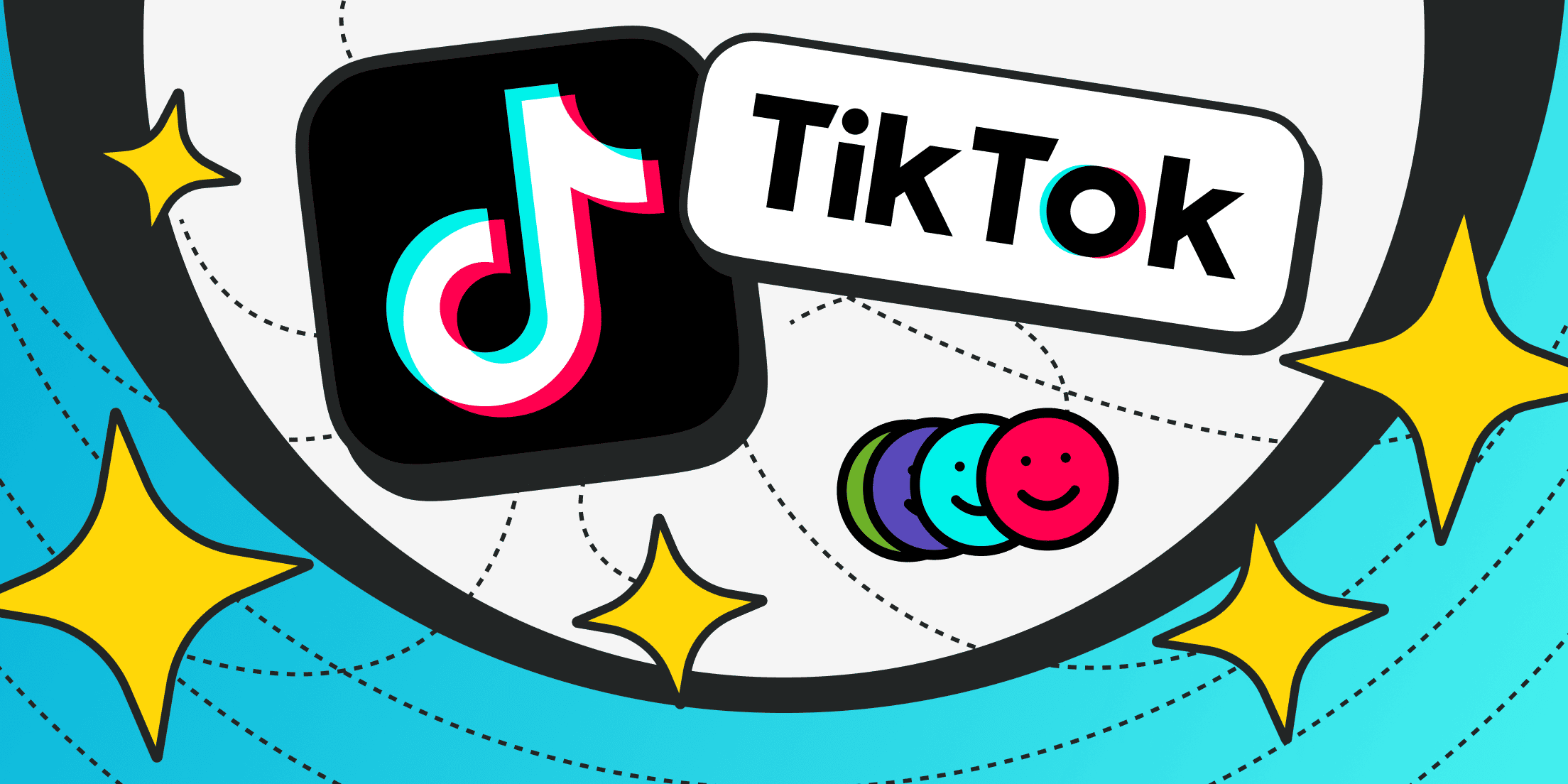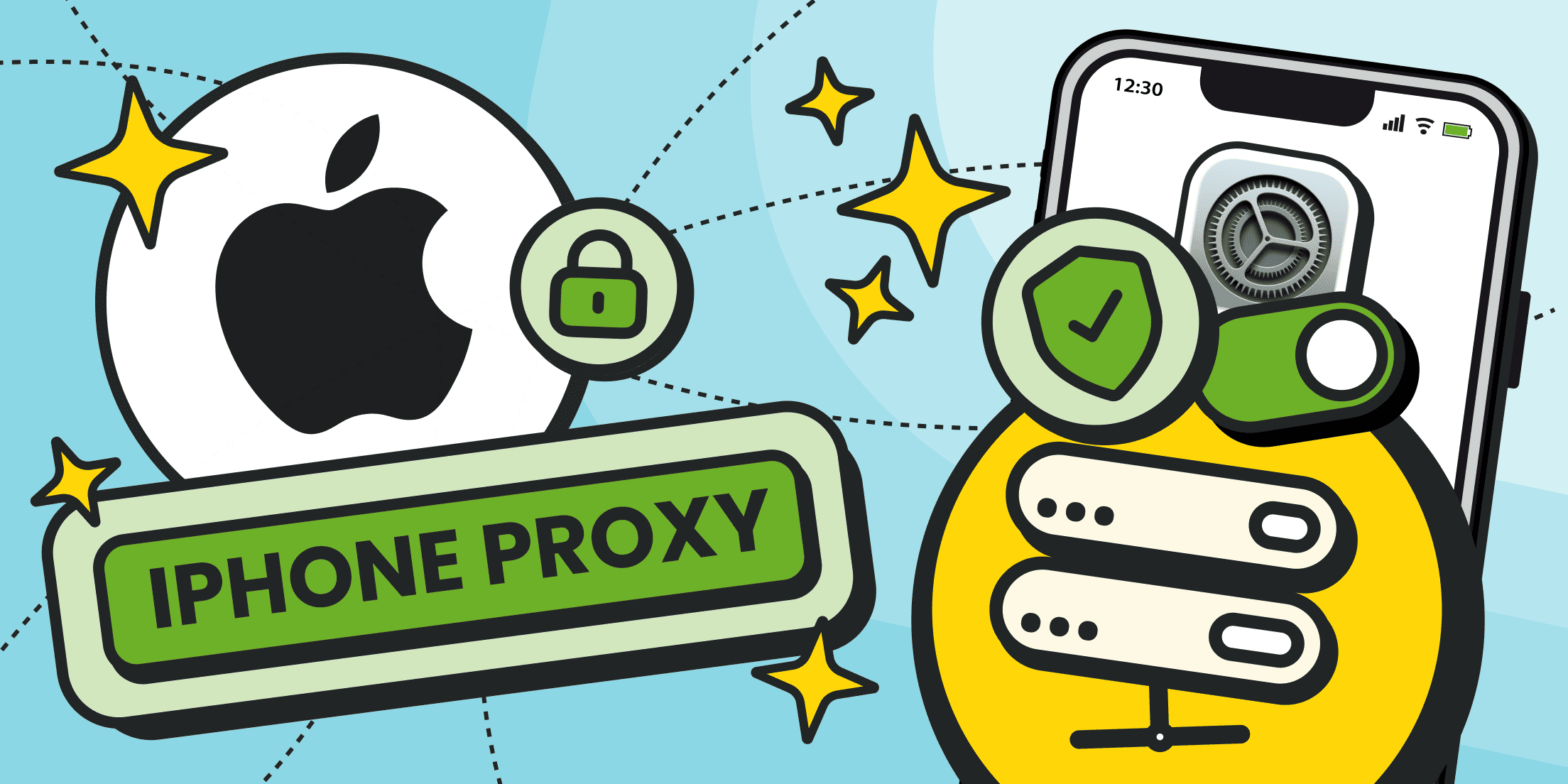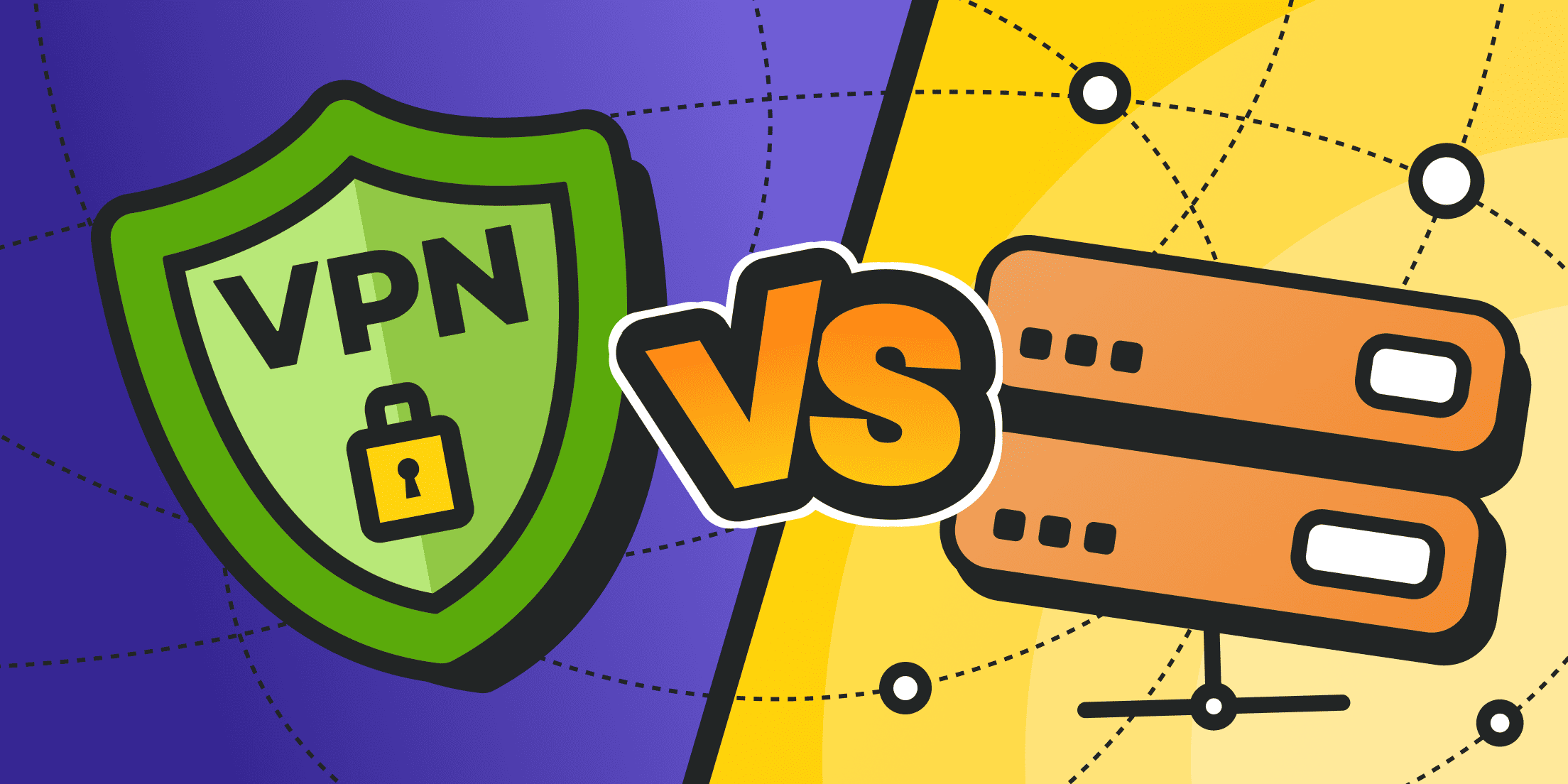Managing multiple TikTok accounts is now a common strategy for creators, freelancers, and small business owners. Many people run multiple accounts to test content ideas, reach new audiences, or keep personal and brand activity separate. TikTok allows this approach as long as each profile uses its own verified email or phone number and follows community rules.
In this guide, you’ll learn how many TikTok accounts you can have, how to create multiple TikTok accounts safely, and how to keep them secure with simple setup and proxy tips.
How Many TikTok Accounts Can You Have
TikTok’s app lets you add and switch between profiles, and companies that work with clients can officially manage many accounts through Business Center.
TikTok does not publish one universal hard cap for casual users inside the app. What matters most is that each profile has its own login (unique email or phone), stays in good standing, and follows platform rules.
For agencies, franchises, or multi-brand creators, TikTok’s Business Center is the clean, allowed way to scale. One Business Center can request access to up to 200 accounts and assign roles to teammates, which is a transparent method to manage multiple TikTok accounts without sharing passwords or breaking security hygiene.
This route also gives you permissions, approval flows, and a single place to organize assets and analytics. If you’re just starting out, you don’t need Business Center on day one, but keep it in mind once your setup grows past two or three client profiles.
Bottom line for this section: plan before you pile on accounts. Decide the purpose of each profile, pick unique emails or phone numbers, and document who owns what. That simple “inventory” step removes most of the headaches people hit when they expand to multiple TikTok accounts or start running them for clients.
A practical detail: TikTok doesn’t restrict how many profiles you can add on one device, but each account must have its own verified email or phone number. You can create or switch profiles through the built-in “Add account” button in your profile menu, which is the official and supported way to manage multiple TikTok accounts. For smooth operation, always sign out fully before changing devices — it helps TikTok’s system recognize each second login as legitimate. If you manage multiple TikTok accounts for clients or projects, connect them through Business Center instead of juggling passwords. This setup lets you handle hundreds of profiles with proper permissions while keeping your overall account structure safe and compliant.
How to Create Multiple TikTok Accounts

If you want to create several profiles on one phone, you’ll use the same two paths as everyone else: the built‑in “Add account” flow in the app, or the official Business tools if you’re running a team. The steps are simple, and you can repeat them as you grow from a single profile to multiple TikTok accounts.
For Personal Use
Open your profile, tap the drop-down next to your username, and choose “Add account.” From there, you can create a TikTok account with a new email or phone number, or sign in to another TikTok account that already exists.
If you’re creating a second TikTok account for a side project, make sure to use a different email and enable two-factor authentication (2FA) right away. This keeps each profile secure and prevents conflicts during verification.
Avoid using the same phone number or recovery email across several profiles — TikTok’s system may flag this as suspicious. It’s safer to create a second TikTok account using a new Google or Apple ID and secure it with 2FA immediately.
For Teams and Clients
If you manage profiles on behalf of clients or work in a team, set up a TikTok Business Account and connect it to Business Center. This lets your teammates request access, manage content, and handle posting without sharing passwords.
This is the official, scalable way to manage multiple accounts across an organization — you can assign roles, control permissions, and handle hundreds of profiles while maintaining security hygiene.
If You Use Both Personal and Work Accounts
Many creators manage personal pages, side projects, and client accounts on the same device. If that’s your case, label each profile clearly (for example, “Main,” “Client,” or “Test”) and plan your posting schedule in advance to stay organized. Later in this guide, we’ll cover how to safely manage multi-account setups using proper proxy configuration and account separation.
Residential Proxies
Perfect proxies for accessing valuable data from around the world.
Avoiding Spam and Abuse Flags on TikTok
TikTok uses both automated signals and human review to enforce its Community Guidelines. It also invests in countering deceptive network behavior, so it’s smart to keep things authentic and separate.
Here are the basics most people miss when they expand to TikTok multiple accounts:
- Avoid spammy patterns. Don’t mass‑follow, don’t paste the same comment everywhere, and don’t upload the same clip to ten profiles at once. It looks like manipulation and can get throttled. Keep your TikTok multiple accounts human and varied.
- Respect automation rules. Third‑party bots that promise “hands‑free growth” often violate platform rules and can put TikTok accounts at risk. If you schedule posts, use approved tools and business features rather than risky automation.
- Keep contact info unique. Each profile in your stack of TikTok multiple accounts should have its own verified email or phone number.
- Build normally. Every TikTok new account should warm up with a few organic follows, comments, and uploads over the first week. That’s not a trick, it’s just natural behavior for a real person.
- Secure your logins. Turn on 2FA for all your multiple TikTok accounts, and don’t share passwords in group chats.
If you treat each profile like a real person would, you stay well within the rules while running multiple TikTok accounts. That’s the safest way to grow.
Recommended Setup for Multi-Account Creators
Here’s a simple starter kit that works for most beginners who want multiple TikTok accounts:
- One primary phone for day‑to‑day posting. Keep two to four profiles signed in here so switching is quick. You can also use cloud-phone services (each profile runs on a virtual mobile device) — and in that case, you’ll still need to configure proxies for each “phone.”
- A clear naming system. Example: @brandname.shop, @brandname.help, @brandname.es for language splits. That structure keeps your Multiple TikTok accounts organized.
- Separate emails. Buy a domain and make inboxes like creator@, support@, ads@. Use them to create a second TikTok account, a third, and so on.
- Shared calendar. Plan what each profile posts to avoid clones. Variety matters when you’re handling TikTok multiple accounts.
- Backup device. If you run client work, keep one clean device with 2FA apps and recovery codes for your Multiple TikTok accounts.
- Simple rules. Write down what’s allowed: no duplicate uploads across profiles on the same day, no comment copy‑paste, no unapproved automation. These tiny guardrails make TikTok multiple accounts safer for everyone on your team.
Managing Multiple TikTok Accounts Safely

Managing is different from creating. Once you have TikTok multiple accounts, day‑to‑day safety comes down to rhythm and separation.
- Rhythm means each profile has a normal pattern: content themes, posting times, and replies.
- Separation means logins, recovery info, and (when needed) network routes are distinct, so trouble in one place doesn’t spill into another.
Some creators also use cloud-phone services — virtual mobile environments that help keep accounts isolated and easier to manage remotely. These setups still require proper proxy configuration and session hygiene, which we’ll cover below.
How Proxies Keep Your TikTok Accounts Safe and Stable
Not everyone needs proxies. But if you’re an agency, a remote team, or a brand testing ideas across regions, a proxy helps separate sessions.
Think of a proxy as a different route to the internet for one profile. Using a dedicated route for each of your TikTok multiple accounts lowers the chance that sign‑ins from far‑flung locations look odd, and it reduces accidental lockouts when teammates work from different places. For traveling creators, a steady route also keeps sessions stable so you don’t have to re‑verify logins every time you hop on hotel Wi‑Fi.
What proxies are not: a license to bend rules or fake engagement. If you try to use a proxy to run spam networks, you’re still breaking policies. Keep your TikTok multiple accounts clean, and a proxy simply keeps your setup tidy and resilient by isolating sessions and reducing cross‑profile friction. That’s especially useful when your multiple TikTok accounts include client logins that different team members handle.
Choosing the Right Proxy Type for TikTok
There are three broad categories you’ll see when you shop for a proxy:
- Datacenter proxies: fast and affordable. Good for low‑stakes testing, but some services distrust these ranges. If you rely on them for all your TikTok multiple accounts, expect more frequent security checks. Not the best option.
- Residential proxies: routes that look like home internet. More consistent for creator workflows, usually better for logging in and staying logged in across multiple TikTok accounts.
- Mobile proxies (4G/5G): connections that look like they come from a phone network. They’re often the most stable for apps that are primarily mobile and can help distributed teams keep sessions steady across TikTok multiple accounts.
Key features to look for, no matter the type:
- IP rotation. Configure IP rotation so that each session keeps the same route for a reasonable time (e.g., several hours) before switching. Rotating every minute looks unnatural and may interrupt uploads or logins across multiple TikTok accounts.
- City‑level targeting, if you want a profile to appear consistently tied to a certain region.
- Clear usage policies and support. If a provider encourages spam, skip it — it’s not suitable for your TikTok multiple accounts.
Mobile Proxies
Premium mobile IPs for ultimate flexibility and seamless connectivity.
How to Set Up Proxies for TikTok Accounts
Keep it simple. Here’s a beginner‑friendly, non‑technical setup that works for most people running multiple TikTok accounts:
- Assign one route per profile. In practice, that means one dedicated proxy per account you actively manage. You can label them in your notes: “Account A → Proxy A.” That separation prevents cross‑sign‑in confusion for TikTok multiple accounts.
- Configure at the device level. On iOS or Android, you can add an HTTP/HTTPS proxy in the Wi‑Fi settings. Turn it on only when you’re using that profile. If you manage TikTok accounts from a computer (for example, for editing or scheduling), set the proxy inside your browser or your system network menu. We've made guides on how to set and use proxies on iOS and Android.
- Set a natural IP rotation. Make sure your proxy doesn’t change the IP mid-session, for example, during an upload or login. Configure rotation so the address changes at a natural interval (like every few hours or after a full session), not on every request. Rotating too frequently looks unnatural and can interrupt uploads or sign-ins across multiple TikTok accounts.
- Document everything. Especially record which proxy is assigned to which profile. This is the secret to smooth TikTok multiple accounts because you always know what changed.
- Test gently. On a new TikTok account, log in, scroll, like a few posts, and upload one original clip. If everything behaves normally, carry on. If you see unusual verification prompts, pause and review your setup. Don’t brute‑force logins across TikTok multiple accounts; slow and steady wins here.
If you follow these steps, your network basics will be clean, and you’ll spend your time making content, not wrestling with sign‑ins across TikTok multiple accounts.
Can You Monetize Multiple TikTok Accounts
Yes, if each profile individually meets the program rules where you live. Monetization on TikTok isn’t “one pass covers all.” Every profile has to qualify on its own, whether you’re applying for the Creator Rewards Program, joining TikTok Shop, using Subscription, or turning on LIVE Gifts.
In other words, owning TikTok multiple accounts doesn’t automatically multiply money; eligibility does. TikTok’s Creator Rewards Program focuses on rewarding original videos longer than one minute and uses an optimized formula centered on originality, play duration, search value, and audience engagement.
A few guidelines to keep in mind as you plan revenue across multiple TikTok accounts:
- Follow program eligibility per account. If your personal channel is eligible for Creator Rewards, that doesn’t make your new niche channel eligible by default. You’ll need to grow it to the threshold as well.
- Keep content original per profile. Reposting the same video on three profiles often flops and can reduce reach; programs generally emphasize originality and viewer value.
- Separate tax and payout info. If you operate as a company, use company details for business profiles and keep personal profiles separate. It’s easier for accounting, and safer for the accounts.
- Use official monetization features. Subscriptions, Series, brand collaborations, and other tools are available through TikTok’s creator pathways; read the rules for each and apply per profile.
That’s the practical view: you can monetize multiple profiles, but do it by the book and let each account stand on its own merits. With a smart plan, multiple TikTok accounts can diversify your revenue and reduce risk.
Best Practices for Long-Term Account Safety
Start by reviewing your account structure every few months. Make sure contact emails, recovery numbers, and passwords are still valid. If you work in a team, remove old access tokens or ex-employees’ logins immediately. Shared responsibility often causes accidental leaks, so document exactly who has access to what.
Use 2FA on every profile and rotate recovery methods at least twice a year. Store backup codes offline rather than in your inbox or a cloud folder. A simple spreadsheet tracking account details and proxy assignments helps prevent confusion when you scale or reset devices.
Stay alert to TikTok’s policy updates. What’s allowed today might change with new automation or privacy guidelines. Following the official blog or creator newsletters keeps you aware of these shifts before they affect your accounts.
Finally, don’t rush growth. Sudden spikes in follows, uploads, or location changes can trigger verification checks. Keep a steady rhythm of posting, engagement, and logins. Stability builds trust — both with the platform and your audience — and that’s what ultimately keeps your ecosystem safe over the long run.
Conclusion

Running TikTok multiple accounts well is mostly about simple structure: unique sign‑ins, 2FA everywhere, and clear separation of profiles and workflows. Start small: define why each profile exists, create a TikTok account with its own email or phone, and write down recovery details.
If you grow into multiple TikTok accounts with colleagues, use Business Center so you can grant and remove access without sharing passwords. For distributed teams or frequent travelers, dedicated proxies can keep sessions steady — use one route per profile, stick to “sticky” sessions, and document who uses what. Keep posting original content and answering comments in a human way, and your TikTok multiple accounts will stay healthy for the long run.