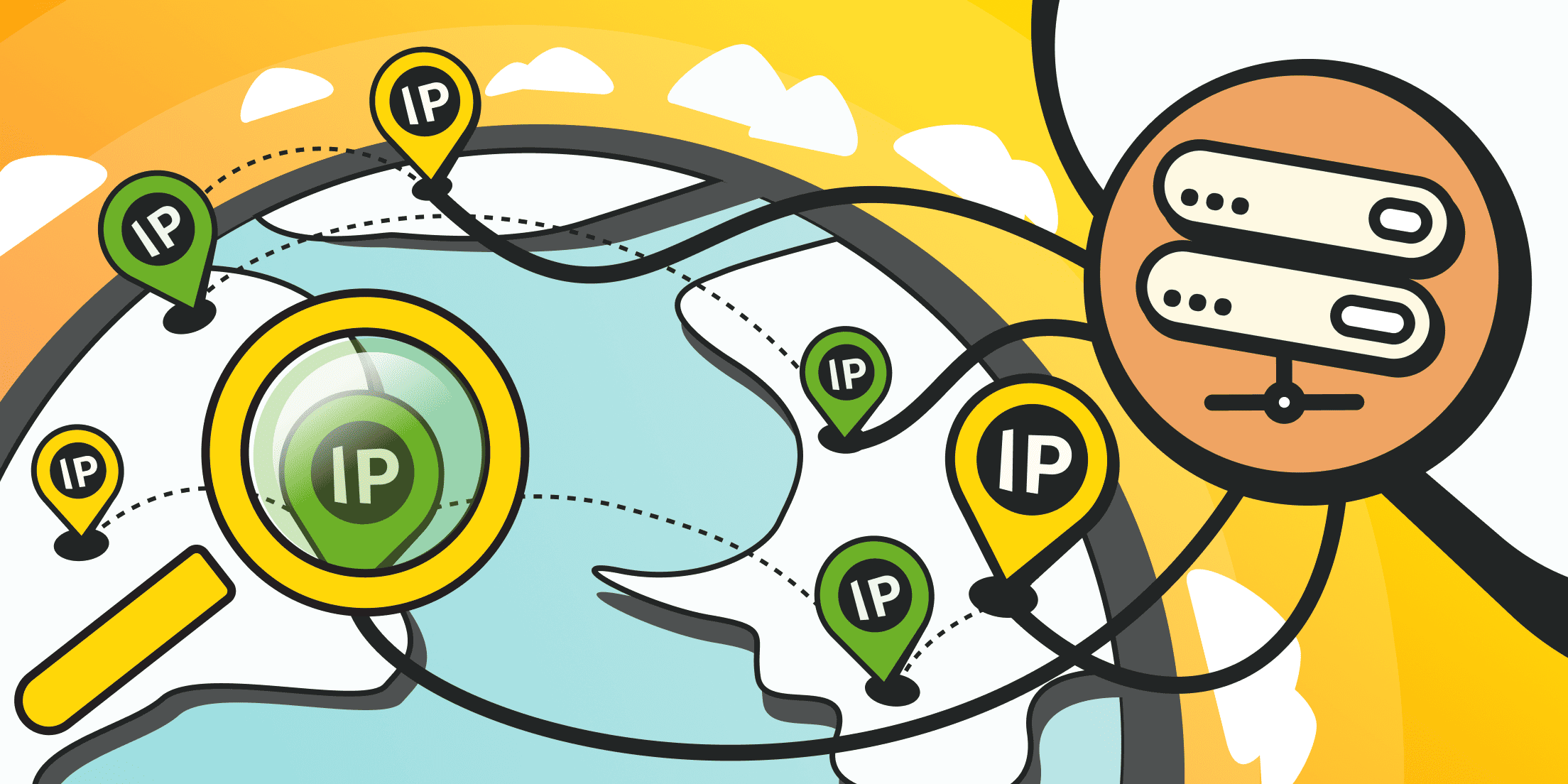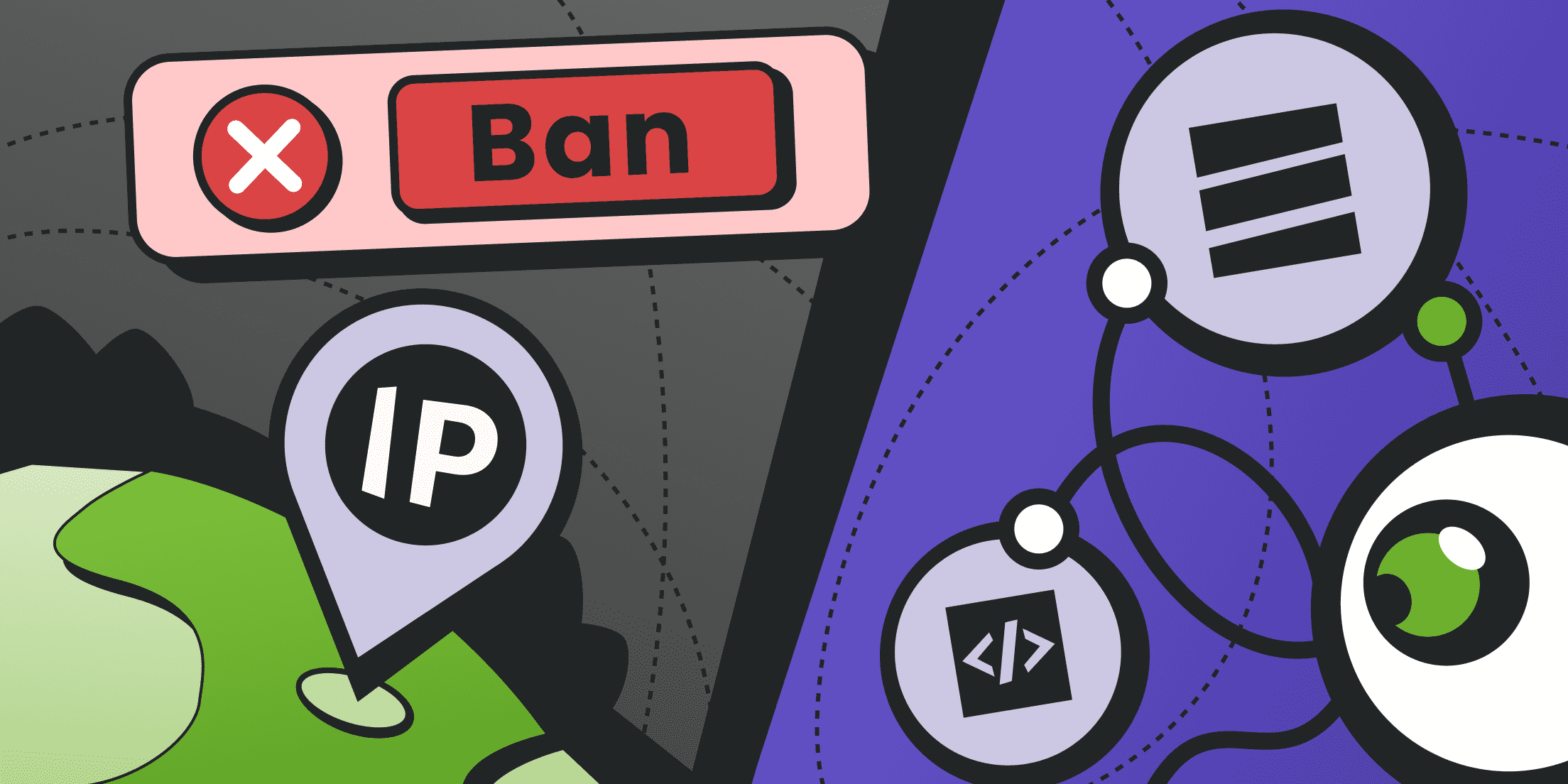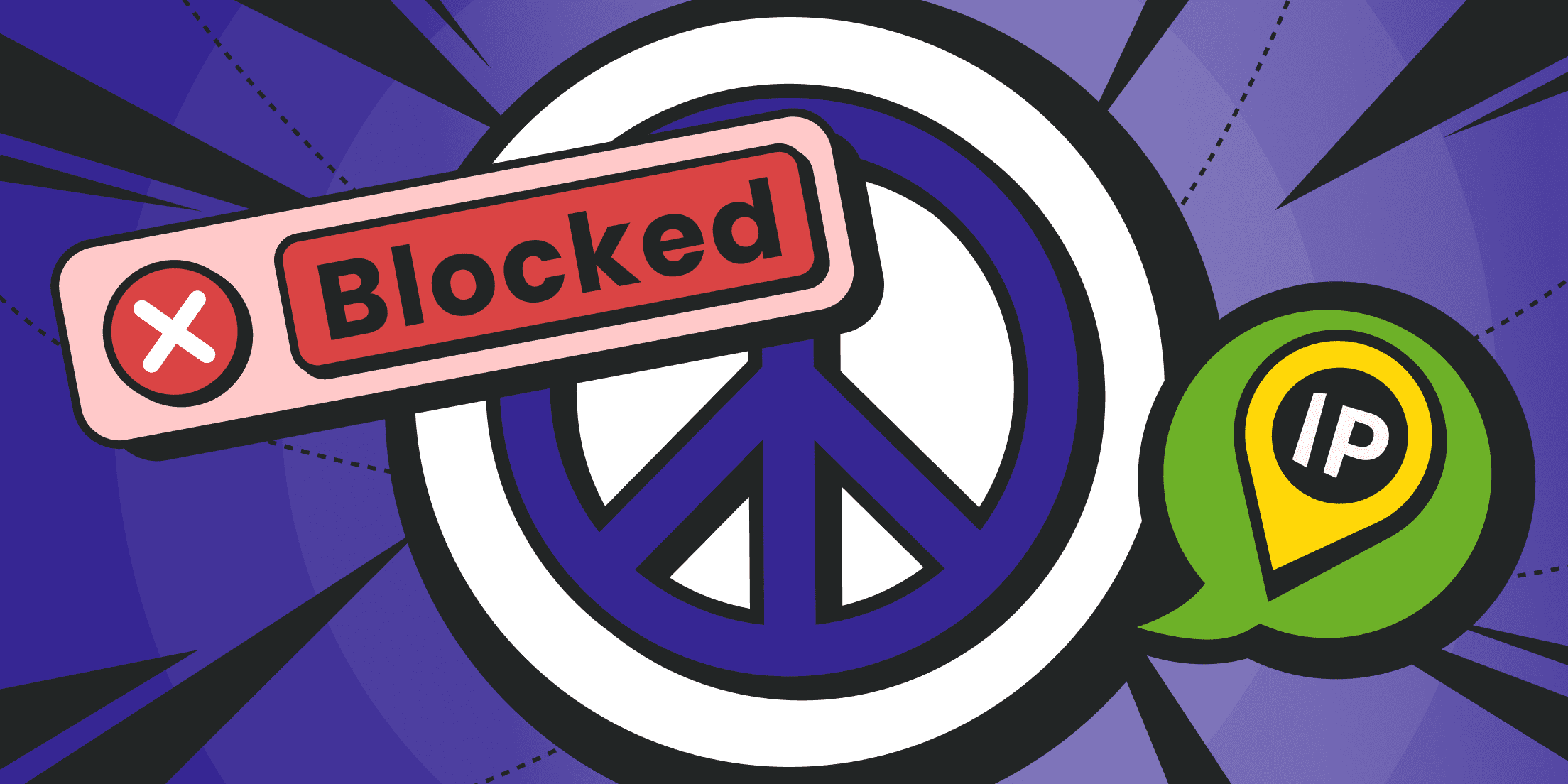Someone leaves a rude comment on your blog. A strange device logs into your Netflix account. You get a message on social media that feels off — and you wonder who’s behind it. These everyday moments raise a question that used to belong only to cybersecurity pros: how to track IP clues and trace them back to the source.
When you track IP address traffic, you aren’t chasing a single street number; you’re reading the hidden labels that every packet carries. Those labels can confirm ad‑click fraud, map out a DDoS assault, or simply satisfy curiosity about who keeps trying to guess your Netflix password. In the pages ahead, you will learn how to track an IP address step by step, discover what IP tracker tech is in plain language, and master both beginner and power‑user tactics without drowning in jargon.
🔎 How to Check Your IP Quickly?
If you want to see the IP address that websites and services detect, start with a simple step: check it on the Check IP page by Froxy. There you’ll instantly see:
- Your current IP address.
- Geolocation.
- Information about your internet provider.
- Browser and operating system.
This tool is especially useful before starting diagnostics — whether you're working with proxy networks, suspecting a data leak, or just want to make sure your connection appears to come from the expected region.
The Fundamentals of IP Addresses
Picture the Internet as an ever‑shifting city whose houses move every minute. The street signs — IPv4’s four dotted decimals or IPv6’s eight hex quartets — tell routers where to forward traffic. Each track IP address exercise starts by decoding those signs. Five Regional Internet Registries (ARIN, RIPE, APNIC, AFRINIC, LACNIC) lease blocks to telecoms and corporations. DHCP then hands a temporary or permanent label to your laptop, phone, or smart fridge.
Two pillars hold up every later step:
- IP address details are semi‑public by design. Transparency lets network operators coordinate, trace abuse, and debug outages.
- An address maps to an allocation holder, not always the human pressing keys. When you track IP address records, you often land at a coffee shop Wi‑Fi or a cellular gateway, not a front door.
Grasping that split — owner versus user — keeps expectations realistic as you learn how to track an IP address to a location and judge the clues you collect.
Dynamic vs. Static Addresses
Most residential broadband assigns dynamic addresses that rotate after reboots or lease expirations. Corporate firewalls, by contrast, pay for static blocks so VPNs and mail servers stay reachable. If you intend to track IP address trails over weeks, log timestamps as zealously as the addresses themselves; today’s 198.51.100.23 might become someone else’s tomorrow.
Mobile Proxies
Premium mobile IPs for ultimate flexibility and seamless connectivity.
NAT, CGNAT, and Shared Exit Points
Network Address Translation hides dozens — or millions — of devices behind one outward‑facing label. Carrier‑Grade NAT (CGNAT) is common in 5G networks and satellite constellations. When you track IP address evidence through such an exit point, you hit a fork: subpoena the ISP for session logs, or pivot to device fingerprints and cookies. Either way, understanding shared exits prevents you from assuming “one IP, one person.”
Legal‑process snapshot. When law enforcement agencies need to track IP address traffic that terminates at a CGNAT gateway, they serve the carrier with a so‑called five‑tuple request: source IP, destination IP, source port, destination port, and timestamp. Carriers keep NAT translation logs for anywhere between 30 days and 12 months. Without that precise five‑tuple, correlating the right customer becomes guesswork.
If you ever wonder how to track an IP address to a location in a compliant way, start by logging ports — those little numbers are the difference between an airtight warrant and a dead end.
Two Basic IP Tracking Methods

Before you open a terminal or fire up fancy dashboards, start with these two no‑cost techniques to track IP addresses.
Using the WHOIS Database
WHOIS is the phonebook of the Internet. Visit any WHOIS gateway or type whois 203.0.113.42 in a terminal. You’ll see allocation size, organization, contact email, and abuse hotline. Suppose your WordPress logs a brute‑force attack; copy the attacker’s address, run WHOIS, and you instantly know which ISP to alert. This zero‑cost approach remains the fastest answer to how to track an IP address when minutes matter.
Pro tip: the -B flag in many WHOIS clients skips legal disclaimers, letting scripts parse the output cleanly — handy when automating nightly “bad login” reports.
Edge case: some registrars employ privacy proxies that mask the real owner. When WHOIS returns “Contact Privacy Inc.” you can still track IP address provenance by querying the RIR database directly (whois -h whois.arin.net 203.0.113.42). ARIN’s record often shows the upstream ISP even when the retail registrar hides the customer.
IP Lookup Tools for Beginners
Not a fan of command lines? Drag the same address into IPinfo, ipapi, or DB‑IP. These websites to find IP address clues bundle WHOIS, BGP routes, and geolocation into tidy dashboards. Want to enrich a marketing list or detect suspicious traffic? Feed your sign‑up IPs into an API call and flag risky countries automatically.
Such portals answer how can I track an IP address for non‑coders while exposing JSON endpoints that scale. Many tools also include threat reputation data, ASN ownership, proxy detection, and privacy indicators — making it easier to separate real customers from automated bots or anonymized sessions.
Automation recipe:
- Export new‑order IPs from Shopify (or similar platforms) once per hour.
- Pipe them through an ipinfo.io or ipapi.com bulk endpoint.
- Join results with fraud data or CRM flags to highlight mismatches.
- Flag any ASN with abnormal activity rates for further review.
These integrations won’t eliminate risk completely, but they allow small teams to track IP address patterns efficiently and act on location or proxy trends in real time.
What Information to Expect
From basic lookups, you harvest:
- Allocation holder (ISP, university, cloud host).
- Country, region, and sometimes city — useful when you must check the IP address location fast.
- Reverse DNS hostnames (e.g., cpe‑172‑16‑254‑1.socal.res.rr.com).
- Threat reputations and traced IP sightings in public blacklists.
- NetRange size — /30 (tiny) to /12 (huge).
Knowing these limits sets the stage for advanced forensics when the easy answers run dry.
3 Advanced Techniques for Tracing an IP Address

When the easy wins run out, the following tactics to track IP address let you peel back additional layers and trace stubborn hosts with forensic precision.
How To Track IP with Network Monitoring Tools
Splunk, ELK, and Graylog consume firewall, proxy, and IDS logs in real-time. Create a dashboard that colors new track IP address hits by continent, and you’ll spot anomalies before customers notice. In corporate environments, tying DHCP leases to badge‑reader events pinpoints which laptop sent that suspicious POST request at 14:03. That workflow demonstrates tracing IP address inside the perimeter without breaching privacy rules.
Walk‑through:
- Ship pfSense logs to Elasticsearch.
- Tag entries where action = block and src_ip NOT IN RFC1918.
- Visualize unique src_ip counts per 15‑minute window.
- Trigger Slack alerts when counts spike 3× baseline.
With a morning’s setup, you turn passive logs into an active early‑warning radar.
Drill‑down trick: when the alert fires, auto‑launch a Kibana lens that shows the last 20 packets from the offending traced IP. A quick glance at TCP flags reveals whether you’re dealing with a slowloris attempt, a credential‑stuffing spray, or a harmless misconfiguration. This habit turns raw data into intuition and makes you the person in the room who can explain what IP tracker telemetry is in plain English.
Worldwide Coverage
5 continents, No limits
Access our proxy network with over 200 locations and over 10 million IP addresses.
Using Packet Analyzers
Packet analyzers dive below log summaries. Fire up Wireshark, set a capture filter ip.addr == 198.51.100.7, and watch the handshake ballet: SYN, SYN‑ACK, HTTP GET, TLS ClientHello. When attackers spoof hostnames, raw frames remain honest. Legal teams value pcap files because each byte is timestamped and cryptographically hashable — court‑ready evidence that you track IP address packets faithfully.
Tip for noisy networks: capture only the first 96 bytes of each frame (tcpdump -s 96) to avoid filling disks while still recording the headers you need.
TLS‑fingerprint bonus: feed your capture into JA3 or RDP‑fingerprint scripts. Even when the attacker rotates proxies, the unique cipher‑suite order often stays constant, letting you track IP address clusters that share the same malware builder. That’s how to track IP beyond the literal address — by watching the subtle fingerprints hiding in plain sight.
How To Track IP Using Command‑Line Methods
Seasoned sysadmins live in terminals:
- traceroute (tracert on Windows) lists the routers a packet meets. Latency jumps reveal congested peering links, guiding CDN placement.
- nslookup -type=PTR <IP> or dig -x <IP> uncovers hostnames; sometimes the naming convention leaks physical regions (blr-bb1-a9.in.telstra.net).
- nmap -sS -O <IP> performs a stealth SYN scan plus OS fingerprinting—more ip details for your dossier.
Automate these with a Bash for loop, pipe results into jq, and you’ll answer how do you track an IP address a thousand times before lunch.
#!/usr/bin/env bash
while read ip; do
echo "=== $ip ==="
whois -B "$ip" | grep -Ei 'OrgName|country'
nmap -sS -O --top-ports 20 "$ip" | grep open
echo
done < suspect_ips.txt
Batch‑tracing idea: pair the script with parallel and a CIDR expansion tool (prips 45.13.0.0/22) to sweep entire ranges overnight.
IP Geolocation and Its Limitations

Turning an IP into a map pin sounds simple, but the science — and the margin of error — deserves a closer look before you trust the dot on the screen.
How Geolocation Databases Work
Geolocation vendors fuse multiple data streams: BGP announcements, GPS‑tagged mobile‑app telemetry, Wi‑Fi SSID wardrives, and crowdsourced traceroutes.
Machine‑learning models score confidence per block. When you track IP address data through these APIs, you receive a latitude/longitude pair plus a radius in kilometers. A score of 99 means “probably inside this city block,” while 50 might span half a state.
Behind the curtain: some providers supplement public data with commercial shipping manifests that record which ISP routers sit in which colocation centers. This hidden dataset explains why paid tiers outperform free demos.
Accuracy Issues with IP Tracking
Mobile carriers often shuffle users between gateways located hundreds of miles apart. Starlink, for example, can route traffic from rural Montana through Seattle's infrastructure. VPNs, TOR, and corporate split‑tunnel VPNs distort the map even further. When you track IP address locations, treat them as clues — not definitive verdicts.
A cautionary tale illustrates the risks: a fraud team once blacklisted all traffic from “Nigeria,” only to later discover that around 7% of those IPs were actually AWS Lambda jobs running in Virginia, reusing African IP space. The lesson is simple — before swinging the ban hammer, pair IP-based detection with device fingerprints, cookies, or login history.
A ground-truth tactic for those who ship physical goods: compare shipping ZIP codes with login IPs. If, within a two-day window, the distance exceeds 2,000 kilometers, trigger step-up authentication. You're still using IP geolocation, but anchored to a verified address. It’s a practical example of how to track IP responsibly — by combining imperfect signals to form high-confidence decisions and avoiding the pitfalls of spoofed or misattributed locations.
Protecting Your Own IP from Being Tracked
The same tools that let you follow someone else’s packets can be flipped against you, so use these defenses to keep your own digital footprint blurred.
VPN Services
A reputable VPN tunnels packets to a remote exit node, swapping your coffee‑shop Wi‑Fi address for the provider’s pool. Anyone trying to track IP address logs will hit the VPN, not you. Good services rotate exits, thwarting long‑term profiling. Check the provider’s warrant canary and independent audits; a “no‑logs” claim is only as strong as the last court order.
Implementation hint: enable the VPN’s kill switch so that if the tunnel drops, your OS blocks all traffic rather than exposing your real address for a split second.
Proxy Servers
HTTP(S) proxies, SOCKS relays, and residential proxy networks insert another hop between you and the destination. Marketers use rotating residential proxies to test ad placements worldwide; activists use them to bypass censorship. However, free proxies often log everything or inject JavaScript trackers.
If you’re serious about privacy, pay for bandwidth and read the terms — cheap can turn costly when someone decides to track IP address requests stored in a shady proxy’s text file.
Residential Proxies
Perfect proxies for accessing valuable data from around the world.
Browser‑Based Protection Methods
Extensions like uBlock Origin block third‑party scripts that leak IPs via WebRTC. Privacy Badger learns to neutralize sneaky trackers. Firefox’s container tabs isolate cookies so one site can’t fingerprint another. For maximal stealth, Tor Browser wraps every request in three onion layers, rendering the dream to find someone's address with IP practically impossible. Combine Tor with Tails OS, and even a nation‑state adversary sweats.
WebRTC leak check: visit https://browserleaks.com/webrtc with and without your VPN. If the site still shows your home IP address details, disable “WebRTC peer connection” in your browser settings or install the WebRTC Leak Shield add‑on. Without that tweak, a single iframe can undo every other step you took to stop others from finding someone's IP address — a sobering reminder that privacy is only as strong as its weakest toggle.
Conclusion on How To Track an IP Address

You now hold a layered playbook: WHOIS for instant context, lookup dashboards for richer IP address details, packet captures for forensic depth, and operational dashboards for real‑time defense. And remember: the same logs that help you track IP address mischief today become evidence in court tomorrow, so hash and timestamp everything. Chain‑of‑custody discipline is the quiet answer to how do I get someone's IP address admitted as reliable proof rather than hearsay. You’ve practiced how to track IP ethically, learned when geolocation fibs, and stocked up on shields that keep your own footprint small.
Technology may answer how to track an IP address, but wisdom decides whether you should. Respect privacy, log your steps, and let this guide be your compass the next time curiosity — or duty — demands you follow the dotted‑decimal trail.