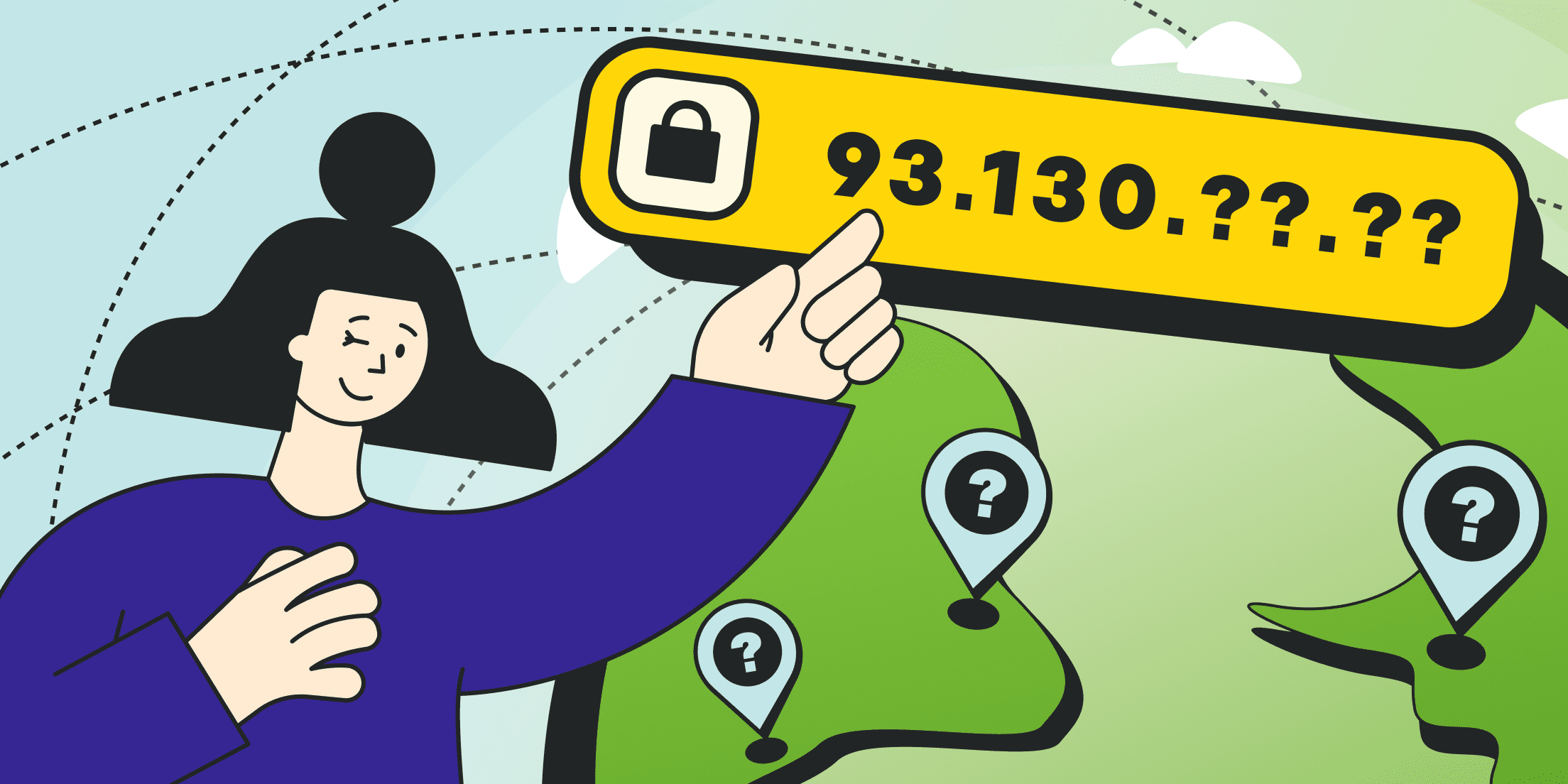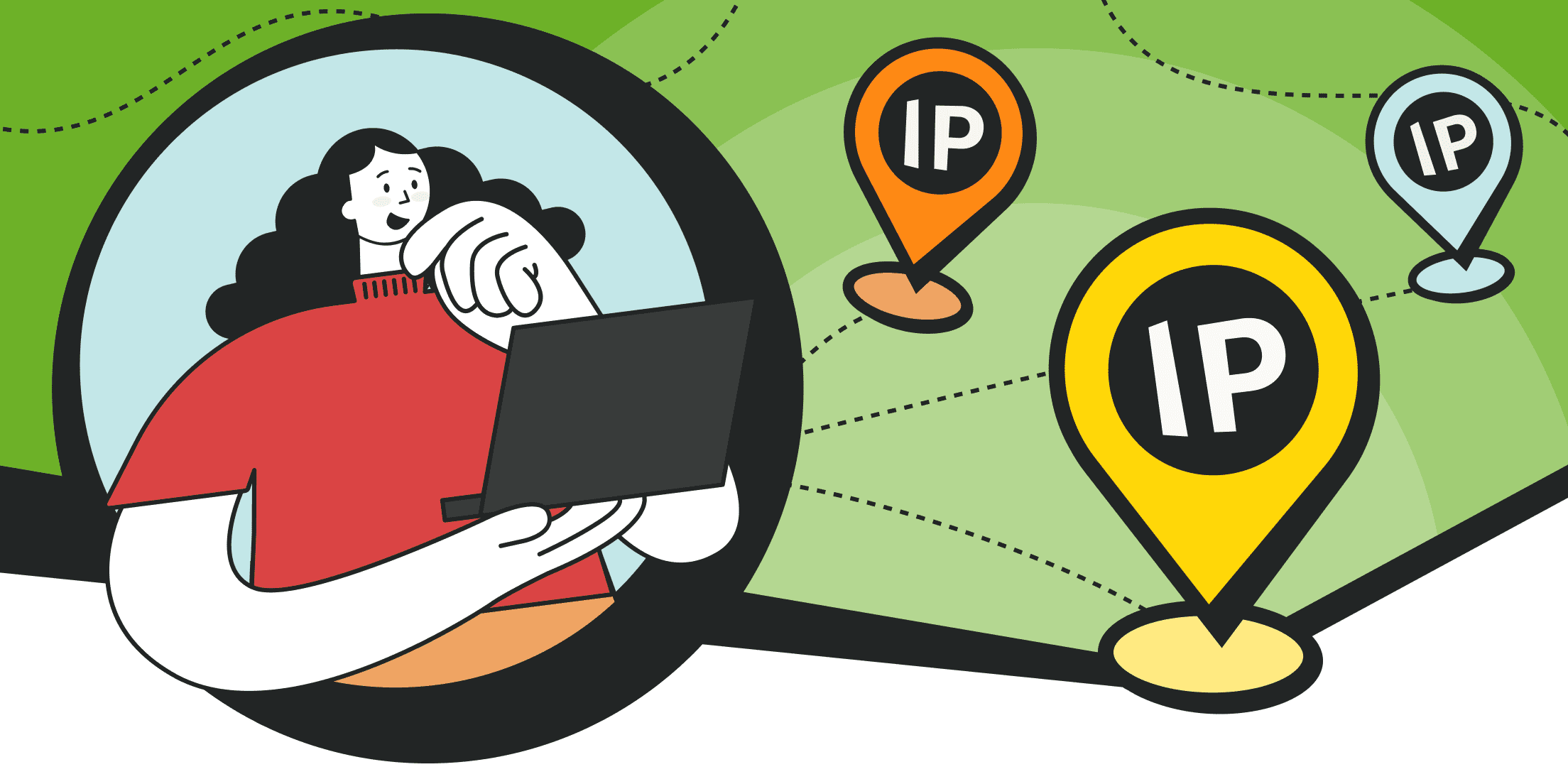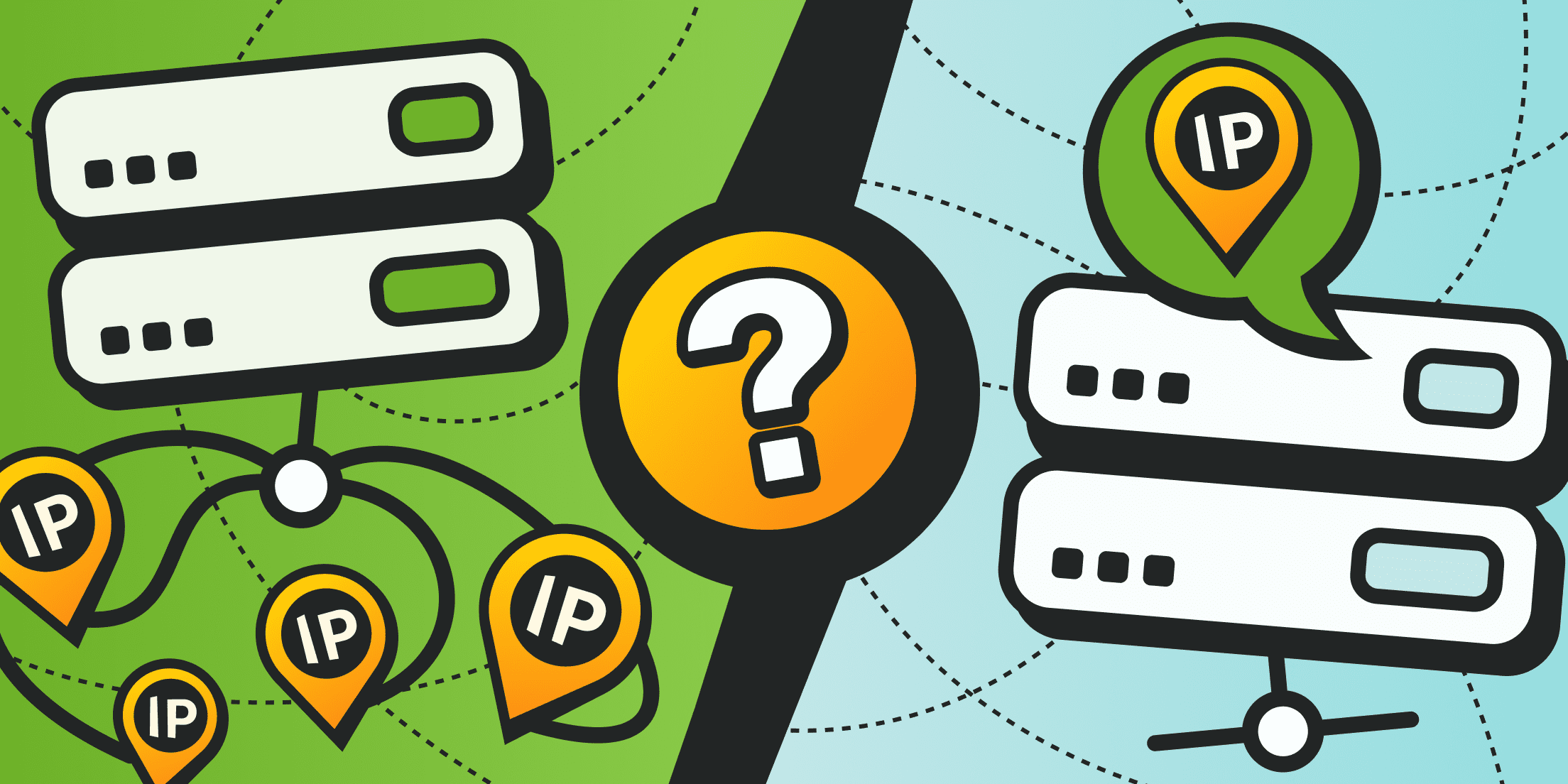When you connect to the network, you always get a unique address - the IP. It is visible to everyone, starting from the internet service provider company (or mobile operator if the connection is established via mobile networks) and up to the owners of websites (web resources and services) you access.
Additionally, website owners generally share analytical data about their visitors with search engines and web analytics services. They, correspondingly, use the information to personalize advertising and accordingly share it with companies ordering ad placements as well as with partners (analytic centers, agencies etc.).
As a result, an unlimited circle of people gets access to your personal data ( information is collected not only about IP addresses). Moreover, you do not even know them and do not want to know, but they can find out and tell much more about you.
How to avoid this?
We are going to tell you how to hide IP address in detail further. You will find out about the existing methods, their pros and cons, the goals they can be used for as well as the ways to make sure your IP address won’t be detected, if you use open networks.
Let's start with a small block of theory.
What Is the IP Address?
IP address is a special digital identifier of a node that operates on the Internet. These addresses can be unique or non-unique.
Unique IPs are used for communication and exchanging information between nodes of different (disparate) local networks.
Non-unique IPs, which are also known as private IPs, are used for building internal local networks as well as for exchanging information with local network equipment (routers etc.). They can also be used to build an intranet structure and to redirect flows within one host (for example, sockets or the well-known localhost - 127.0.0.1).
The initial pool of IP addresses (it constitutes more than 4.2 billion for IPv4, and over 3,4*1038 addresses for IPv6) is distributed downwards: initially from the international organization ICANN (IANA) to regional registrars, from registrars to local communication operators, and then from local operators to end clients.
Unique (global) IP addresses you use to connect to the Internet can be static or dynamic. We have already explained what a dynamic IP (address with rotation) is. Static address is the one, which is assigned to a specific user (usually during the rent period).
Since IPv4 addresses are close to exhaustion, local communication providers increasingly prefer to allocate dynamic IPs to their clients.
Whatever the addresses are - static or dynamic, a communication provider can define which client is connected and where at any time. Special equipment is responsible for this.
Considering such a strict control, there emerges an involuntary thought that the IP address has to be hidden somehow.
Why Hide IP Address?

The main goal of hiding your IP address is to protect your confidentiality, but this task requires a comprehensive approach:
- You have to utmostly hide your internet activity. Suppose, a local provider knows the closest IP address to which you have directed your request. If you remove logs on the same proxy server, no one will be able to restore your complete path and to correlate your digital profile with your real identity;
- It is desirable to encrypt traffic so that the local communication provider could not learn anything about the info transmitted through its channels and the sources you use, even if this company has special attention and desire to find that out;
- Do not underestimate the software you use. Even browsers can accumulate all the necessary information for identification, while an attempt to log in to a profile is a direct disclosure of your identity. There is even no need to collect logs on servers. Everything will be securely stored in the Google and/or Microsoft cloud.
Other reasons to hide or replace your IP address include:
- Bypassing regional blocks to access necessary websites, web services, games and other content;
- Downloading torrents and bypassing traffic restrictions set by the local provider;
- Various business tasks such as parsing competitor websites, collecting data on prices, product assortment etc., tracking new events, SMM and SEO tasks, mailings and more;
- Emulation (virtualization) of your location;
- Bypassing website blocks based on the number of requests or other parameters;
- Deceiving tracking systems and advertising trackers to disable or minimize ad displays;
- Obtaining more favorable prices for services, physical products and favorite brand items (it is no secret that price levels can vary significantly in different regions up to the point where the worldwide shipping is sometimes worthwhile) as well as for digital goods.
How to Detect Your IP?
To understand how websites "see" and identify you, it is enough to use any specialized IP identifying web service. There are many of them online, differing in functionality, integrated settings and budget. Such services make it possible to find out any information about your IP address, including the communication provider it belongs to, location etc.
How Legal Is IP Address Hiding?
There are countries in the world where attempts to bypass blocks or hide online activities may result in criminal prosecution. The minimum penalty implies fine imposing. Such an approach is practiced in the United Arab Emirates and China, for example.
Thus, possible penalties may differ from one country to another. You need to find out the laws of your location to nwo what to expect in the long run.
However, the very fact of hiding an IP address is unlikely to have any consequences for users. Confirmed violations of other legislative requirements related to the spread of prohibited content, though, may have consequences.
Ways to Hide Your IP
To start with, you won’t be able to hide your IP address from the internet service provider. That’s because the company assigns this IP when you connect to the Internet.
This, however, does not mean that you cannot hide your IP from other participants in online activities.
Here are some ways to mask your IP address for the websites and services you connect to:
- Proxy servers;
- VPN services;
- Tor network;
- Public Wi-Fi networks;
- Anonymous websites.
Let's review all the special features, advantages and disadvantages of each option further.
Proxy Servers

Proxies are nodes that send your requests on their own behalf. They can work with different internet protocols, such as HTTP(S) or SOCKS.
Proxies are classified into the following types with regard to their anonymity level:
- Transparent (they do not change requests at all and, thus, preserve the client's IP address in the request structure; they don’t work for hiding your IP);
- Anonymous (they remove a client's IP address from requests but notify the resource that proxying is being completed);
- Elite (they send all client requests on their own behalf; the target resource cannot detect that proxying is being completed).
As far as the data is actually transmitted on behalf of the end host the proxy works on, the type of platform used matters a lot. For example, these may include:
- Server proxies. They work on powerful servers located in the data center and have a maximum bandwidth along with high connection reliability. Speaking about disadvantages, there are many of them here: server IPs are easily detected by security systems and, thus, they are quickly blocked. Providers offering such proxies for rent usually provide addresses separately. In this case, it is possible to pick a location or ready-made packages but you eventually get an unknown solution. Many addresses may turn out to be dummies. You will also have to check them for compatibility with the target resource, analyze speed, location, etc. This requires much time, effort and availability of special software;
- Residential proxies. They work on the basis of home devices such as PCs, routers, laptops etc. - everything that connects to the internet through local communication providers. The bandwidth is also quite worthy, but it is noticeably less than that of server proxies. The lifespan of one proxy can vary significantly, making individual rental meaningless. To ensure sufficient rotation, service providers sell access to a whole pool of such addresses at once. As a result, you pay not for the number of addresses but for traffic packages, for example. Regardless of their short lifespan, residential proxies work great for bulk tasks. It is almost impossible to ban them as they will be quickly replaced by new IPs. If needed, you can choose the address location up to the city and communication provider.
Find out more about pros and cons of residential proxies.
- Mobile proxies. They resemble residential proxies, but they only work on devices that connect to the internet through mobile communication networks. Traffic is even more expensive here, while sessions are noticeably shorter. Speaking about the completion of bulk tasks, however, mobile proxies have no competitors. This is because the security systems cautiously block IP addresses of mobile operators as a large number of other subscribers may use each of them at a time.
Find out more about pros and cons of mobile proxies.
When reviewing proxies as an additional node on the internet traffic route, they can not only bypass blocks. Proxies can complete several auxiliary tasks (based on their settings):
- Cleaning traffic from junk and unnecessary information, including viruses and separate domain blockage;
- Load balancing (used in complex IT systems);
- Traffic compression (for its economy - this is still relevant for mobile internet, for example) etc.
How to Mask IP Address Using Proxy
You can connect a proxy server at the operating system level. To do this, you need to access the OS settings that specify the proxy.
Let's take Windows 10/11 as an example:
- First, select a proxy provider like Froxy (register and pay for the service) or rent your own server on hosting and configure the proxy server manually;
- Get proxy connection parameters ( these should include at least the IP address and the port number, but you may also require additional login and password). They can be found in the control panel of the provider, for example
- Access proxy connection settings in the operating system (Start menu -> Settings app -> Network & Internet tab -> Proxy or Proxy Server option);
- Select "Use a proxy server" in the new window and then click "Configure"
- Tick the "Use..." checkbox and specify proxy connection parameters;
- Save the settings and make sure your IP address has changed (to do this, use any web service that can determine user IP);
- You can also specify a proxy in the settings of a certain program, such as a parser (what is data parsing).
Mind that such settings have been recently disabled in Chrome-based browsers. However, such settings can still be found in Firefox-based browsers.
The setup algorithm will depend on the selected program and its capabilities. More often, however, specialized software such as parsers or sneaker bots supports the work with extensive proxy lists. You just need to adjust the output/input format.
Advantages of Masking IP with Proxies:
- Anonymity and security (granted that you have chosen a reliable and trustworthy service provider). Here is the difference between paid and free proxies;
- Ability to bypass regional and local restrictions. Proxies let you bypass almost any internet restrictions;
- Maximum speed, especially when server proxies are used .
- Ability to parallelize a huge number of flows. This makes proxies the best solution for business tasks. Even if one IP is banned or blacklisted, it can be quickly replaced with another address to keep working;
- Affordable prices when compared to renting a VPN or dedicated/virtual servers for manual setup of the same tasks.
Proxy Disadvantages (general):
- Proxies do not encrypt traffic. All proxies only redirect requests, partially modifying them to hide (or not hide) data about the original sender. Thus, the data you send and receive will be visible at least to your internet service provider;
- Short lifespan, especially if you rent mobile or residential proxies. Large pools of ready-made IP addresses are provided to customers, with no guarantees;
- Large amount of "defective" IPs. When renting large pools of IPs, additional work may be required to determine whether the received addresses work well for your tasks or not. For example, server IPs are frequently blacklisted by individual websites and web services (those you will try to access). To avoid such pitfalls, you need to choose trusted providers and correct proxy types suitable for your tasks;
- Potential speed limitations. This problem is mainly relevant for mobile proxies as unlimited and stable mobile traffic is always a rarity in any country worldwide.
VPN

VPN (Virtual Private Network) is a virtual private network that operates on top of open networks. They ensure data exchange in the encrypted form, so that no one (including your local service provider) could see what exactly you are transmitting or where you are sending the info. This creates a kind of virtual tunnels that can only be accessed with the key.
A special program that implements the encryption is required to connect to a VPN. Nowadays, however, cryptography support is implemented in many operating systems. Thus, modern operating systems may work with some VPN services without the need for client software integration.
The change of IP address in VPN connections is implemented in a similar way to using a proxy. You connect to the nearest VPN server and all your requests get lost within the VPN network. Nobody can find out where they will appear and on whose behalf, except for the network owner. That is why, all reputable VPN providers do not store logs and frequently use servers without hard drives at all.
How to Hide IP with VPN
- Choose and pay for a VPN provider's access services. We don’t recommend using free VPN (your data is likely to be collected and shared with third parties in this case). You can always rent a virtual or a dedicated server instead of using ready-made VPNs to further set up your VPN tunnel on it. However, specialized skills and technical knowledge are required here;
- Install client software on your computer (or any other device you use);
- Log in to your account;
- Choose a location and connect to the VPN network;
- Done - to make sure your address has changed, check your IP in any specialized internet service.
Advantages of Hiding IP with VPN
- Maximum security and confidentiality. This becomes possible due to traffic encryption within the virtual network. Despite the fact that the data itself is transmitted via open networks, it is impossible to find out the contents without a key;
- Excellent speed. Almost all premium providers do not limit the volume and type of data transmitted. Download torrents, watch streaming services etc.;
- Bypassing blocks. You can choose your virtual location up to the country;
- Auxiliary services. Several major providers may include access to password managers, antivirus programs, ad blockers, personal data leak tracking services etc. in one subscription.
VPN Disadvantages (general)
- High Cost. Renting a VPN on a per-client or per-request basis is the most expensive option;
- Low geopositioning accuracy. Choosing only a country may not be a suitable solution for everyone. Selection of a particular server may not help as well;
- Low number of parallel flows. VPNs don’t work for bulk multi-flow business tasks. You won’t be able to parse competitor websites or collect data from search results via them. Even if the operator claims the availability of unlimited devices, this doesn't mean unlimited flows;
- It is difficult to bypass website-specific blocking. This is a direct consequence of the impossibility of parallelizing flows. The lack of IP rotation may result in the situation where a certain local website blocks access to its servers. It will be impossible to bypass these blocks with VPN only. For this very reason, many large VPN services create special caching servers to ensure centralized access to media libraries of popular streaming services.
Tor

Tor (short for The Onion Router) is a ready-made decentralized infrastructure of free proxy servers, connected by the onion routing protocol. In simple words, this is a network of interconnected nodes anyone can join. Tor decentralization is an advantage and a disadvantage at a time.
How to Hide Your IP with Tor
- Download and install a special Tor browser;
- Launch it ( if needed, you can activate the relay mode if you want to become a part of the Tor network);
- Use the browser as any other (to browse websites, downloading files etc.).
Advantages of Hiding IP with Tor
- The use of Tor network and browser is completely free;
- This option offers maximum anonymity and security;
- The most popular desktop platforms are supported;
- Any websites and web resources are unblocked.
Disadvantages of Using Tor
- If you connect to the Tor network as a client, the connection speed will be too low. You can use only simple websites only. That’s it. Streaming content will notably lag.
- If you choose to work as a relay node, there is a high probability that a part of traffic banned in your country for some reason will go through your device. This means that you will not use an anonymizer only (which does not imply any sanctions), but you will also store and process forbidden files/information. This can eventually result in real punishment and even criminal prosecution.
- You have no control over the IP addresses from which your requests are ultimately sent. You cannot choose either the geography or any other parameters here;
- It works for HTTP(S) connections only (P2P networks and other connection formats will be unavailable).
Public Wi-Fi Networks

Who stops you from taking your device, for example, a laptop or a tablet/smartphone, and going to a cafe where you can connect to the required resource? Similarly, you can connect to any other Wi-Fi networks that do not require authentication (except for your neighbor's networks).
While you are asked to authenticate (for example, to provide and confirm your phone number) in public catering establishments or hotels, there may be no authentication requirements at all in other public Wi-Fi networks.
No one will be able to detect your real identity. Accordingly, you will use the IP address of the network through which you will connect to the Internet.
How to Hide Your IP with Public Wi-Fi Networks
- Travel around the city and look for an unsecured Wi-Fi network;
- Connect to it;
- Check if there is access to the Internet.
Advantages of Hiding IP with Public Wi-Fi Networks
- This is simple and free;
- There are no limits or requirements for the traffic type;
- You do not reveal your IP address to anyone (since you initially connect to a network with a third-party IP).
Disadvantages of Public Wi-Fi Networks
- This is completely unsafe. Just like in any other local network, data is openly transmitted when connecting via Wi-Fi. The person who owns the Wi-Fi access point can intentionally leave it open to scan (sniff) third-party personal data, passwords, and other information;
- Since in reality, the Wi-Fi access point is tied to a specific Internet provider, you receive all the blokings that are relevant to your region or country. Additionally, there may be even more such restrictions due to the internal router rules;
- Only your IP address changes, while the Wi-Fi router logs may still retain the MAC address of your device's network adapter. With the right efforts, a certain device can still be found, for example, via logs on other routers.
Conclusion and Recommendations
In some Western countries where prepaid SIM cards are sold, disposable phones can be used as 3G/4G modems to hide one's IP address. There are also more complex methods to bypass regional restrictions, such as proxy websites, decentralized P2P networks etc. They, however, work only within their own perimeter or are too complicated to set up.
The simplest and the most affordable ways to hide your IP address are proxies or VPNs. In the first case, you get the ability to quickly rotate IP addresses along with access to unlimited parallel requests. This is great for work and business tasks.
In the second case, a reliable encrypted tunnel will hide your tracks from everyone, including your internet service provider. The choice of locations and IP addresses, though, will be limited. Thus, you won’t be able to change them too often. However, you can download videos from any streaming service or share files via torrents without limits.
Froxy offers the best mobile and residential proxies with payment for traffic packages. Over 8 million IPs and precise targeting - up to the city and communication operator. Up to 1000 parallel ports and easy export of proxy lists in convenient formats. Simple connection to any professional software.
There is an affordable trial package to test the service.