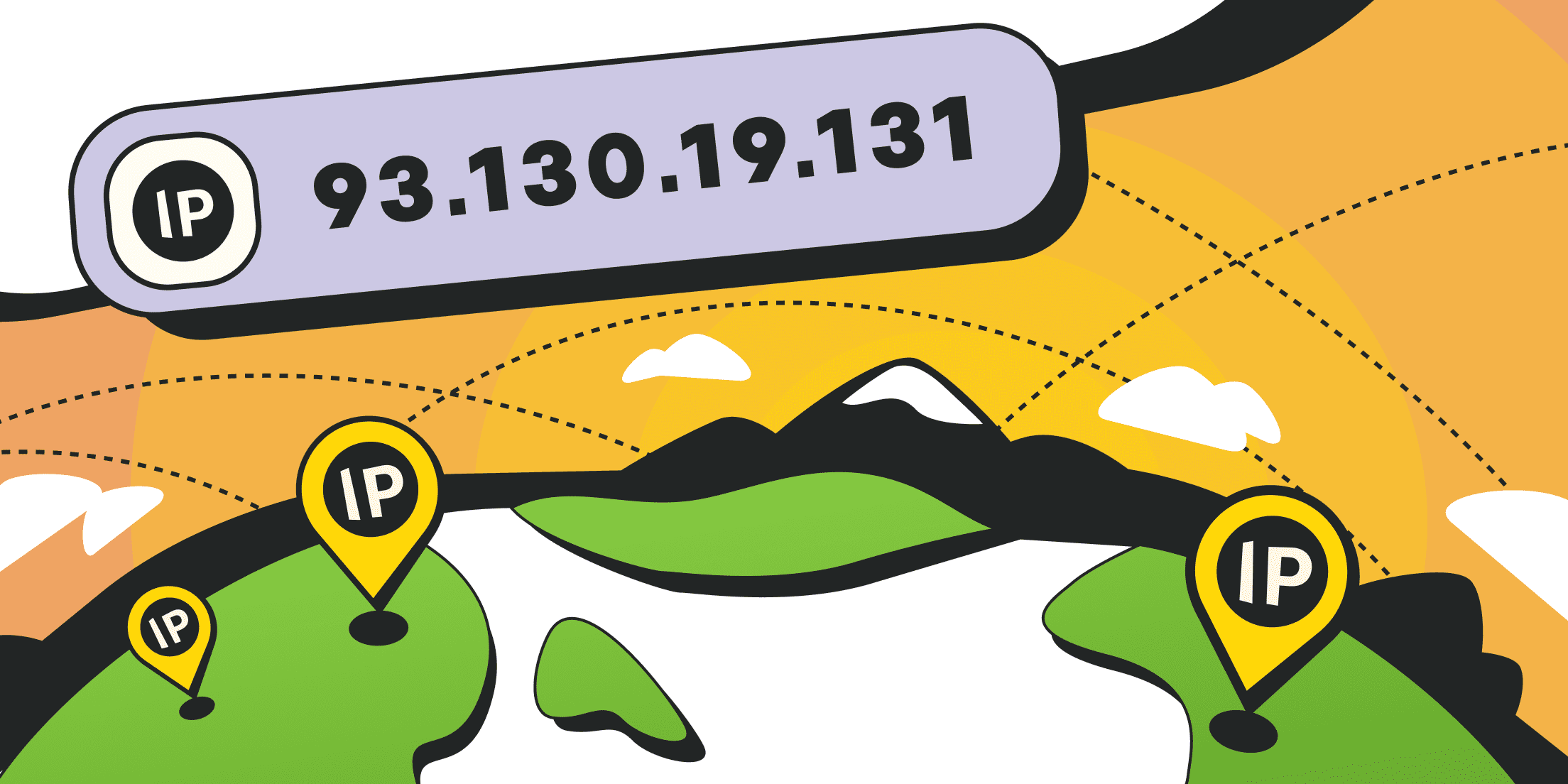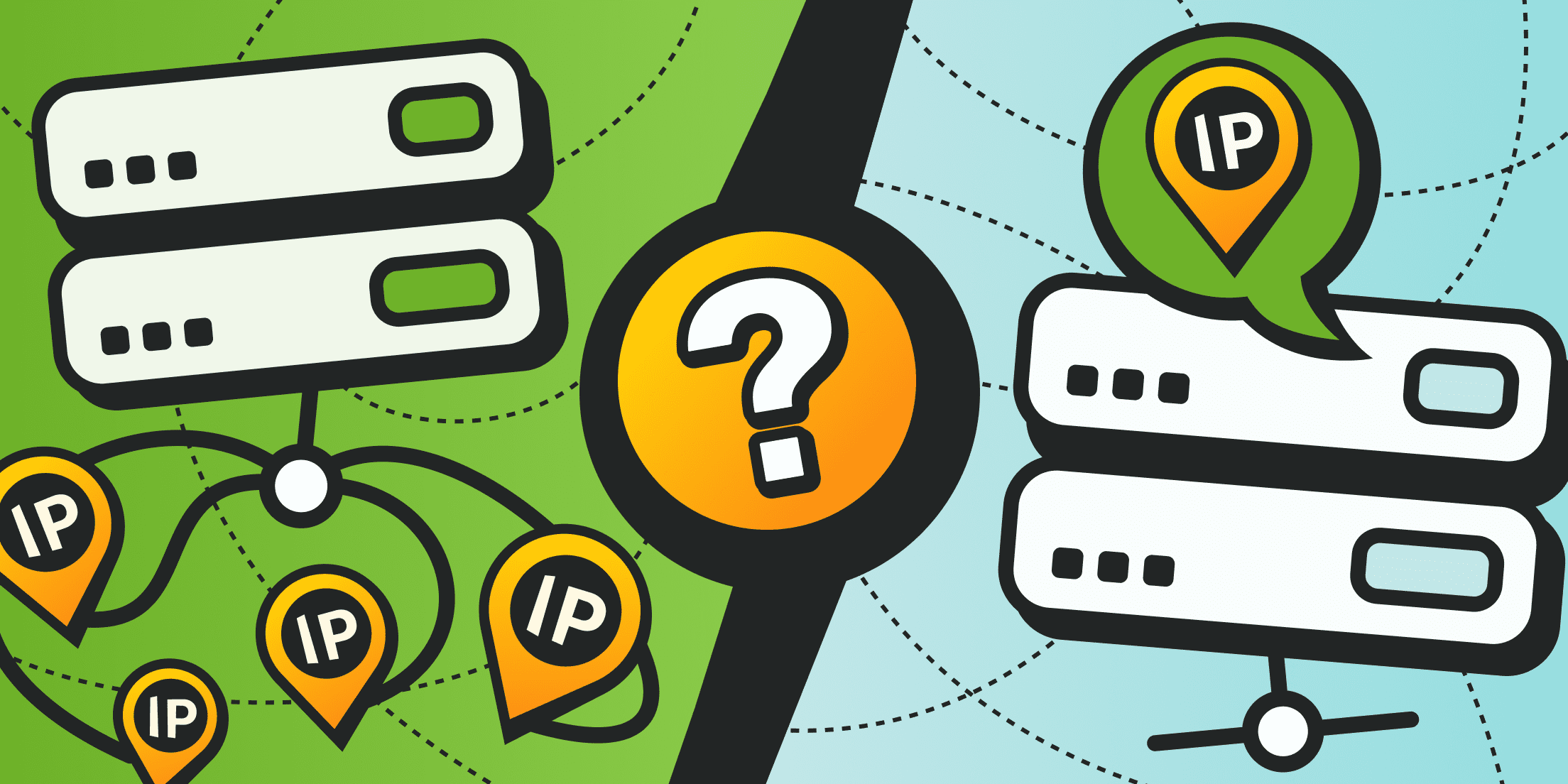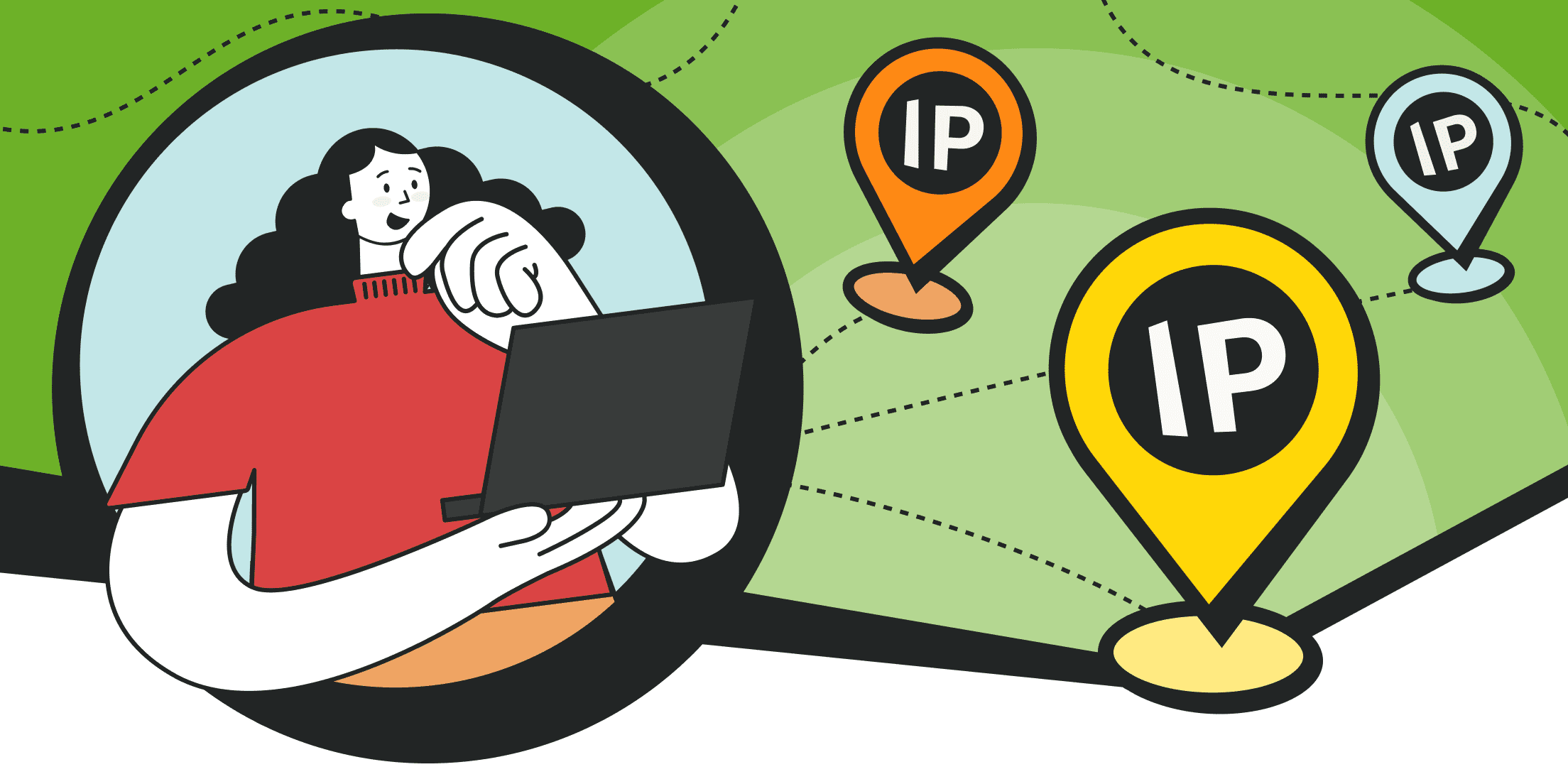When using a mailing address, for example, you can rent a mailbox. The sender won’t know the recipient's real address, but the mail will still be reliably delivered and read.
Internet addresses work a bit differently. You can change IP addresses much more frequently and without any consequences - this may eventually be beneficial.
Below we will provide situations when new IP address generation may come in handy. We will also review all the ways to obtain random IPs along with their pros and cons
Why Generate a Random IP Address

When a new IP address is generated, the old one is changed. Accordingly, the main task of this operation is to hide your IP and to confuse tracking systems. We have already told you how to hide your IP address and what tools can help you with that.
It should be noted that track confusion is not always about personal safety, although this matters a lot as well. Random IPs are frequently required for business tasks.
Here are the examples of cases when IP rotation (operational replacement) may be required:
- Quantitative and qualitative network research (mainly marketing). For example, this could be market research or analytics in a specific niche - general or in specific regions;
- Analysis of competitors' websites or assortment (offerings). You can parse resources and get exhaustive data. Just in case, we explain what parsing is;
- Verification of website security and quality. The task will be especially relevant if the website was custom-made and you need to check the work before acceptance (collect data regarding errors, test the maximum load in practice etc.);
- If the region (virtual location) changes along with IP address change, this allows obtaining more favorable prices for digital content, subscriptions, or brand products. You can even make a decent profit on price differences. We discussed the details in the article about sneaker bots.
- Bypassing local and/or regional blockings as well as bypassing the protection systems of specific websites (for example, if you were banned by IP).
Ways to Generate Random IPs
While the reasons to generate random IPs are more or less clear, the practical question still remains - how exactly can you generate and change IP addresses? Where can you get them, how is it better to choose them and what pitfalls should you watch out for?
The most logical and accessible ways to generate IP address are as follows:
- Changing IP addresses by using the address pool of your internet provider (getting a new dynamic IP when connecting to the network);
- Purchasing your own pool of IP addresses (or more affordable renting, for example, from hosting providers);
- Using proxies (paid or free).
Let's discuss each option in detail now.
IP Change Via the Internet Provider (Using Dynamic IPs)

Every time a user connects to the internet, an IP address is automatically assigned to him/her. It is the communication provider that is responsible for the IP address distribution among subscribers. This may be, for example, a local internet provider (broadband access, FTTB, ISDN, GPON etc.) or a mobile communication provider (3G/4G/5G, GPRS, WAP).
Local operators, in their turn, receive addresses from regional registrars, while the latter get them from the international IANA organization. This results in a strict hierarchy, and all IPs are always accounted for. They are always assigned to someone.
Due to the acute shortage of IPv4 address pools worldwide (those that look like 192.162.0.1), it is difficult for local communication providers to find free IPs. Thus, they are forced to dynamically redistribute the available pool of addresses among subscribers. This is the technology of dynamic IPs.
Read the article to find out what a dynamic IP is.
As a result, each new attempt to connect to the provider's network can generate a new IP.
How to Get a New (Random) IP from the Internet Provider
- A mandatory condition for new IP generation is the support of dynamic IP allocation technology by your internet provider (currently, almost all providers use this technology, but there may be exceptions);
- You need to disconnect from the current internet connection (session);
- The next step is to connect again;
- If the IP address has not changed, you have to repeat the procedure.
Note that if you use a local connection via a router at home (office), then you need to reconnect to it in this case (it is easier to simply restart the router).
Advantages of Generating Random IPs via the Internet Provide
- This is completely free, except the fact that you still pay for the internet access;
- This is a relatively easy implementation option (turn on and off);
- A new IP address allows bypassing a number of imposed sanctions/restrictions (such as a ban on a website/forum).
Disadvantages of Random IP Addresses via the Internet Provider
- All addresses will actually belong to one provider. Accordingly, all regional and even many local blockings will be applicable to them;
- You cannot affect the process of IP change. The procedure is controlled by the provider's equipment;
- The anonymity level is extremely low - no matter what your new IP address is, the provider will still know which client it should (or can) be associated with;
- You can get the same IP address again upon reconnection. The thing is that the provider can assign an IP to a specific client for the maximum duration (hour, several hours, day etc.), if allowed by the available pool of addresses. As a result, generating a new address may fail.
Purchase of IP Address Pool

This is the most reliable and legal solution. After all, if you cannot control the communication provider, why not become a provider yourself?
Instead of buying IPs, you can consider renting IPs through hosting companies or local internet operators.
How to Buy (Rent) Your Own IP Address Pool
Let's review the available purchase methods separately:
- To be eligible to fully manage your IP address pool, you need to obtain the LIR (Local Internet Registrar) status. To do this, you need to have a registered legal entity (with all the associated consequences and expenses - to maintain and service a bank account, pay taxes and salaries, digital signatures etc.);
- To get a pool, you need to collect a package of documents and submit a special application to RIPE NCC (this is RIR - a regional registrar controlling Europe, Middle East and Central Asia zones);
- Pay membership fees. This constitutes a one-time fee of around 1000 Euros and approximately 1500 Euros every year for RIPE NCC;
- You will eventually receive your pool of IP addresses after waiting in a special White-list.
Advantages of this approach:
- You get IP addresses for individual use only (the so-called first-hand use);
- You can use such addresses for any of your tasks;
- You can organize your own services based on the obtained IP address pool - to rent them out to communication providers or hosting providers, for example. You can also open your own hosting or build a network.
Disadvantages of buying IP addresses:
- It’s quite complicated to call this procedure a purchase. You basically get the same rent - if you do not pay membership fees, you will eventually lose the entire IP address pool;
- This is too complicated and involves a lot of associated expenses (to open and maintain a legal entity);
- This is very expensive;
- No anonymity - you will be the only person owning the pool. You don't even have to make an effort to find someone responsible for possible violations of local legislation. All IPs will be automatically linked to your legal address. Thus, if you want less problems, you need to register the company offshore. This, however, implies a completely different level of expenses.
Option #2 - Renting IPs from other owners (hosting providers, communication service providers and other LIRs):
- You just need to register a personal account with the company you are interested in;
- Order the IP address rental service;
- You can rent addresses simultaneously from different LIRs (local registrars).
Advantages of Renting an IP:
- You can rent as many IP addresses as you need;
- Addresses can be collected from different parts of the world;
- You can stop the rental at any time to avoid unnecessary expenses.
Disadvantages of Renting an IP:
- The cost is still too high. The main problem is that LIR operators frequently offer IP addresses only in combination with basic services, such as server or internet channel rent etc. (depending on the company's sphere of activity);
- You must identify yourself when signing a contract with the company and take full responsibility for any violations;
- Each operator may have its own special requirements for the rental service (types of prohibited traffic, volume limits etc.);
- In case of blocking IPs by certain websites, for example, during parsing, no one will compensate for it. Accordingly, you will need to order a new rental service and pay for it separately additionally).
Proxy Use

Proxy - is a server that forwards your requests on its behalf. Proxies may come in different types (transparent, anonymous, elite, distorting etc.) and can operate on the basis of different types of IP addresses that depend on the equipment sending the requests:
- Server proxies. These are based on IP addresses belonging to data centers and hosting providers. They have high bandwidth and almost never have limits on the amount of data transmitted. However, it is quite easy for security systems to detect and block such IPs. Most IPs will probably be blacklisted (listed in spam databases of the major internet resources). These include Facebook (Facebook proxies), Instagram proxies, Amazon proxies etc.;
- Residential proxies. These are based on customers' equipment served by local internet service providers. These may include PCs, routers, SMART TVs and other devices with access to the network. Such IP addresses are blocked less frequently and are not permanently added to spam databases. What’s more, there are generally lots of addresses in the residential proxy pool, so they can be easily changed even for each request (not just each session). The addresses themselves can be chosen from a specific location with high accuracy. The disadvantages include short lifespan and high cost (usually charged based on the consumed traffic volume). Find out more about residential proxies.
- Mobile proxies. These are basically residential proxies, but their IP addresses belong to mobile network operators. Such customers are even less frequently blocked due to the peculiarities of mobile network construction. Thus, mobile proxies work great for web parsing and other bulk (multi-flow) tasks. If the proxy network is quite large, then a random IP address proxy can be generated not only for each session but also for each new request. The disadvantages include high cost (even higher than residential proxies) and minimal lifespan (due to the peculiarities and instability of mobile connections). Find out more about mobile proxies.
Proxies can also be simple, cascading, or backconnect (with reverse connection).
Free proxies also exist, but we recommend staying away from them as free options are not that secure and reliable. Read a detailed comparison of paid and free proxies.
Speaking about the need to generate a new IP address for each new session, almost any proxy will work for this task. The only issue is that they will differ in connection parameters (anonymity, reliability, lifespan, IP type etc.). Mobile and residential proxies work best for business tasks, letting users get quite a sufficient pool of IP addresses, exact geolocation (targeting) and effective IP rotation.
How to Randomize Your IP Address with Proxies
As far as standard tools of operating systems (this applies to all platforms, including Windows, MacOS, Android, iOS, and Linux-based distributions) do not support the process of working with proxy lists out-of-the-box, special software or scripts will be required. If you have sufficient programming experience, you can use information from the network with samples of creating your own Python script and other languages (of course, this is not a solution for ordinary users).
Such programs can include: Proxy Switcher (paid software, which is actively developed and supported), SocksCap64 (free software, the last update of which took place in 2017), Proxy Helper (free software, which is not developed for a long time), Proxifier (free utility that has clients for Windows, macOS, and Android, actively supported).
This is how the IP randomization process using software will look like:
- Download and install specialized software to work with proxy lists (specific to your platform/OS;
- Register a personal account and purchase proxies (server proxies can often be purchased individually, but we recommend traffic packages with mobile or residential proxies);
- Export the list of proxies in your personal account or via the API (if possible, you need to choose a format compatible with your software; if not - you have to manually reformat the list for better compatibility). If this is important, you need to filter the proxy list by the required parameters in advance: geographic location, type, operator etc.;
- Load the proxy list into the program;
- Configure the generation of a random IP for each new session in the program (the setup algorithm will depend on the chosen software; additionally, there may be different options and randomization algorithms, for example, automated proxy change when the address is unavailable/disconnected etc.);
- Save the settings and check the script work (to do this, you can use websites or web services that can show your IP address).
Specialized programs - parsers, collectors, sneaker bots, etc. - are configured in the same way. However, you should remember that only the corresponding program will receive a random IP in this case. The rest of applications and the operating system itself will connect to the required Internet resources without a proxy.
Exceptions include cascading and backconnect proxies. They connect to the software with one IP address only, while the setup of generation and end IP output rules is completed in the client's personal account, using special provider utilities or without any configurations at all (the addresses are simply issued randomly according to their internal rules).
Advantages of IP Generation with Proxies (Common for All Types):
- This is the most cost-effective way to get a large pool of IP addresses. It is much cheaper than buying or officially renting IP addresses;
- With sufficient proxy network capacity (e.g., for mobile or residential proxies), it is possible to change IP addresses not only for each session but also for each new request to the same resource;
- Proxies work great for all business tasks, such as web scraping, collecting analytical data, load testing, etc.;
- If the software allows it, it is possible to fine tune randomization rules to suit individual needs;
- Proxies can be connected at the operating system level or for specific tools (dedicated parsing programs, browsers, etc.);
- Proxies work well to bypass local and regional blockings;
- Large proxy providers usually come with APIs and other automation systems;
- It is possible to obtain IP addresses with regard to the selected location (region, city) or even to a specific telecom operator.
Disadvantages of IP Generation with Proxies:
- Specialized software installation and configuration is required, which is not always free. The interface may lack specific documentation depending on the language selected;
- The method is paid. There are free proxies, but using them can be more expensive in the long run;
- If the proxy provider offers server proxies, you may encounter the blocking of many enlisted IPs (they will already be listed in spam databases or internal stop lists of specific web services).
Conclusion and Recommendation

The simplest and the most logical way to generate a random IP number for each new session and even for each individual request is proxy use. Other methods have too many drawbacks and, thus, they cannot be used as ready-made business solutions.
Mobile or residential proxies are the ideal proxy types with a virtually inexhaustible pool of IP addresses for randomization. They are quite similar in various aspects, differing only in the types of endpoint devices: stationary and mobile.
Froxy makes it possible to rent mobile and residential proxies with payment for traffic packages. Various payment methods are accepted, including cryptocurrencies. The service comes with over 8 million IPs in the pool, while rotation can be forced (by time) and automated (when the proxy is disconnected). The accuracy of IP location choice is up to the selected city and communication provider. Lists can be exported in different formats.