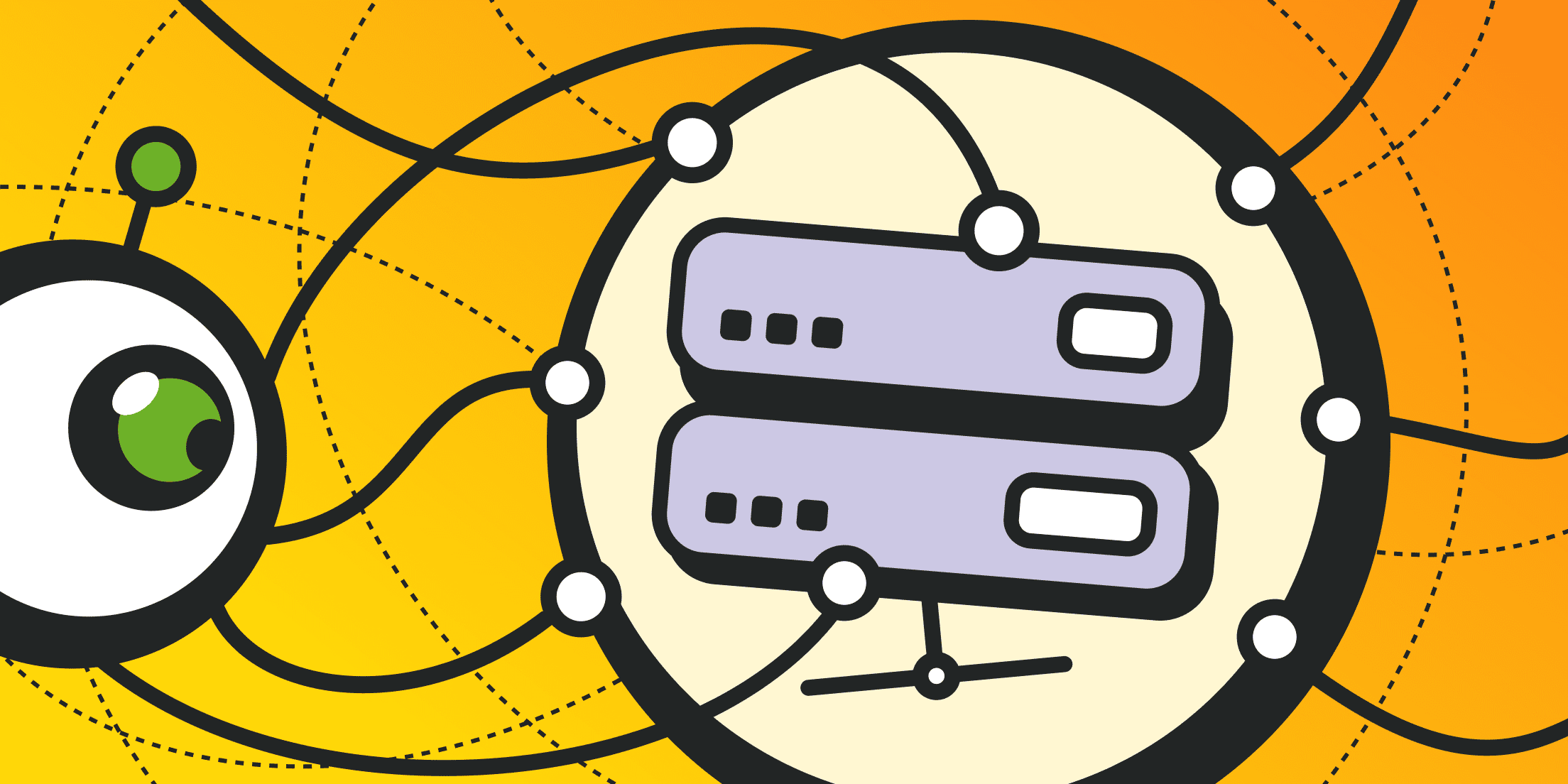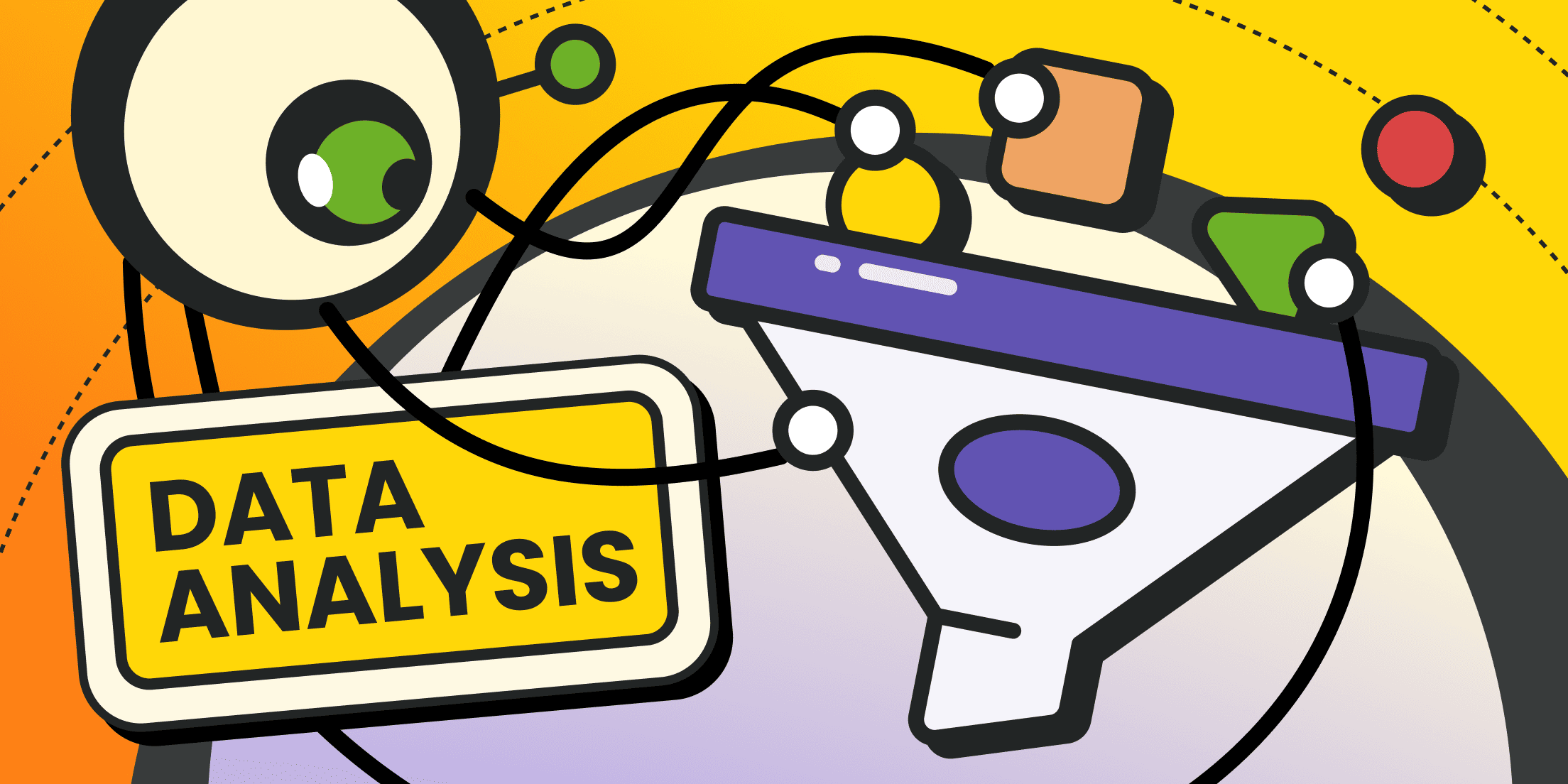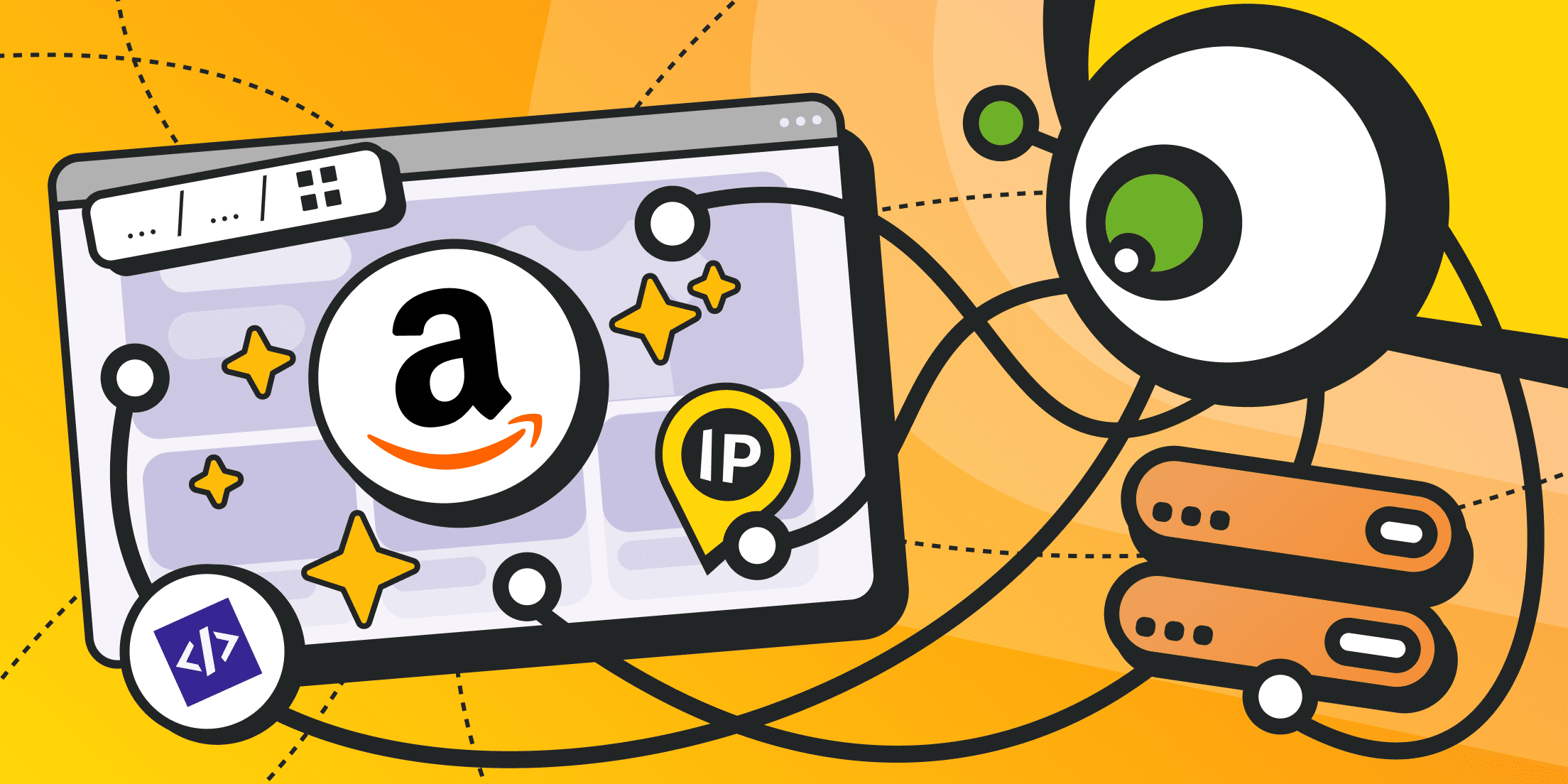Crafting insight from raw web data doesn’t require a PhD — just a clear data workflow that guides each action, from deciding what to collect to sharing the final chart. In this guide, you’ll learn practical steps to build, manage, and scale your data workflows end to end, so keep reading!
Preparing for Scraping
Every mission needs a map. Start by listing your objectives and mapping them to sources in a shared spreadsheet. This step alone makes your data workflow orchestration transparent: teammates see why a script runs and where its output lands.
Sketch a quick proof-of-concept for each source — just enough to confirm access and format. Early wins here speed up the entire data workflow, and you’ll avoid surprises when a critical site shifts structure.
Defining Goals and Data Sources
Clarify exactly what questions you want answered, and tie each to a concrete data source. For example, “Collect the top 20 product reviews from Site X every Monday at 3 AM UTC” or “Monitor daily price changes on Competitor Y’s regional sites. Then, for each goal, list the URL or API endpoint, the expected data fields, and the cadence. This table becomes the cornerstone of your data workflow management, ensuring everyone knows who owns which pipeline and where its results land.
Beyond just URLs, capture access details: API keys, authentication flows, or captcha requirements. These notes save hours when onboarding a new team member. When the CEO asks why a feed went dark last week, you can point them to this living document rather than digging through code comments. This practice strengthens your overall data workflows, making them auditable and easier to maintain.
Marketplace data in the right format and at the right time
Our scraper adapts to your task and helps you make faster decisions.
Structuring Your Data Model
Before writing any scraper code, draft a schema that lists each column name, data type, and primary key. Use descriptive names — product_id rather than pid — and stick to ISO-8601 for timestamps. Share a simple ERD in your team wiki or via a lightweight CSV mock-up. This upfront alignment prevents painful schema migrations that can stall downstream data workflows for days.
Include a version number or date in your schema doc. When you later add new fields — say, a sentiment_score from your NLP stage — increment the version and note the change. This little step keeps your data analyst workflow clear: analysts always know which version of the table they’re querying and can trace metrics back to the correct model.
Legal & Ethical Considerations
Scraping may feel like technical work, but it lives in a legal and ethical context. Always review the target site’s terms of service and robots.txt rules. Build in polite headers (HTTP headers that make your requests look like they come from a real browser), random delays, and strict rate limits to avoid hammering servers. This discipline is part of your data workflow orchestration, protecting your IP reputation and minimizing the chance of legal pushback.
When you handle personal data — emails, usernames, or IP addresses — anonymize or hash it immediately in your pipeline. Document these rules in your README and implement them in a shared module so every data workflows project respects privacy by default. Having this code centralized means you won’t accidentally leak personal data in an analytics dashboard.
Web Scraping at Scale

Scraping a few pages is easy; handling thousands nightly demands foresight. In this section, you’ll learn how to choose and configure tools so your data workflows remain reliable and cost-effective as they grow.
Start by benchmarking several scraping approaches on a representative sample of URLs — mix simple pages, AJAX-driven content, and heavy-JS sites. Measure time per page, memory usage, and error rates. Armed with these metrics, decide whether a lightweight Requests + BeautifulSoup script or a full headless browser is worth the extra cost. These benchmarks feed into your data analysis workflow, guiding infrastructure and scheduling choices.
You can also reduce costs by intercepting API calls made by the page. If a site uses GraphQL or REST endpoints to fetch JSON, capture those calls in a headless Chrome session and then query them directly. This hybrid technique bypasses the need to render full pages and lightens your data workflows significantly.
See this article to learn more about headless browsers
Choosing the Right Scraper (Custom, Open-Source, Headless Browsers)
Select a tool that matches your team’s skills and the scale of your data workflows. Below are three typical paths:
- Custom Requests + BeautifulSoup:
- Pros: Minimal dependencies, fine-grained control, low cost.
- Cons: You write your own retry logic, handle concurrency, and wrestle with quirky DOM changes.
- Open-source frameworks (e.g., battle-tested Python or Go libraries):
- Pros: Pipelines, middleware hooks for proxies/delays, and straightforward deployment.
- Cons: A slightly steeper learning curve and a more opinionated structure.
- Headless browsers (Chromium-based):
- Pros: Full JavaScript support, can handle React/Vue SPAs, automatic screenshot/debug capture.
- Cons: Higher CPU/RAM usage and slower per-page loads.
Before committing, run a ten-URL proof-of-concept for each path. Log CPU, RAM, and time to first byte; then chart the results in your data workflow management dashboard. Whichever approach you choose, Froxy’s ready-made SERP and marketplace scrapers — complete with rotating proxies, no-code configs, token rollover, and flexible payments (including crypto) — can slot in wherever you need extra reliability without extra engineering.
Handling Dynamic Content and JavaScript-Heavy Pages
Many modern sites defer content loading until after a JS framework boots. You can either render the page fully or intercept the underlying data calls. A headless browser can wait for a specific DOM selector, then output the HTML. To speed this up, block images, ads, and third-party trackers. That way, your data workflows skip unnecessary downloads and finish faster.
Alternatively, inspect the network tab to find AJAX or GraphQL endpoints. Query those directly in a lightweight HTTP client, then parse the JSON. This approach often cuts scrape time by more than half and reduces flakiness. It’s an example of how smart tooling choices keep your data workflows lean and resilient.
Dealing With CAPTCHAs and Anti-Bot Protections
CAPTCHAs are a nuisance, but you can build around them. First, monitor an “IP health” metric — successful requests divided by attempts. If health dips below 90%, mark that IP as suspect and rotate to a fresh proxy. Second, introduce human-like delays (2–8 seconds randomly) and rotate user agents in sync with IP changes.
Only after two consecutive failures should your pipeline invoke a CAPTCHA-solving service. Keep a separate budget for those calls and track costs in your pipeline dashboard.
The Role of Proxies

Proxies help manage IP rotation, geotargeting, and anonymity, each critical when you automate big data workflows.
Before choosing your provider, run a small test: fetch a known page fifty times through five different proxy pools — datacenter, residential, and mobile. Compare success rates, latencies, and block frequencies. These metrics feed into your data management workflow, guiding budget and proxy-type mix decisions.
For an in-depth comparison of proxy types, see “Residential Proxy vs Datacenter Proxy.”
Why You Need Proxies (IP Rotation, Geotargeting, Anonymity)
Proxies act as a traffic cop for your requests. If a target site limits one request per IP per minute, a pool of 60 rotating addresses lets you maintain one request per second.
Geotargeting proxies unlock local versions of a site — crucial when you track region-specific prices. And anonymity protects your corporate IP from being flagged or blacklisted.
In your pipeline dashboard, surface proxy health metrics — error rate, average response time, and geographic coverage. When you automate big data workflows, you rely on this telemetry to detect and replace poor-performing proxies before they cause downtime.
Types of Proxies: Datacenter, Residential, Mobile
Your choice of proxy can significantly impact access success rates, data quality, and overall scraping efficiency:
- Datacenter proxies are spun up in bulk and fast — but often flagged quickly by sophisticated defenses.
- Residential proxies originate from real ISP-issued IPs, blending seamlessly with genuine users. They cost more but reduce blocks.
- Mobile proxies ride on 4G/5G networks, changing IP with each session. They work well against the strictest anti-bot systems but come at a premium.
Balance your budget and risk profile: use datacenter for low-sensitivity scrapes, reserve residential for critical data, and deploy mobile for the toughest targets.
Data Cleaning and Normalization

Once raw HTML or JSON arrives, you must whip it into shape. Data cleaning and normalization double the value of each scrape by ensuring only high-quality, consistent records flow into analysis.
A shared cleaning library (a reusable set of cleaning functions used across projects) handles common tasks: stripping HTML tags, decoding entities, trimming whitespace, and normalizing Unicode. Version it in Git so fixes automatically propagate to all data workflows that depend on it.
To see a full rundown of post-scrape cleaning steps, check “Data Cleanup After Scraping.”
Removing Noise, Duplicates, and Inconsistencies
Before loading data into your warehouse, run a dedupe step: hash critical fields and drop repeats. Drop rows missing key values — no point storing reviews without text or products without prices. Use regex rules to strip boilerplate like “Sponsored” or “Ad by” from review snippets. This early grooming slashes storage costs and prevents downstream confusion in your data analysis workflow.
Unifying Formats, Timestamps, Currencies, Etc.
Convert every timestamp to UTC in ISO-8601 format at ingest time. Harmonize currencies: call a reliable FX API once per run and convert all prices to USD (or your home currency). Standardize number formats — strip commas and enforce decimals. Consistent formats across tables let analysts trust comparative queries, a core tenet of any data management workflow.
Storing Raw vs. Cleaned Data
Persist raw HTML or JSON in cheap object storage for audit trails and future backfills. Load cleaned rows into your warehouse for analysis. Link them via a row_id so you can always trace a bad chart back to the original payload.
Effortless control over search results
Parsing Google, Bing, and others — fast, stable, convenient with SERP scraper.
Building the Pipeline
A pipeline stitches scrapers, cleaners, enrichers, and loaders into a cohesive data workflow orchestration system. Without orchestration, each stage runs in a silo — but with it, you gain end-to-end visibility and reliability.
Visualize your pipeline as nodes and edges in a DAG. When a task fails, you see exactly which step broke and why — no more blind debugging. Stakeholders can inspect historical runs, track SLAs, and understand why data arrived late.
Tools: Airflow, Prefect, Custom Schedulers
The right orchestration tool depends on the complexity of your pipeline, your team’s familiarity with workflow engines, and how much visibility you need into each step. Here are a few examples:
- Airflow gives a mature UI and a robust scheduler — will work for large teams.
- Prefect offers a lighter, Python-centric API that’s faster to bootstrap.
- Cron + custom scripts still works for smaller projects, but lacks built-in retries and monitoring.
Whatever tool you choose, declare each step as an idempotent unit. That way, rerunning yesterday’s scrape never duplicates data in your warehouse.
Orchestration: Retries, Dependencies, Alerts
Define explicit dependencies so a loader never runs until its cleaner completes. Wrap HTTP calls in retry logic with exponential backoff. When retries exhaust, send a detailed alert — include logs, failed URL, and proxy used — to Slack or email. Smart alerts transform firefighting into routine maintenance in your data workflow orchestration.
Scaling and Monitoring Pipeline Health
Scale horizontally by adding worker nodes, and vertically by allocating more RAM for heavy tasks like JS rendering. Instrument metrics — items_processed_per_minute, task_duration_seconds, proxy_error_rate — and feed them into Grafana or CloudWatch. Rising queue lengths or error spikes signal that it’s time to add capacity or investigate flaky proxies.
Enrichment and Transformation
After cleansing, raw numbers are still just numbers. Enrichment transforms them into intelligence.
Begin by tagging records with metadata: classify products into categories, detect sentiment in reviews, and geolocate IP addresses to country codes. Implement each transformation as a separate pipeline step with clear input/output contracts. Embed lineage information — job run ID, git commit hash, and timestamp — directly into the transformed table. When an analyst asks, “Why does the US sales metric jump on March 3?” you can trace back to the exact enrichment version and data sources.
Analysis and Reporting
The final stage turns enriched data into dashboards and decisions. A clear data analyst workflow ensures analysts, engineers, and executives align on the same facts.
Start every dashboard project with a mock-up that specifies metrics, filters, and drill paths. Validate that each metric pulls from the same canonical table so numbers never diverge between SQL queries and BI visuals.
Choosing Your Analytics Stack (Pandas, SQL, BI Tools)
When choosing your analytics tools, it's important to consider your tasks. You should also consider your team's skill level:
- Pandas shines for quick explorations, ad-hoc joins, and prototyping new metrics.
- SQL handles large aggregates and underpins dashboards in Looker, Tableau, or Metabase.
- BI platforms provide polished visuals and self-service options, letting stakeholders explore data without writing code.
Ensure everyone queries the same warehouse tables by granting consistent permissions. Version your SQL and dashboard definitions in Git so every change is reviewed. This governance is the capstone of robust data workflow management.
Building Dashboards and Visual Reports
Begin with clear titles and concise descriptions. Use color-blind-safe palettes and add sparklines for quick trend context. Automate snapshot exports — PDF for executives, CSV for power users — to avoid manual copy-pasting. Schedule off-peak refreshes and email a “daily digest” of key metrics to the team. This closes the loop on your data workflows, delivering reliable insight directly to inboxes and ensuring your work drives action.
Conclusion

A robust data workflow stitches together scraping, proxy rotation, cleaning, enrichment, and reporting into a dependable machine. By defining goals early, choosing tools wisely, respecting legal boundaries, and instrumenting every stage with metrics and alerts, you build a system that scales with confidence. Treat each phase as an opportunity to refine your data workflow orchestration, and you’ll move from manual drills to fully automate big data workflows — delivering fresh insights in hours, not weeks.