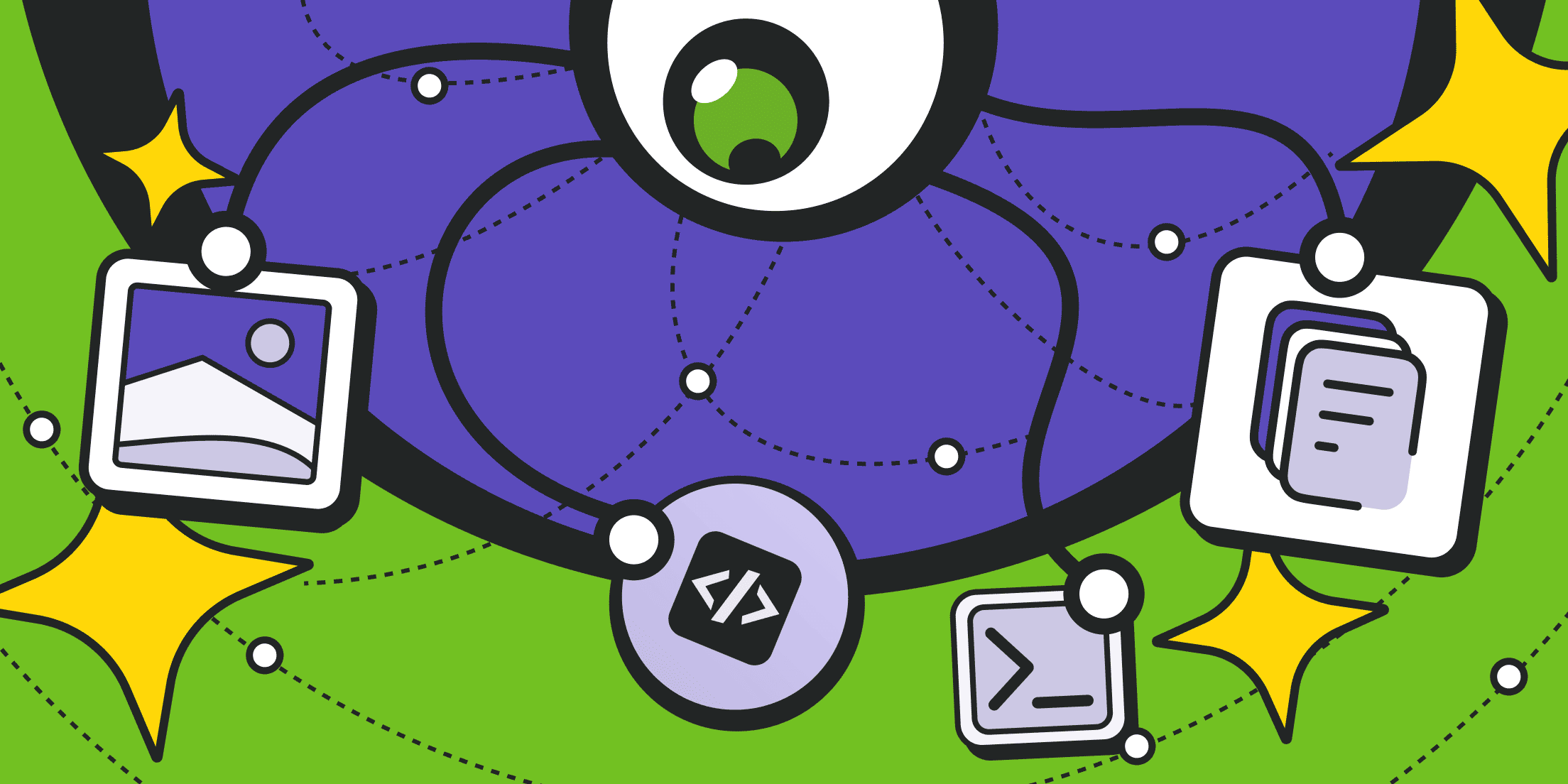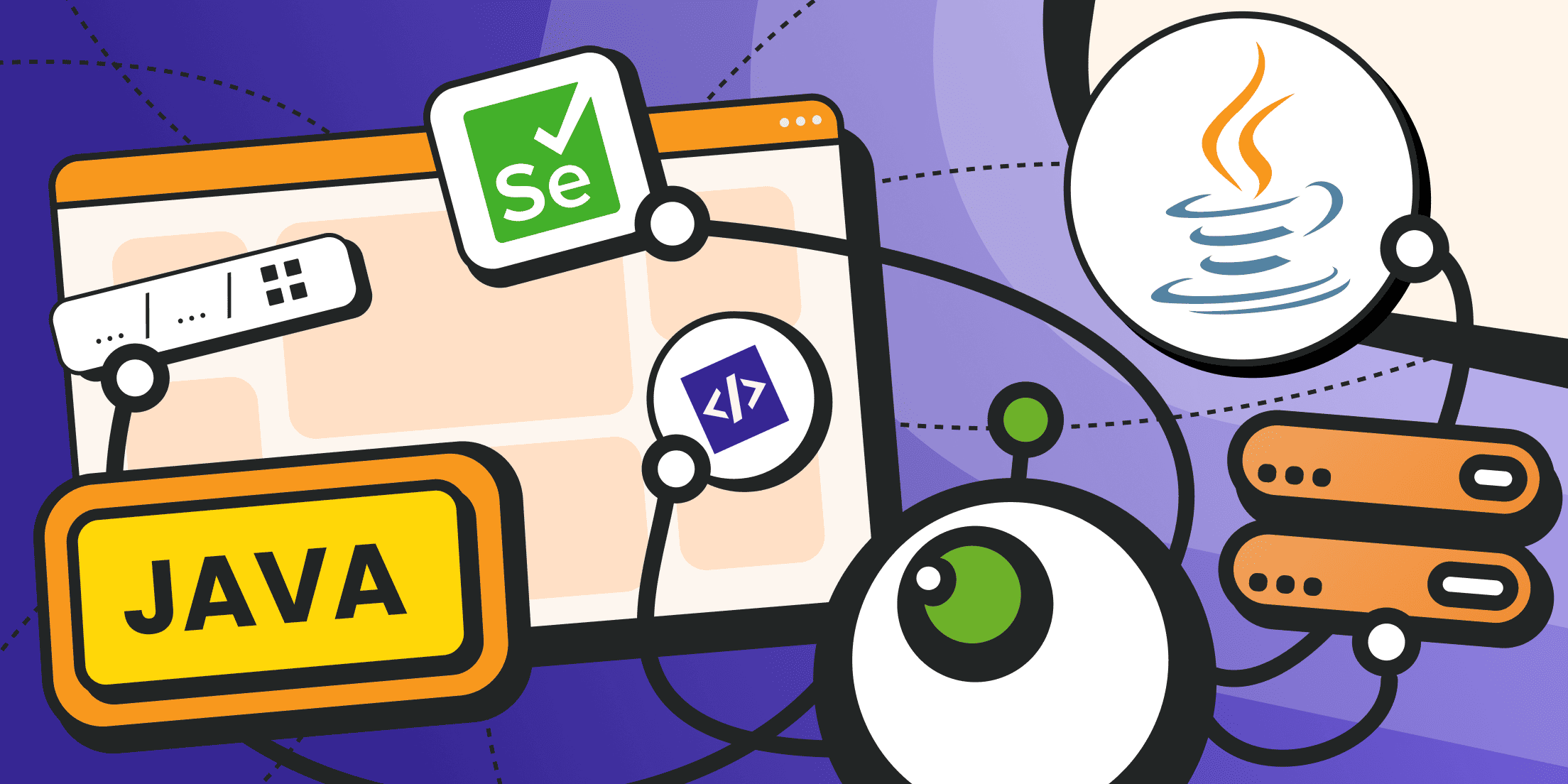When it comes to examples of the simplest web page parsers, most ready-made scripts can fit on a single printed page. So where do those massive programs with tons of libraries and dependencies come from? How do they get so bloated?
In reality, it’s quite simple: the more data you deal with, the harder it becomes to process and distribute it properly, and it’s equally challenging to track failures and issues (to respond to incidents promptly).
This article is about tools for data collection, as well as building a complex data workflow and processing infrastructure: how they are designed, what mechanisms and architectural approaches are used, how tasks are distributed, how they are monitored, etc. In short, welcome to a mega manual for developers of enterprise-level parsers.
What Makes a Good Data Collection System
An effective data collection system is a resilient, scalable, and highly manageable infrastructure capable of extracting structured data from diverse sources (websites, applications, documents, screenshots, etc.) with minimal risk and high processing speed.
But let’s break it down further. What exactly makes data collection tools effective? Let’s go through the core characteristics:
Scalability
This refers to the ability to quickly adapt coverage: for instance, working with a new site, content type, or data source. If the initial script is too narrowly focused, modifying it might stall the entire web parsing process.
For example, if you developed a parser specifically to analyze TikTok comments and suddenly needed to gather tags and video ratings, you’d likely have to design new data structures, add table support, and more, essentially a complete overhaul. This indicates minimal scalability.
On the other hand, if your program were well-structured from the beginning, supporting new content types would be much easier. Scalability also includes the ability to process multiple data sources and streams in parallel as part of a distributed data workflow.
Resilience
This refers to the parser's ability to function despite errors or external limitations, such as site protection mechanisms (CAPTCHAs, bans, blocks, etc.).
A resilient parser should handle common failures out of the box: retrying missed pages, saving progress (to resume parsing from where it left off instead of starting over), and more.
More advanced systems might attempt error recovery through fallback modules or alternative bypass mechanisms designed to handle specific blocks or limitations.
Full Manageability
A data collection operator may not be a developer, but they still need to interact with the system effectively — receiving timely error notifications, replacing proxy lists (with or without rotation), manually solving CAPTCHAs, or setting fingerprint parameters (so the script adapts to the target site's policy changes), etc.
Manageability also implies flexibility: support for various data export formats, creation of new templates for structured data extraction, automatic cleaning of data from noise (tags, special characters, etc.), and setting blacklists (to exclude forbidden URLs), among others.
Equally important are monitoring and workflow evaluation capabilities. These are enabled through metrics (including dashboards), logging, and real-time notifications across the data workflow pipeline.
In summary, a proper data collection tool should be modular. Each module or subsystem should handle a specific function or task. This way, the system can be updated or modified quickly without a complete rewrite.
That’s what makes a data collection tool truly effective.
However, it's worth noting that as effectiveness increases, so does development complexity: you’ll need management interfaces, APIs, integrations, configuration layers, and more.
That’s exactly why narrowly focused data collection tools often evolve into large-scale systems.
Choosing the Right Tools for Data Collection

Creating a universal parser is a complex and labor-intensive task. And even then, there’s no guarantee that the resulting product will solve every specific use case 100%. The more tasks a single parser is designed to handle, the more complicated its management interface becomes (due to the number of configuration parameters involved).
A more logical approach is to develop your own data collection tool tailored specifically to the tasks you actually need to solve. Such a parser doesn't necessarily have to be built from scratch, various frameworks and libraries can be used to speed up development.
Let’s take a look at the different types of data collection tools, what they are used for, and what specific problems they are designed to address.
Tool categories
All data collection tools can generally be divided into the following groups:
Ready-made parsers
These can be universal (with or without a modular structure) or highly specialized, for example, email parsers or sneaker bots. Most ready-made parsers are closed-source and distributed as paid products. They are commercial solutions with their own monetization models.
Web-based parsing services
These are cloud implementations of parsers, fully ready to use. Some of these services are highly specialized and can only perform specific tasks. For instance, scraping predefined sets of data from specific target websites.
An example would be Froxy Scraper, which supports tasks like monitoring search results or collecting data from marketplaces. Other services allow for custom configurations, making them more flexible but with a steeper learning curve.
The main advantage here is full outsourcing of technical operations. The cloud service already includes everything: rotating proxies, multithreading, etc. The output is just structured data in your desired format, nothing extra.
The only downside is that interaction with such services usually happens via API (without a graphical interface), although some platforms do offer GUIs.
Frameworks
Think of these as development toolkits. They include all the key components and a well-designed core but require configuration and adaptation for each specific project. They're like a construction set for developers.
A good example is Scrapy.
Frameworks are usually open-source and free, but without domain knowledge, adapting them to fit a scalable data workflow can be difficult.
Supporting libraries and tools
These are used to fine-tune parsers (or frameworks) or to implement specific tasks. Since scraping needs can vary widely, the supporting tools can be grouped by their purpose within a parser’s architecture:
- Web drivers. Allow browser automation through APIs. Before Chrome introduced its own automation API (now powered by the CDP protocol), web drivers were the only automation option. They remain relevant because they provide a unified syntax across browser versions.
Examples: Playwright, Puppeteer, Selenium. - Headless browsers. These are browsers that operate without a GUI. They’re essential for processing complex websites and web apps built with JavaScript. At minimum, they return rendered HTML (after scripts run), and can also simulate user behavior, useful for bypassing some anti-bot measures. Read more about headless browsers.
- Anti-detect browsers. Modified headless browsers tailored for managing large numbers of browser profiles and proxies (including rotating proxies). If the profiles are stored in cloud infrastructure and shared among team members, the browser usually requires a paid subscription. See the list of top anti-detect browsers.
- HTTP clients. Tools that send HTTP requests and receive raw HTML responses can be used at different stages of a data workflow, depending on the system's complexity (along with status codes, headers, etc.). They don't render JavaScript and are suitable only for basic scraping tasks.
Examples: Requests (Python), httpx (Python), Axios (JS), Curl (CLI), aiohttp (Python), node-fetch (Node.js). - HTML parsers (syntax analyzers). Since raw HTML needs to be transformed into structured data, syntax analyzers help locate and extract specific elements.
Examples: BeautifulSoup (Python), lxml (Python), XPath, Cheerio (Node.js), PyQuery (Python), HtmlAgilityPack (C#). - Proxy services. A key tool for bypassing blocks. Also used for load balancing or cleaning unwanted content. While free proxies exist, they’re not suitable for large-scale business use. The most reliable format is rotating proxies, such as those from Froxy. Proxies vary by connection method (forward or reverse) and IP type (data center, mobile, residential).
Ideally, you should get all types from one provider with precise targeting (by location, ISP, etc.) and customizable rotation rules (by time, command, etc.). - Data storage and indexing tools. Used to save, search, and analyze collected information. Basic setups include spreadsheets and standard databases (SQL, NoSQL), but more advanced infrastructures might use caching (e.g., Redis) or full-text search engines (e.g., ElasticSearch).
Examples: PostgreSQL, MySQL, MongoDB, Redis, ElasticSearch, ClickHouse.
If you're scraping with AI, consider vector databases or neural query profiling tools like LangChain or LangGraph. - Task queues and orchestration tools. Help scale your scraping, manage job queues, retry logic, monitor task progress, and balance loads between parallel processes. Ideal for distributed systems with multiple workers and high-volume scraping tasks. Orchestration tools are often combined with queue brokers to build fault-tolerant data pipelines.
Examples: Celery (Python), RQ (Python), Kafka, RabbitMQ, Apache Airflow, Prefect, Docker + Kubernetes. - Captcha-solving services. These handle automatic detection and solving of CAPTCHAs (like reCAPTCHA, hCaptcha, image-based tests, etc.) that scrapers may encounter. These services work via APIs, but in reality, many use human labor behind the scenes to support your data collection tool under the hood.
Examples: 2captcha, AntiCaptcha.
Residential Proxies
Perfect proxies for accessing valuable data from around the world.
Impressive, right? Your parser might only need a few of these tools or all of them. And we haven’t even touched on tools for monitoring and error detection yet.
Evaluation Criteria
The most common metrics that can help you assess the performance of your parsing process include:
- Basic indicators. These may include the number of materials/pages in the parsing queue (optionally broken down by content type), the number of already scanned pages/materials, and the current progress (i.e., the percentage of scanned materials relative to the total amount).
- Processing speed. You can measure both average and real-time speed (over the last period or a specific time frame). Speed is usually expressed as the number of items processed per minute or per second, depending on your parser’s capacity and throughput.
- Parsing error metrics. These help detect issues with the data collection tool in real time. Errors can be measured by count (total number or broken down by content type, source channel, target resource, or error type, such as CAPTCHAs or access denial codes), and also in relation to other metrics (e.g., as a percentage of the total scanned materials).
- Data completeness. This tracks how many materials failed to yield full datasets. For example, instead of collecting 100% of the data, only 30% might be retrieved (e.g., only 3 out of 10 attributes).
- Module-specific errors. These allow you to localize problems down to a specific module or external integration. Examples: an unavailable proxy, an HTML parsing failure, or a disconnected database.
- Traffic consumption. Very useful for comparing your actual traffic usage against what your proxy provider reports (especially if you're billed by bandwidth usage).
- System resource consumption. Regardless of where your script is running, it consumes computing resources, which are finite and need to be optimized or scaled: CPU load, available RAM, disk space, network bandwidth, etc.
Monitoring and diagnostics tools may include:
- Prometheus + Grafana for visualization,
- Sentry for centralized log tracking,
- Kibana + Elasticsearch for event indexing and search,
- Airflow / Prefect / Luigi for orchestration and pipeline success monitoring, and more.
Language-Based Tech Stacks for Data Collection

Choosing the right programming language is critical. It’s not just about performance or syntax — the availability of existing libraries and frameworks plays a much bigger role.
Python is the most popular language for writing parsers, but it does have competitors.
The choice of language often depends on the scale of your data collection tool, as well as the architecture of your data processing workflows. Development speed and the preferences of your IT team are also important factors that affect how the data workflow will evolve and be maintained (since ongoing maintenance won’t be handled by strangers or the business owner).
Python Stack for Web Scraping
Python offers the richest ecosystem of domain-specific libraries and tools, making it the go-to language for most Python web scraping projects.
- HTTP clients: requests, httpx, aiohttp (for asynchronous tasks)
- Parsers (syntax analyzers): BeautifulSoup, lxml, html5lib, re (regular expressions)
- Drivers and wrappers for headless browsers: Playwright, Selenium, nodriver, undetected_chromedriver
- Task queues and workload distribution tools: Celery, RQ, Dask
- Data processing: pandas, json, csv, pyyaml
- Database integration: SQLAlchemy, psycopg2, pymongo
A special mention goes to the Scrapy framework — a flexible builder that integrates easily with headless browsers, databases, and many other tools. Under the hood, it has built-in support for multithreading and allows for highly customizable scraping rules, making it a powerful foundation for any data collection tool. Proxy integration is also straightforward and requires minimal effort.
See our dedicated guide to top Python libraries for web scraping.
JavaScript Stack for Web Scraping
JavaScript (especially Node.js) is well-suited for tasks where you need to emulate user behavior in a browser, work with SPAs, or parse complex client-side interfaces, including those that dynamically rebuild the DOM in real time.
- Drivers and wrappers for headless browsers: Puppeteer, Playwright
- HTTP clients: axios, got, node-fetch
- HTML parsers (syntax analyzers): cheerio (a jQuery-like library for Node.js), jsdom
- Job queues and task scheduling: bull, agenda, node-resque
- Data storage tools: mongoose (for MongoDB), pg (PostgreSQL), lowdb (for lightweight file-based databases)
- Proxy management and anti-bot protection: Integration with third-party APIs, CAPTCHA solving via REST requests
Node.js shines when building high-load parsers that need to scale, especially when used with serverless frameworks.
CLI + Shell Tools for Lightweight Pipelines
If your parser will run on a remote server, you don’t necessarily need a full-fledged programming language. Simple scripts can be created using command-line utilities:
- curl / wget — great for downloading HTML, files, or API responses
- grep / sed / awk — for basic filtering and text pattern extraction
- jq — a powerful terminal-based JSON parser
- xidel — a CLI tool for XPath/XQuery/JSON parsing
- htmlq — a handy HTML parser in the terminal with CSS selector support (classes, IDs, etc.)
- cron / systemd timers — for scheduling automatic script runs
- bash / zsh / fish — support writing simple automation scripts with minimal reliance on higher-level languages
CLI tools can also be used to run your web scrapers from the terminal, either for one-time tasks or scheduled routines.
Beyond Code: Scheduling, Monitoring, and Data Storage

Building a resilient data collection process involves much more than just writing parsers. The effectiveness, reliability, and scalability of your system also depend on supporting components that tie together the entire data workflow. Without these, a parser can hardly qualify as a reliable data collection tool, it’s just a quick-and-dirty script thrown together on the fly.
Task Schedulers
Schedulers automate the regular execution of parsers, enable chaining of tasks, and help track their progress. They also assist in load balancing and managing auxiliary tasks within the overall architecture of your data collection tool.
Here are some popular task scheduling tools:
- cron / systemd — A basic solution for simple schedules; these are often pre-installed on Linux-based systems.
- Apache Airflow — A powerful scheduler with a visual web interface and support for building DAGs (Directed Acyclic Graphs of dependent tasks).
- Celery + beat — For distributed task execution and scheduled background processing.
- Prefect, Dagster — More modern alternatives to Airflow, with a stronger focus on monitoring and state management.
- Kubernetes CronJob — For scheduled task execution in containerized environments with scaling capabilities.
Where to Store the Data
The choice of storage depends on your tool’s architecture, the volume, and the nature of the data being collected. Some of the most commonly used storage solutions include:
- PostgreSQL / MySQL — Popular relational databases suitable for most general-purpose needs.
- MongoDB — A document-oriented database ideal for storing unstructured JSON data.
- Redis — Useful for temporary caching and managing queues.
- Elasticsearch — Designed for full-text search and metadata-based filtering; essentially a search engine for your data.
- S3 Storage — Remote storage (like AWS S3) used for archives, logs, large files, and backups.
- Google BigQuery / ClickHouse — High-performance analytics databases suited for working with large volumes of data.
By incorporating these tools, your scraping infrastructure becomes maintainable, scalable, and production-ready, rather than a fragile set of scripts.
Error Handling and Notifications
In reality, error handling and advanced system monitoring with real-time notifications are among the most challenging parts of building a robust data collection system. By the way, we previously discussed incident monitoring systems.
Key tools and libraries for logging and notifications:
- Logging: logging (Python), winston (Node.js), and full-stack solutions like ELK/EFK (Elasticsearch, Logstash/Fluentd, Kibana)
- Error tracking: Sentry, Rollbar, Bugsnag
- Notifications: Most commonly sent via Telegram, Slack, Discord, email, or webhooks (to integrate events into workflows or automation scripts)
- Status monitoring: Prebuilt tools like Prometheus + Grafana, Uptime Kuma, Netdata
- Custom metrics: Metrics are tailored to your system (e.g., request success rate, queue length, error ratios, etc.)
Use Case: Creating a Modular Data Collection Workflow

Here’s a high-level architectural example for a scenario where news needs to be scraped regularly from a list of target websites. The data should be saved to a database, and any errors should trigger a notification to a Slack channel.
Example component stack:
- Scrapy — The main framework for data extraction. Each website has its own spider, proxy configuration, and data schema/table.
- Rotating proxies — Provided by Froxy via port-based configuration. Used to bypass IP bans and CAPTCHAs. In this case, mobile proxies are selected. Rotation is configured to occur on each request via the Froxy dashboard.
- Storage — PostgreSQL, a centralized database with a clean schema:
- title
- publication_datetime
- source
- tags (if available)
- view_count (if exposed)
- content (cleaned, without HTML)
- Notifications — A Slack bot sends webhook alerts about data collection status and issues (e.g., high error rates, proxy failures, or spider crashes)
- Scheduling — A simple cron job to run the scraper once per day as part of a recurring data workflow.
Conclusion: Which Tools to Start With
Understanding scale and optimal data workflow architecture takes time, so there’s no need to start with complex scraping tools or aim to build massive data processing pipelines right away.
Start small:
- Begin with basic scripts, the "quick-and-dirty" type
- Then evolve toward exporting to tables or JSON
- Next, move into databases
- Gradually add error tracking, status handling, task queues, and load distribution
There’s no “perfect” best practice, so don’t aim to build a super-tool from day one.
Pro tip:
Test a minimum viable scraper on a real-world use case. This will immediately surface the most critical problems your data collection tools are likely to face:
- What anti-bot mechanisms are present on the target site (each has its own workaround)?
- What does the page structure look like, and how easy is it to extract the right data (which determines your choice of HTML parsers or even AI-based tools in complex cases)?
- What’s the actual performance with a single-threaded setup?
Only after you’ve gathered initial metrics and insights should you consider scaling up.