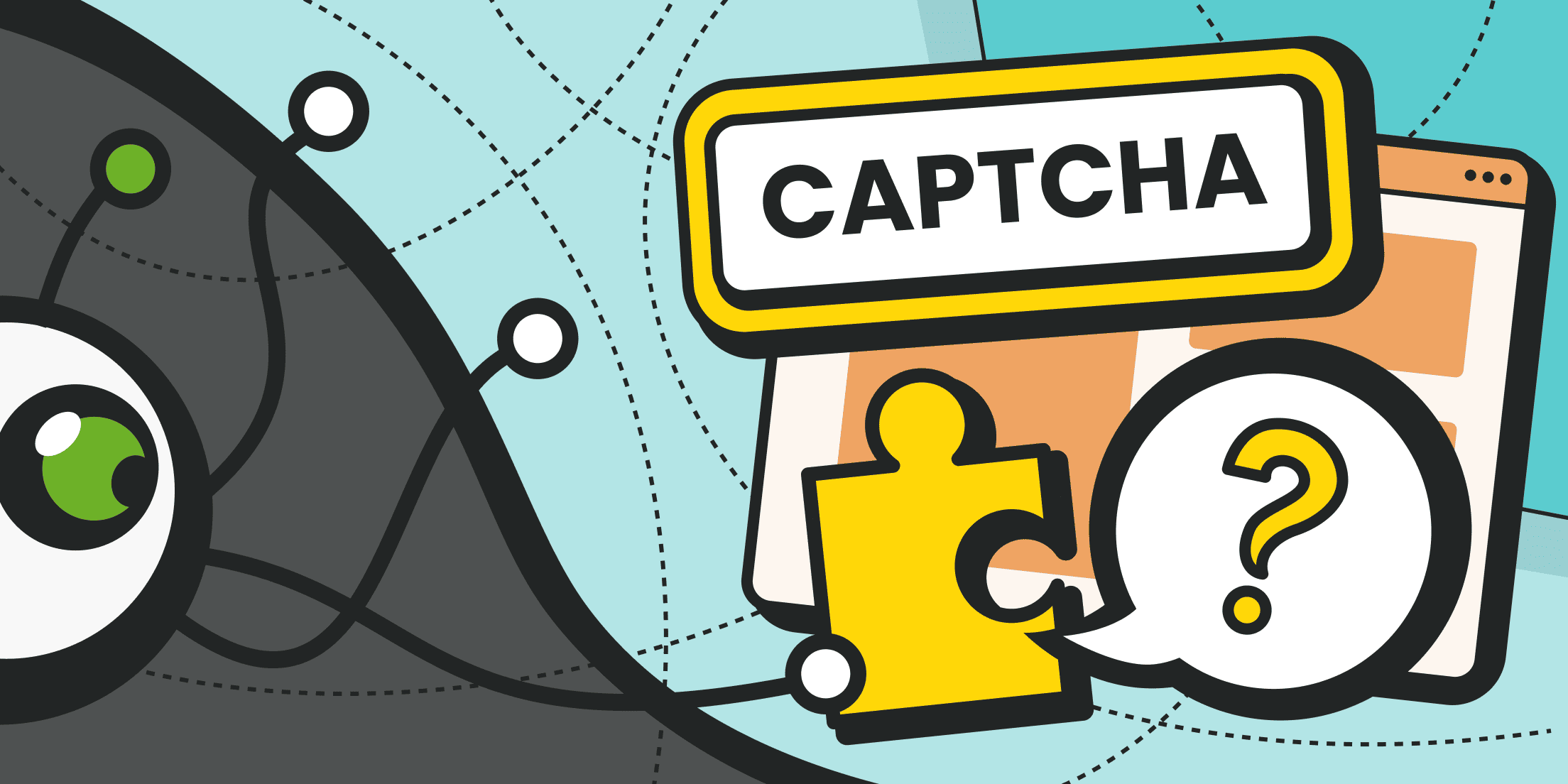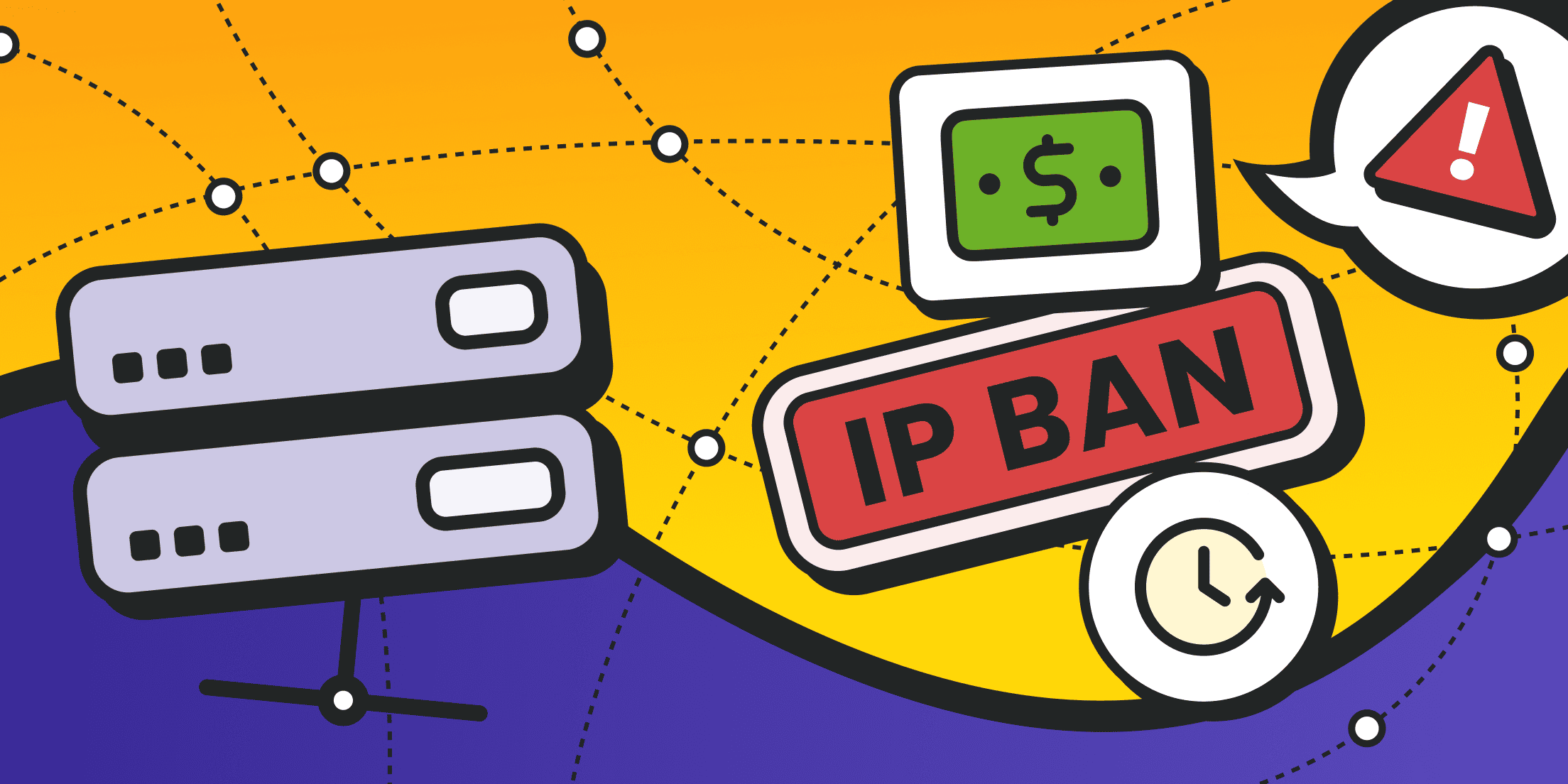Most data collection mistakes are common pitfalls encountered by anyone who has seriously engaged in collecting data from websites. These classic mistakes of collecting data can derail your entire workflow: hundreds of parser crashes due to broken layouts, IP blocks with the message "Too Many Requests," receiving empty HTML, and realizing that 90% of the collected data is junk.
In recent years, websites have become much more aggressive in defending themselves against automated data collection. During this time, parsers have learned from new errors in data collection and adapted to stricter conditions.
Scraping is not easy, but it can be done faster if mistakes are avoided. That's why you'll learn about common data collection mistakes and how to avoid them.
Ignoring Website Terms of Service

Some websites explicitly prohibit automated data collection in their Terms of Use (user agreements). These documents are often buried in the site footer and rarely read, but they may contain clauses that forbid scraping. Ignoring them means the scraper violates the site’s terms, making the scraping activity illegal.
Violating a site’s Terms of Use can have consequences. In the best-case scenario, the site might block your IP or account. In the worst-case scenario, legal action could follow, especially if you explicitly agreed to the terms during registration. Moreover, such data collection may be considered unethical, damaging trust, and potentially harming your reputation.
How to Avoid This
Always check the “Terms of Use,” “User Agreement,” or “Site Rules” sections before starting any scraping activity. If they prohibit automated data collection, it’s best to refrain from scraping that site or request permission from the owners. Also, pay attention to the robots.txt file — while not a legal document, it indicates which parts of the site the administrators prefer bots not to access. If scraping is essential, respect the stated limits and avoid harming the site (e.g., by overloading the server).
Ignoring Legal Restrictions (GDPR, CCPA, etc.)
Scraping can involve collecting users’ data — names, contact information, reviews, etc. — protected by privacy laws such as the GDPR in Europe or the CCPA in California. A typical data collection mistake is to overlook these legal requirements.
Violating data protection laws carries serious consequences. The GDPR, for example, imposes hefty fines (up to millions of euros) for improper handling of personal data. Even if you technically manage to scrape the information, using it afterward may still be illegal. Companies that rely on such data risk lawsuits and significant reputational damage. Moreover, unauthorized circumvention of protection systems (such as scraping data shielded by Cloudflare) may be considered unlawful access and violate cybersecurity laws — yet another critical mistake of collecting data from protected sources.
What to Do
Always research the legal implications beforehand. Ensure the data collection doesn’t breach local laws or the target site’s privacy policy.
Whenever possible, stick to publicly available data and avoid protected content, such as scraping private social media profiles without consent. If the site provides official access methods (like TikTok’s limited-access research API in the EU), it’s best to use those instead.
Not Using Reliable Proxies
Running a scraper from your real IP address or just one or two addresses without using proxy servers is another data collection mistake. Proxies are essential for distributing requests and hiding your real IP. Without them, your scraper will quickly get flagged — dozens or hundreds of requests from a single IP immediately look suspicious. Some websites also serve different content depending on the region — without proxies, you won’t be able to collect the data you need.
A poor solution is using free proxies or random VPNs. They’re typically unstable, slow, and may even steal your data.
How to Avoid This Data Collection Mistake
Use high-quality proxies. Ideally, rotate IP addresses using a pool of residential or mobile (dynamic) proxies. Specialized providers (like Froxy) offer large pools of IPs, including ones tied to specific countries and cities.
Configure your scraper to work through proxies. Most libraries (like Python requests, Scrapy, etc.) support specifying a proxy server. It’s best to rotate IPs as frequently as possible—either one per request or at least one per session.
Sending Requests Too Fast
A real user doesn’t send dozens of requests per second, and websites track these spikes. This data collection mistake is widespread with parallel data scraping (when multiple threads hit a site simultaneously) or when no delays are built into the code.
First, going overboard can overload a weaker site — it may start returning errors or even crash. That’s both unethical and harmful and could be interpreted as a DoS attack.
Second, most websites have built-in rate limits — for example, no more than N requests per IP per minute. If you exceed that, you’ll trigger either throttling (artificially slowed responses) or outright blocking.
Many sites intentionally limit connection speed and the number of requests per second from a single client. If you exceed the limit, you might receive an HTTP 429 “Too Many Requests” or a temporary 503 ban. Some websites also start serving CAPTCHA challenges after a certain number of requests per minute. Without rate control, your scraper will quickly hit a wall — a costly data collection mistake that could have been prevented with throttling.
How to Avoid This
The simplest solution is to add time.sleep() between requests. Ideally, randomize the delay — don’t use exactly 1 second every time. A random interval between 1 and 3 seconds lowers the risk of getting flagged for uniform timing.
If you’re using frameworks (like Scrapy), explore features like AutoThrottle. Also, look at server responses: if you start getting 429 or 503 responses, your script should pause and wait for several minutes.
It also helps to monitor response headers — some websites include X-RateLimit-Limit and X-RateLimit-Remaining, indicating the maximum request rate.
Of course, one of the best solutions is proxy-based parallelization: 100 requests spread across 10 IPs look like just 10 requests from each, far less suspicious.
Be careful, if not appropriately managed, unregulated parallel scraping becomes a high-risk mistake in collecting data.
Failing to Handle JavaScript-Rendered Content

It’s a data collection mistake to try scraping a page using only static methods (like fetching the HTML and scraping it with BeautifulSoup) while ignoring the fact that some data may be loaded dynamically via scripts (such as pagination). The initial HTML may not contain the necessary information — it’s often pulled in via JavaScript (AJAX requests) after the page loads or when the user scrolls.
Why is this critical? You might end up with incomplete or empty data. For example, say you’re scraping an online store — your script looks for prices in the HTML, but the site loads prices via JavaScript from an API after the page finishes loading. As a result, your code won’t see any prices at all. Another common issue is infinite scroll: product or post listings might load in chunks as you scroll. A basic parser won’t handle that — it’ll only collect the first few items.
Overlooking JS-rendered content is a surprisingly common data collection mistake, especially with modern web apps.
How to Handle Pagination
Use browser emulation tools. So-called headless browsers can fully load a page, execute JavaScript, and give you the final rendered HTML for parsing. Popular options include Selenium for scraping, Puppeteer for page interaction, and Playwright for advanced data collection.
For example, you can use Selenium to open a page, wait for scripts to load the prices, and then capture the page_source. You can also monitor network requests — dynamic content is often loaded via XHR, and you can directly request the same URL (you can find it via DevTools).
For infinite scroll, you’ll need to scroll the page down with a script (Selenium and Puppeteer both support this) or trigger the JavaScript functions responsible for loading more content. In any case, you’ll need to include wait times to allow new elements to appear before extracting data. Failing to do so is another typical mistake when collecting data that results in incomplete datasets.
Overlooking CAPTCHA and Bot Protection
Many websites have anti-bot systems, ranging from simple solutions (like CAPTCHA triggers) to advanced defenses such as Cloudflare, behavioral analysis, and honeypot traps. A common scraping and data collection mistake is ignoring the presence of such protection.
Failing to account for bot protection typically leads to blocks or stalled scraping. For example, a script might try to follow an invisible link like <a style="display:none" href="/honeypot">…</a> — the site will instantly flag and block it.
Or after a few dozen requests, you may start getting CAPTCHA pages that the bot can’t solve, effectively halting data collection. Modern systems (like Cloudflare, Datadome, etc.) can block bots without using CAPTCHA at all by analyzing factors like missing headers, lack of mouse movement, and so on. Without mitigation strategies, your automation won’t get far: either you’ll gather only a small amount of data, or you’ll have to intervene manually (solving CAPTCHAs, unblocking IPs, etc.).
How to Bypass Protection
Here are some key strategies:
- Honeypots. Filter out hidden DOM elements via styles (display:none, visibility:hidden, etc.). Never “click” on them or fill them out. Follow robots.txt — some traps are deliberately placed in disallowed areas.
- CAPTCHA. Integrate CAPTCHA-solving services. There are APIs (like Anticaptcha, ruCaptcha, 2Captcha, etc.) where real people solve CAPTCHAs in real time for a small fee.
- Behavior emulation. Introduce random delays between actions, insert variable pauses (to avoid consistent timing), and randomize the order of operations. Don’t follow a predictable crawling pattern. In browser-based scripts, scroll the page and move the mouse — this can be done programmatically.
- Technical headers and fingerprints. Always set a realistic browser User-Agent, and consider emulating other headers like Accept-Language, Encoding, and DoNotTrack.
- Rotation of proxy and fingerprint. Don’t send hundreds of requests from a single IP. In browser automation, digital fingerprints are rotated as well.
But keep in mind — even if you technically bypass protections, the ethical and legal risks remain. If your data collection violates a site’s terms of service, you may still face consequences.
Mobile Proxies
Premium mobile IPs for ultimate flexibility and seamless connectivity.
Parsing HTML Without Accounting for Changes
You’ve built a scraper “based on the current layout” of the site without accounting for possible changes? That’s a common pitfall — websites aren’t static. Developers may update the design, rename class names from "price" to "cost", or rearrange content blocks.
One day, your scraper suddenly starts pulling empty data or behaves unexpectedly. For example, you extracted prices using the selector .product > .price, but the site changed it to .product > .new-price. Your code won’t find the element and will return an empty string or None, resulting in corrupted datasets (missing prices, for instance).
What Can Help?
It’s better to avoid fragile selectors. Instead, look for attributes or text content that are less likely to change than CSS class names. If a unique ID or label is available, use it. Also, consider implementing fallback logic — if one selector fails, try an alternative.
In short, these techniques can make your parser more resilient:
- ID-based parsing. If elements have stable ID attributes (which change less often), relying on those rather than deeply nested class structures is better.
- Regular expressions. When only numeric values or small text segments change, regex can help extract what you need without depending on specific tags.
- Change monitoring tools. Third-party services (like VisualPing, Wachete) can track layout or content changes on a page and notify you. That way, you can check right away whether your parser has broken.
Choosing HTML Scraping over Available APIs
There’s no need to scrape HTML “the old-fashioned way” when a site already offers an official API for accessing its data. For example, instead of parsing the HTML of a weather page, you can call the service’s public API and receive clean JSON, free from the clutter of markup, simplifying data processing. This type of data collection mistake can be solved right before the beginning of the scraping process.
How to Check for an API
Look for a “Developers” or “API” section on the website or search for public documentation. If an API is available, evaluate whether you can use it. You may need to register for an API key or pay for higher usage limits, but that investment could pay off in reliability and simplicity.
If the API is paid or limited and you need large volumes of data, weigh your options carefully. Is it more cost-effective to risk IP blocks and maintenance with HTML data scraping or to pay for an official subscription?
Skipping official APIs in favor of scraping protected endpoints can turn into a costly data collection mistake.
Neglecting Error Handling and Logging

This is one of the most overlooked data collection mistakes, especially among beginners. The scraper was built without proper error handling — it doesn’t catch request failures or maintain logs. For instance, the script may crash or silently skip the page if the site returns a 500 error or the connection times out. There’s no record of what went wrong, where, or why. It also doesn’t track progress — how many pages have been processed and how many remain. Meanwhile, the scraper might have silently skipped 20% of the pages due to connection issues, and you’d never know, ending up with an incomplete dataset.
How to Avoid These Data Collection Mistakes
Use established tools for error handling and logging. For example, Python’s tenacity library offers flexible retry strategies for handling exceptions. Python’s built-in logging module allows you to output messages at various levels (INFO, WARNING, ERROR) with timestamps.
Adding these features helps you monitor progress, catch failures early, and ensure the completeness and reliability of your data.
Collecting Irrelevant or Duplicated Data
The scraper grabs everything without filtering for relevant content or collecting the same entities multiple times. For example, an HTML page may include navigation menus, footers, and ads alongside the main content, but the script extracts all of it, even though it's unrelated to the target data.
Excess data makes post-processing harder. You’ll later have to clean up HTML tags, remove navigation links, ads, and duplicates. If you ignore this data collection mistake, your analysis may be distorted.
Duplicates can inflate results, and in some cases, if they’re not obvious, lead to incorrect conclusions. Neglecting these clean-up steps is a classic mistake of collecting data that leads to inefficient datasets.
What Tools to Use
- HTML cleaning libraries. BeautifulSoup can extract just the text and ignore tags. You can also use bleach to strip out scripts and unsafe tags.
- Deduplication tools. The python-dedupe library helps find and remove duplicates based on similarity, which is useful when direct matching isn’t possible.
- CSS selector targeting. Most data scraping libraries let you target specific DOM elements using CSS selectors. You can also clean up raw HTML before parsing — remove scripts, styles, and comments to reduce noise.
- Post-filtering. For example, if you’re collecting email addresses, apply a regular expression filter to keep only valid emails and discard unrelated text.
- Data structures that enforce uniqueness. Use sets in Python or unique keys in databases to prevent duplicates. If the entity has a unique ID (like a product code or article ID), store it and check for it before saving new data.
Skipping Data Normalization and Deduplication
Jumping straight into analysis or storage after collecting raw data, without performing normalization or deduplication, is a common data collection mistake. For instance, you might scrape prices and end up with entries like "$1 234" in one case and "$ 1234" in another. Without normalization, these values won’t match. Or you collect data like company names, where the same company appears in both full and abbreviated form, without standardizing them, they’ll be treated as separate entities. And missing values like NaN or None can cause your analysis scripts to crash if handled improperly.
How to Avoid This Data Collection Mistake
- Format normalization. Convert numbers to numeric types — remove spaces and currency symbols, and, if needed, standardize them to a single currency. Dates should be unified into a consistent format, such as ISO 8601 or Unix timestamps. Text fields should be stripped of extra spaces and special characters.
- Consistent units. If one source provides weights in pounds and another in kilograms, convert everything to a single unit system.
- Deduplication. Remove duplicates either algorithmically (based on ID or full-text match) or, when merging data from multiple sources, aggregate based on a shared key.
- Handling missing values. Define fallback values or markers for missing fields to prevent downstream errors. For example, insert 0 for missing prices, or a placeholder like "N/A" for missing strings — anything that avoids a NullPointerException down the line.
Skipping this step is a structural data collection mistake with serious downstream consequences.
Residential Proxies
Perfect proxies for accessing valuable data from around the world.
Disregarding Data Storage Strategy
The scraper stores collected data “haphazardly” — for example, dumping everything into a single massive CSV file, keeping it in memory, or not really storing it at all and just printing to the screen. At this stage, it’s entirely up to you. However, poor storage decisions early on can turn into critical data collection mistakes later.
What Tools to Use
Assess the expected data volume and how it will be used.
CSV or JSON files may be enough if it’s a one-time, small export.
If the data needs to be actively queried, it’s better to build a database right away (SQL or NoSQL). PostgreSQL/MySQL works well for structured tables. MongoDB works well for documents. Elasticsearch is better for search-heavy tasks.
If you’re collecting a large one-time dataset, storing it as Parquet/ORC files might be better, and you can process it as needed (e.g., with Pandas or Spark).
Always consider backups: don’t store important data in just one place. If the volume is large, look into storage solutions like S3 (for files) or Hadoop.
No Plan for Rescraping or Updating Data
Many types of data lose relevance over time. Prices, product availability, currency rates, news, company contact info — it all changes. Without a refresh plan, your data slowly becomes outdated. This can lead to poor decisions, for example, reacting to a competitor’s move too late because your information was stale. Eventually, the lack of automated updates results in panic mode: you suddenly realize you need fresh data and scramble to rerun data scraping from scratch, instead of keeping things consistently up to date — a strategic data collection mistake that can be avoided.
In this case, the solution is straightforward — build an update strategy. Categorize your data by how frequently it changes, decide how to merge new and old records, and set up change monitoring.
You can use cron (on Linux) or Task Scheduler (on Windows) to run scrapers regularly. Or opt for more advanced tools like Apache Airflow to manage scraping schedules across multiple sources.
Scraping frameworks like Scrapy support modes that crawl only new or updated pages — using FEED export with the delta option, or middleware that tracks already-seen URLs.
Final Thoughts

Scraping is no longer just a way of collecting data from websites. It requires a systematic approach combining legal awareness, architecture, scalability, data quality, and specific resource allocation in terms of time and labor.
Treat data collection as a project. Your project will be successful if you consider possible data collection mistakes and implement the right tools on time.