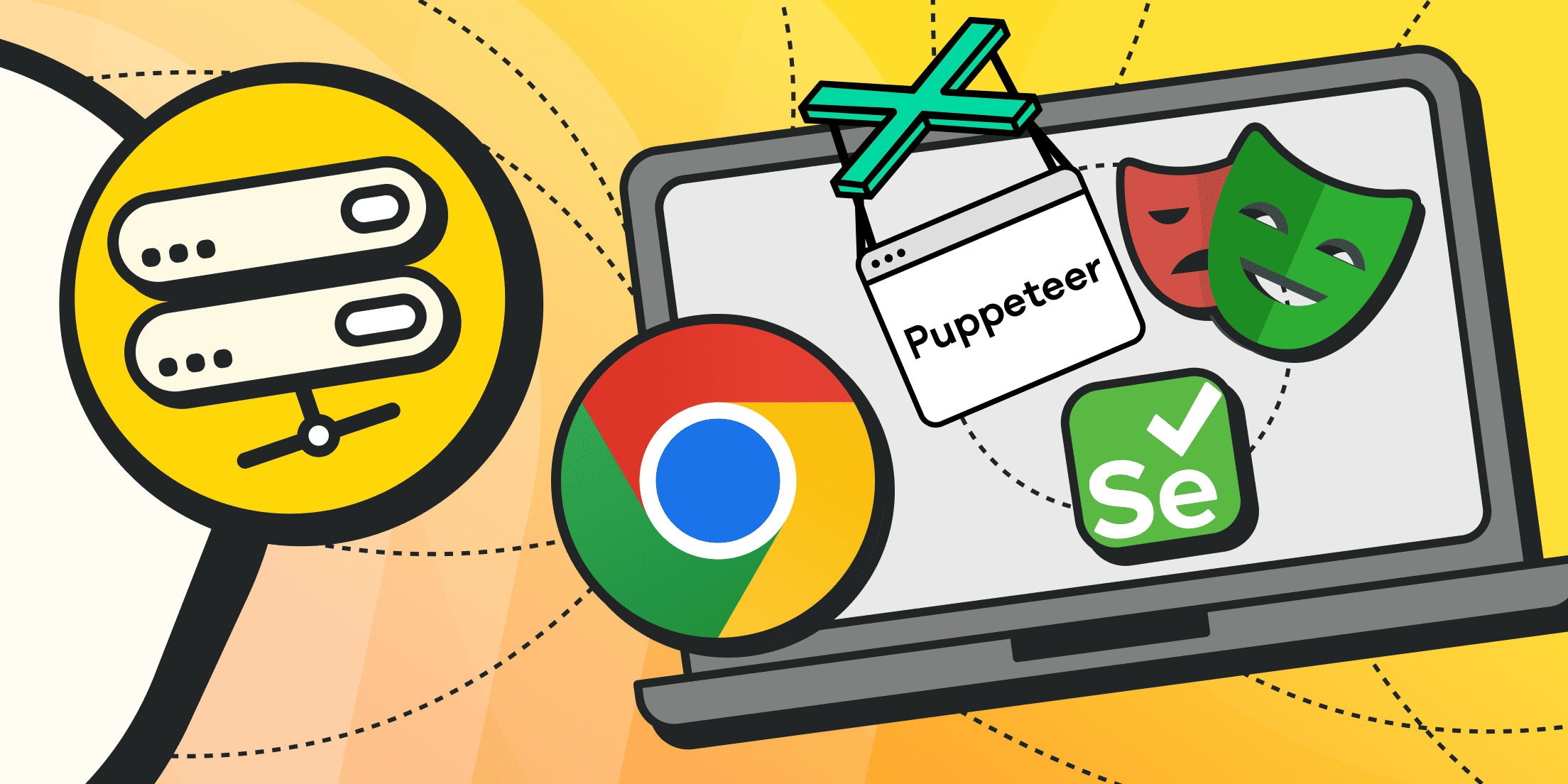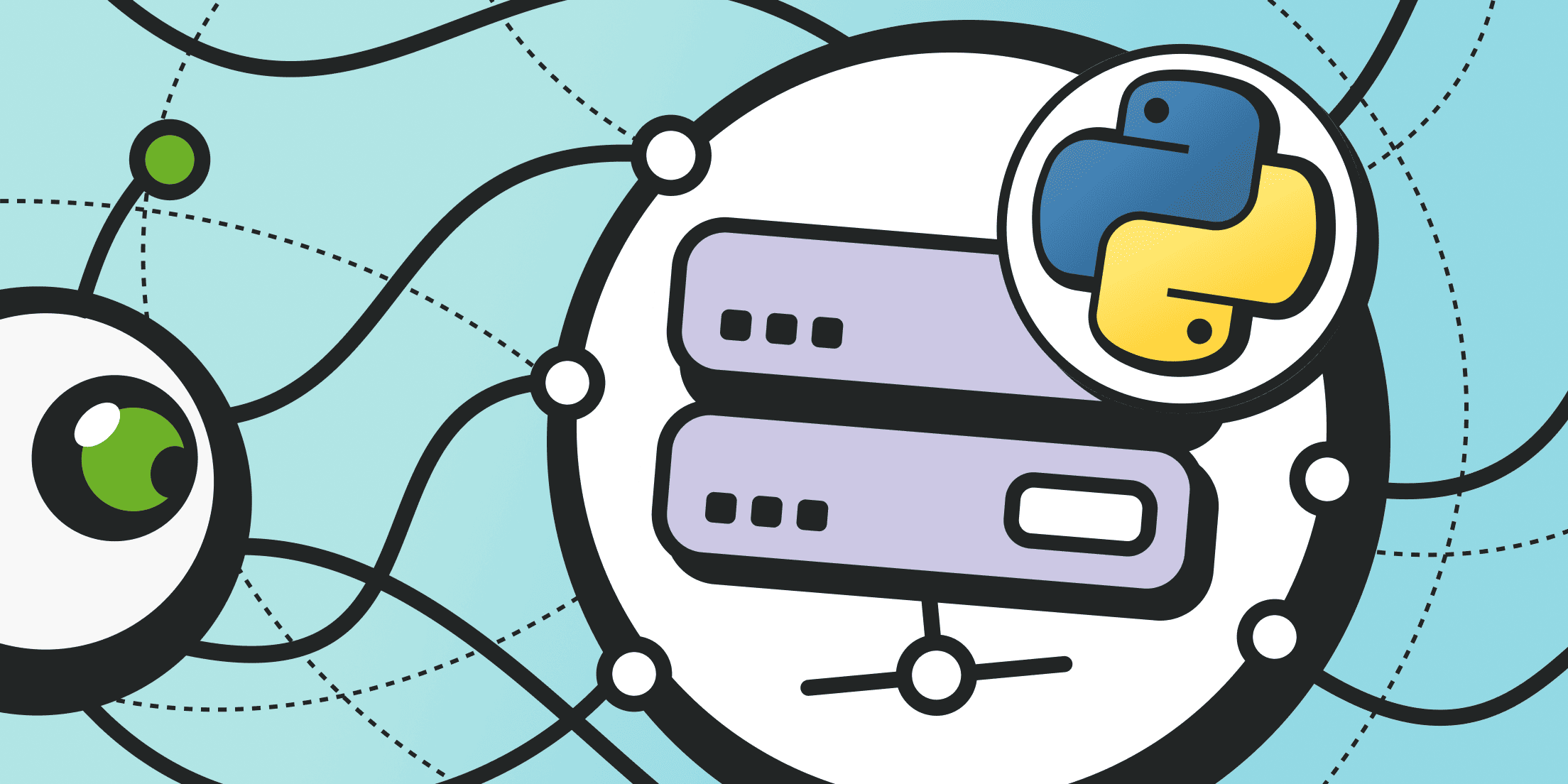Web data feels infinite, yet pulling it out manually still eats hours. That is why browser automation for scraping has become the quiet hero of modern research.
In simple terms, it teaches a browser to click, scroll, and save like a tireless assistant, freeing you to look at insights, not screens. This article walks through the idea, the problems it fixes, and the everyday tasks it handles, all without drowning you in jargon.
What Is Browser Automation?
Ask ten people what browser automation is, and you may get ten flavors of the same answer. In practice, it means writing little scripts that tell a computer’s web browser what to do next — open a page, type a search term, click a button, download a file. When those scripts run in a loop, they automate browser actions so quickly and reliably that a human could never keep up.
Browser automation for scraping is like giving the browser a map plus a checklist. The code moves step-by-step through pages and records the data you specify. Because it behaves like a real visitor, it can slip past many defenses that block simple HTTP requests. That realism also makes web browser automation essential whenever a site builds its pages with heavy JavaScript.
You might see Chrome browser automation demos built with Selenium, Playwright, or Puppeteer. Those libraries are top-ranked browser automation tools because they wrap complex low-level commands into a few readable lines. If you are wondering how to automate browser actions without owning a server farm, the answer is that one laptop can run hundreds of headless browser sessions as long as each script knows when to wait and when to move on.
Most importantly, the same tricks that let marketers schedule posts or testers repeat QA flows also let analysts build browser automation for scraping that never sleeps. By the end of this guide, you will be ready to do the same in clear, safe steps.
Core Idea and Principles
At its heart, browser automation for scraping is just planned repetition. A script acts as the conductor of a miniature orchestra: the browser, the network, and your local storage. Each instrument has one job; together they capture content faster than manual copy-and-paste. To keep the rhythm, the script checks three things on every cycle:
- First, “Did the target show up yet?” Sites that paint the page with JavaScript need a moment to load. The script waits using explicit or smart delays.
- Second, “Is the data visible?” If a table sits inside a hidden panel, the script clicks the toggle, mimicking flesh-and-blood behavior.
- Third, “Can we move on without raising alarms?” Quick pauses, random scrolls, and human-like mouse paths help create undetectable browser automation that plays by the rules while staying efficient.
There is also a golden rule: separate navigation from extraction. Navigation routines automate browser actions such as clicking “next” or filling a form. Extraction routines read the DOM, parse the numbers, and pass them to files or a database. Keeping them apart lets you swap a CSS selector without rewriting the login procedure.
Many newcomers ask why we can’t just hit the server’s API. Some sites do offer public endpoints, but many hide them or guard them with tokens that expire every few minutes. Browser automation for scraping sidesteps that by re-using the very same pages a human sees. When you automate a browser for scraping in this way, you inherit the site’s own rendering logic, guaranteeing that what you save matches what users see.
Residential Proxies
Perfect proxies for accessing valuable data from around the world.
Key Tools and Technologies
When beginners look for a kit, three names rise to the top: Selenium, Puppeteer, and Playwright. All three provide solid browser automation for scraping features, but each shines in its own corner. Selenium is the veteran with bindings in many languages, including the popular stack for browser automation with python. Puppeteer, created by the Chrome team, offers tight control and fast execution for Chrome browser automation. Playwright, the newest sibling, speaks multiple browsers and ships fast parallel sessions by default.
If you need to automate web browser actions without code, a growing batch of low-code dashboards lets you drag arrows between clicks and outputs. They still rely on a headless engine under the hood, yet they hide the setup step, making browser automation for scraping feel like drawing a flowchart.
A typical project mixes one of the driver libraries with parsers such as Beautiful Soup or Cheerio. Add pandas or SQLite at the end, and you have an end-to-end pipeline in fewer than one hundred lines.
Hardware also matters. A single laptop can run a headless Chromium, Firefox, or WebKit session. If you want dozens at once, spin up containers or lean on a desktop automation browser stack like AutoHotkey plus a virtual display. Cloud users can tap services that sell ready-made browser automation tools with pay-as-you-go pricing. Some vendors now fold in AI browser automation helpers that write selectors, discover next pages, and adapt to small layout changes on their own.
No matter the environment, the secret tune stays the same: set up the driver, point at a URL, then loop through actions and saves. That loop is the heartbeat of every browser automation for scraping script, whether you run it on a Raspberry Pi or a fleet of rented servers.
Scraping Challenges That Browser Automation Solves

Old-style crawlers that fetch raw HTML often break on modern sites. By contrast, browser automation for scraping opens each page as a real user would, letting you watch the final result instead of the bare template.
Classic scrapers stumble for three main reasons:
- First, the content you need often hides behind clicks, scrolls, or mouse hovers that never happen during a raw HTTP call.
- Second, security layers — from CAPTCHAs to rotating CSRF tokens — confuse stateless request libraries.
- Third, front-end teams redesign layouts every sprint, moving elements and breaking handcrafted CSS selectors.
Embedding a full browser neutralises all three pain points at once. The headless driver runs the exact JavaScript sent to ordinary visitors, preserves cookies between steps, and waits for visual cues rather than fixed delays. That patience alone cuts error rates dramatically.
Automation brings another benefit: visibility. Because the session behaves like a real user, you can save screenshots, export console logs, and inspect the full network waterfall for every visit. When a page stops yielding data, you open the archived image, spot the banner that now covers the “Next” button, tweak your script to click it, and relaunch within minutes. This tight feedback loop is why seasoned analysts say browser automation for scraping feels less like hacking and more like ordinary maintenance.
Rendering JavaScript Content
Single-page applications build most of their interface in the visitor’s device, not on the server. Traditional scrapers therefore receive only a skeleton, missing prices, comments, or images that appear after scripts run. When you rely on browser automation for scraping, the engine executes the JavaScript, waits until the page settles, and then collects the finished markup. You can even automate browser actions such as scrolling to the bottom, opening accordion menus, or clicking a “Show more” button to expose hidden rows.
Trying to replicate that workflow with raw HTTP calls means reverse-engineering hidden XHR endpoints and juggling authentication headers every week. It is far simpler to automate browser for scraping the rendered page and let the browser itself do the heavy lifting.
The bonus is accuracy. Because you record the same HTML a customer sees, your dataset captures any A/B test, currency switch, or location-based recommendation the platform injects. That context can make or break downstream analytics. Even better, if the site tweaks its internal script tomorrow, your automated browser often continues to work, because it still watches the rendered page, not a brittle private API.
In short, for JavaScript-heavy destinations, browser automation for scraping is the practical and future-proof way to secure the full, living document your audience experiences.
Navigating Interactive Elements
Web pages are no longer plain documents; they are miniature apps with drop-downs, sliders, maps, and infinite scroll feeds. A plain HTTP scraper sees only the first chunk. By contrast, browser automation for scraping can run loops that click every color variant of a shoe, open each review tab, or drag a timeline slider until new rows load.
To achieve that, you write sequences that automate browser actions in real time: move the mouse, send a key press, wait for the DOM to change, then capture the HTML. If certain widgets require a gesture not covered by the library, you can often fall back on JavaScript injection. The flexibility means you can automate browser for scraping both straightforward lists and quirky custom components with equal ease.
Think of a travel site that displays fares only after the calendar widget has received two valid dates. Classic crawlers give up. A short routine that uses browser automation for scraping enters dates, waits for the spinner to disappear, and logs the price table. Repeat that for all month combinations, and you have a complete fare history built overnight.
Mobile Proxies
Premium mobile IPs for ultimate flexibility and seamless connectivity.
Managing Authentication and Sessions
The largest troves of valuable data sit behind login walls. Without the right cookies a basic crawler is locked out. Browser automation for scraping handles sign-in the same way you do: it fills the username, submits the password, waits for 2FA, and stores the resulting session tokens. You can even script rotating identities that log in, scrape, then log out to avoid rate limits.
State retention matters beyond the first step. Many sites issue new CSRF tokens or embed a one-time nonce on each form. Because an automated browser keeps the page alive, each subsequent action automatically inherits the fresh values. That beats stitching requests together manually.
When you automate browser for scraping private dashboards, you can also download exports placed inside user portals, something impossible with a one-shot HTTP call. For extra safety, headless drivers can load credentials from environment variables or password vault APIs, preventing hard-coding.
Some organisations go further and store a pre-authenticated profile. The script launches the browser with that profile, instantly reproducing an active session. This trick is a cornerstone of undetectable browser automation because it mirrors normal user behavior, complete with genuine cookies and browsing history. Once inside, the same engine loops through pages, refreshing and saving results — another demonstration of the strength of browser automation for scraping.
Practical Use Cases

Now that you know the moving parts, let’s see browser automation for scraping at work in three everyday scenarios. Each example highlights how small scripts can harvest information that once required entire teams. Along the way, you will see how to automate a browser for scraping repetitive flows and turn them into scheduled jobs.
E-commerce Monitoring
Online stores change prices, stock levels, and promotional banners dozens of times a day. Manually following that dance is impossible. With browser automation for scraping, an apparel brand can track rival prices in real time. A script opens the product page, automate browser actions to pick each size, and records the displayed cost. Because it uses a real web engine, the scraper also captures embedded coupons and region-specific tax lines.
Suppose you are selling a blue jacket and want to know when competitors will give you a discount of less than twenty euros. A cron job runs the scraper hourly. If the code sees a lower price it triggers an alert. The same foundation can watch delivery dates, bundling offers, or the wording of product reviews. In each case you automate browser for scraping the exact HTML that shoppers read, so you never fall out of sync with the market.
Retail teams who adopted this workflow report not only faster data but also higher confidence, because the screenshots saved alongside the numbers act as audit proof.
Social Media and Content Platforms
Feeds on Twitter, Instagram, or Reddit update by the second and often rely on infinite scroll. Traditional crawlers stall after page one. Using browser automation for scraping, you scroll programmatically, pause when new cards appear, and capture the JSON hidden inside. Influencer agencies call this method “consistent take snapshots” — morning and night grabs that build a time-lapse of engagement metrics.
Other teams automate browser actions to open comment drawers, play a video for a few seconds (some sites lazy-load metadata only after playback), or switch language toggles. You can scale horizontally: launch ten headless sessions each on a different proxy, and you have a polite yet comprehensive sweep of public sentiment.
For moderation studies, scripts that automate browser for scraping flag terms of interest, extract the surrounding text, then hand it to an NLP service. Because the collection stage renders the full client side, the keyword filter never misses content that loads late. Once again, browser automation for scraping proves its worth by acting as the universal adapter between dynamic front ends and your stable database.
SEO and Web Audit Automation
Search specialists love page audits but hate waiting for giant crawls. A compact pipeline built on browser automation for scraping snapshots of the rendered DOM, measuring Core Web Vitals, taking screenshots of the viewport, and sending the bundle to a dashboard. Because the tool chain loads stylesheets, fonts, and third-party tags, the metrics mirror what Google itself might see.
A neat trick is to automate browser actions that accept cookie pop-ups or close newsletter modals before recording performance figures. The before/after comparison shows whether the banner ruins the user experience. Another task is to automate browser for scraping structured data snippets — JSON-LD blocks, meta descriptions, or canonical tags. Feeding that list into a linter uncovers errors long before a manual check would.
Large agencies push the envelope further: they tie the scraper to GitHub so every commit spins up a preview deploy and a headless scan. If site speed regresses, the pull request fails automatically, guarding quality 24/7.
Conclusion

The tools and tactics we have explored are powerful yet approachable. By teaching a script to move and read like a person, you unlock data flows that once felt out of reach. From JavaScript rendering to secure dashboards, browser automation for scraping lets even small teams play at enterprise scale without burning out.
Start small — one product page, one scroll, one download — and you will soon wonder how you ever worked without a tireless browser assistant.