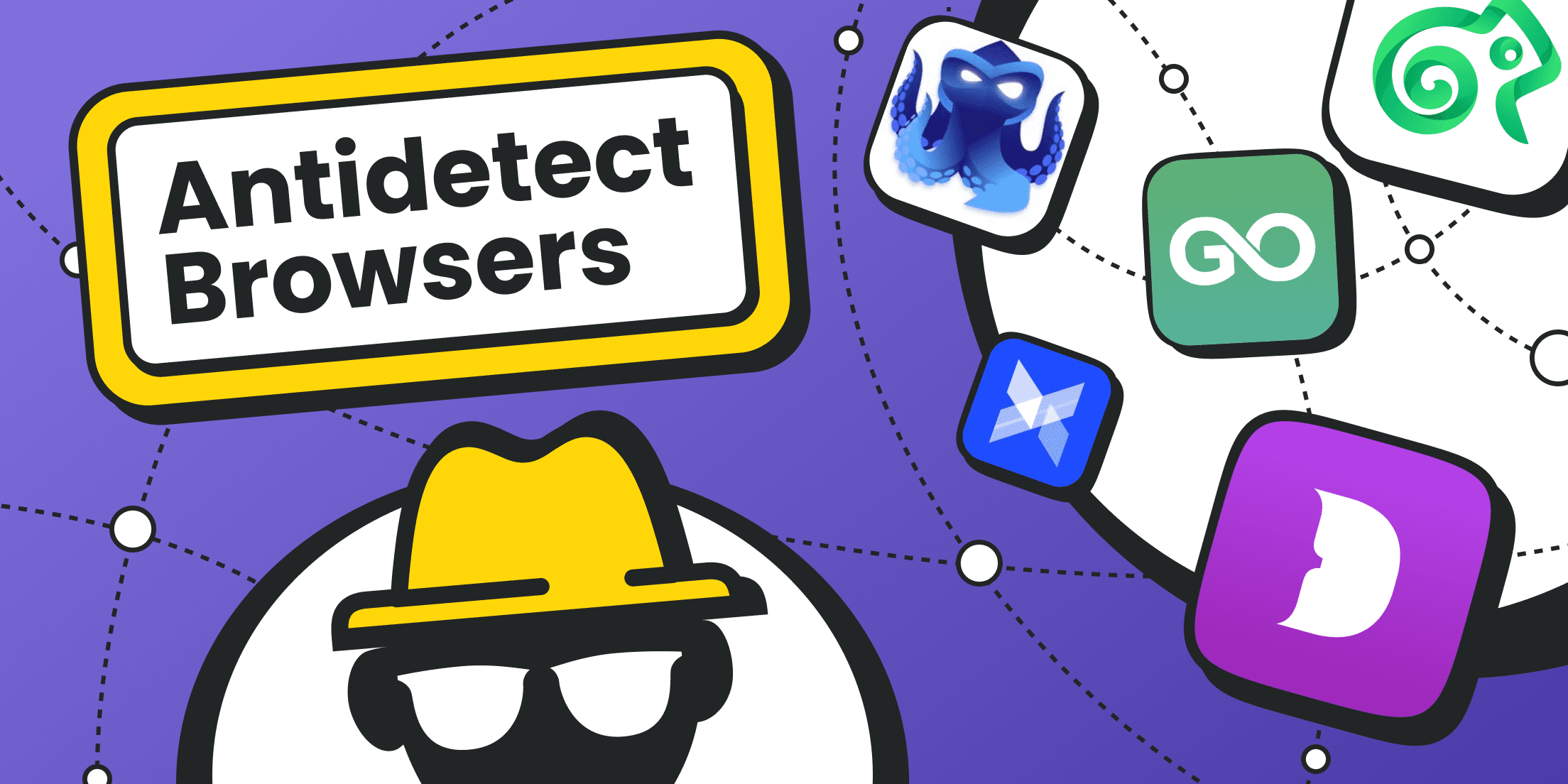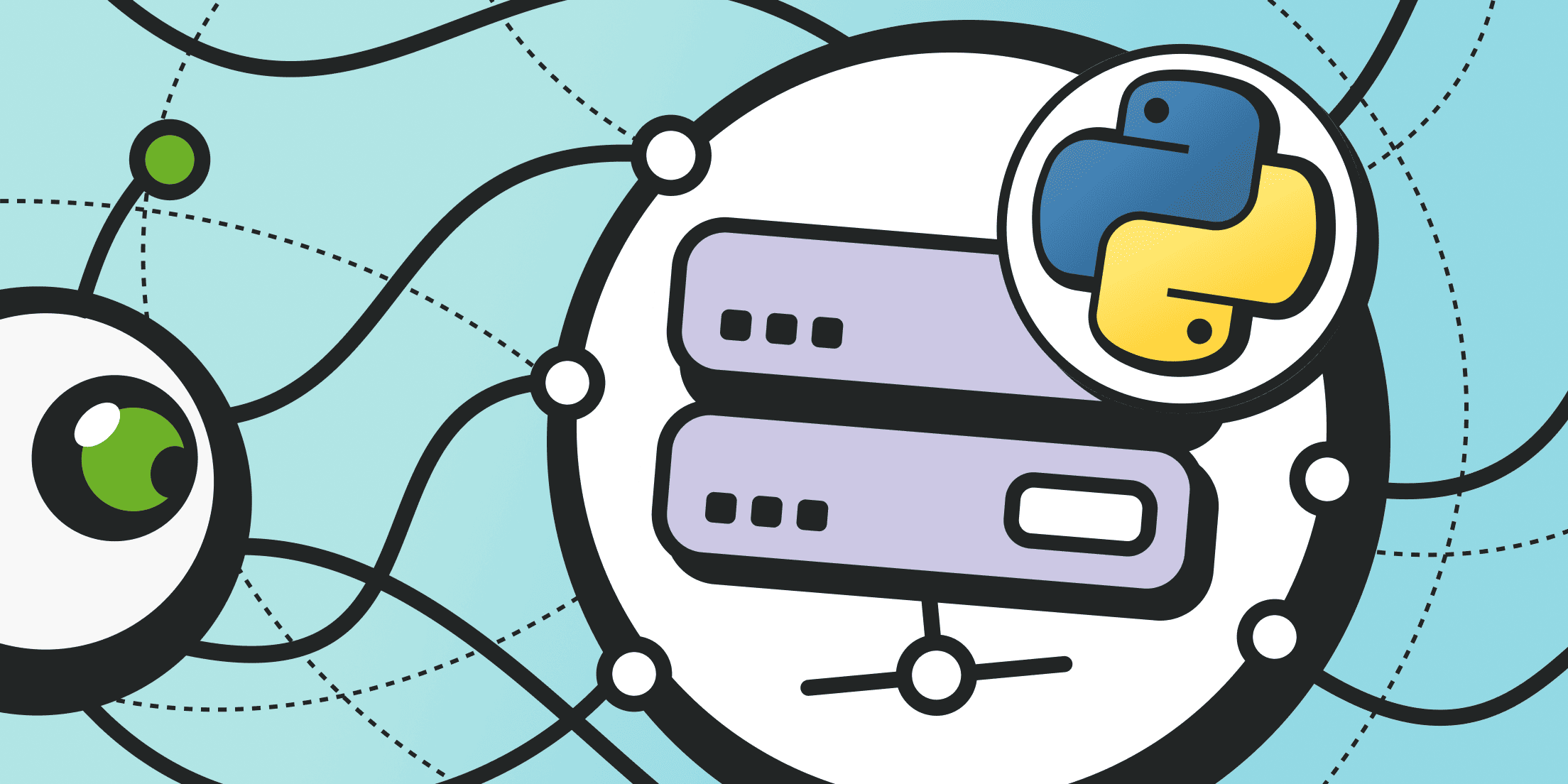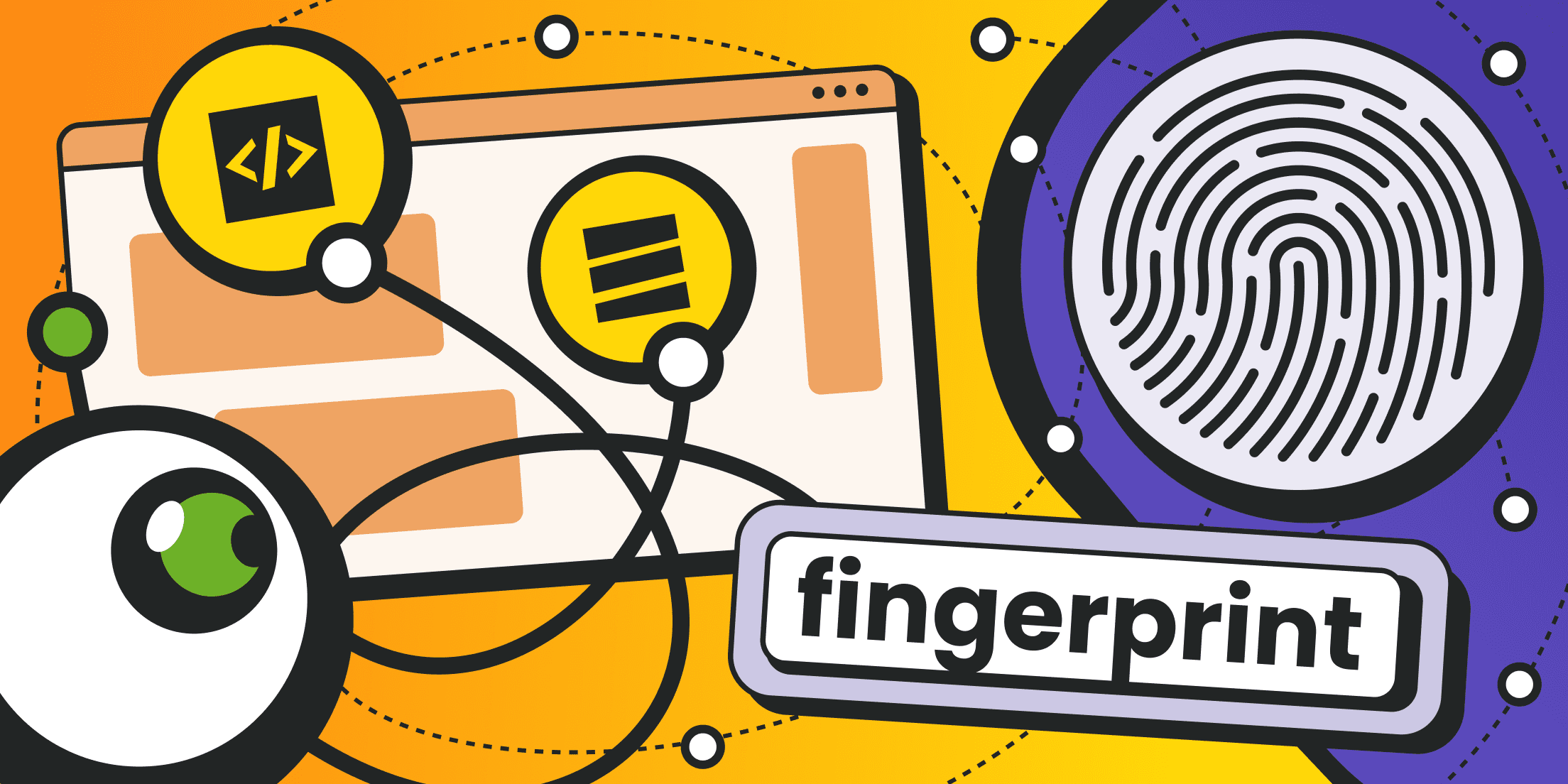Fraud-detection engines analyse devices the way forensic experts read fingerprints. Canvas hashes, JA3 handshakes, and audio signals combine with IP data to identify users in seconds. One red flag can shut down multiple business accounts overnight, leading to lost ads, stalled tests, and wasted budgets. To stay ahead in 2026, teams need a way to appear new each time they connect.
That’s why a new class of antidetect browsers has emerged, rebuilding unique fingerprints for every session and pairing them automatically with the right proxy. Below is a shortlist of the best antidetect browsers on the market; each featured antidetect browser isolates profiles, changes fingerprints and rotates proxies without the heavy overhead of virtual machines.
What Is Antidetect Browser?

Many web services and websites use a variety of technical tricks and means to identify their users. Not only are IP addresses analyzed, but also other parameters like the type and version of the operating system, screen resolution, model and version of the graphics accelerator (graphics card), the set of cookies and bookmarks, browser version and bitness, and user agent. Anything that can be tracked and analyzed might be used, including mouse movement patterns or page scrolling speed, Canvas support, WebRTC, the set of system fonts, hardware rendering support for certain elements on pages, etc.
All this data can be collectively called a digital fingerprint, analogous to a fingerprint. To forge such a fingerprint, you essentially need to run a browser inside a virtual machine or on a separate physical device and create a set of attributes used for identification from scratch.
Antidetect browsers allow simultaneous management of a large number of digital profiles, each with its own unique digital fingerprint.
The main features of all anti-detection browsers are the convenience of working with large lists of digital profiles (bulk management) and the ability to isolate profiles from each other without using virtual machines (to save computational resources).
Depending on the application area, additional tech requirements may be imposed on anti-detection browsers, such as synchronizing digital profiles through cloud infrastructure, generation of new unique digital fingerprints, operation through proxies (to prevent blocking and tracking via real device IP addresses), support for automation scripts (the browser should support headless mode for this purpose), etc.
Mobile Proxies
Premium mobile IPs for ultimate flexibility and seamless connectivity.
Best Antidetect Browsers — Top 11
Since all anti-detect browsers are purely working tools used by programmers, testers, SMM specialists, SEO specialists, arbitrageurs, and other professionals, they are rarely free.
Have a look at our reviews of the best anti-detect browsers below.
Dolphin{Anty} — Free Antidetect Browser for 10 Profiles, Best in Terms of Parameters

Launched in 2021, Dolphin{Anty} does not resemble a market veteran but has introduced many original technical features. In short, this is the most secure undetectable browser with advanced masking options – unlike many of its competitors, it is very difficult to detect. The developers have accounted for everything possible - from Canvas emulation to JavaScript identifiers and font sets.
Initially, the browser was developed for arbitrage, but its capabilities have since expanded to other applications.
Key Features:
- Always Up-to-Date Chromium Version: Chromium acts as the engine and main headless browser, with the rest of the infrastructure built around it. Chromium is downloaded and updated separately;
- Available for Windows, Linux (in Appimage format) and MacOS;
- Free management of up to 10 profiles;
- Opportunity to purchase additional profile packages with any plan;
- Profiles, plugins and bookmarks are synchronized through the original cloud;
- Convenient tools for mass management of digital fingerprints;
- Cross-references for each browser sample;
- Includes its own fingerprint generator along with the opportunity to upload your own fingerprints;
- Team Collaboration Tools: Notes, sharing, access rights for team work;
- Special visual script constructor (no programming skills needed to create simple bots);
- Integrates easily with all types of proxies + special proxy manager for sharing entries and mass management;
- Quick authorization in popular services like Facebook, TikTok, Google;
The browser lets newcomers run up to ten profiles at no cost, but the paid ladder starts with “Free +” at $10 per month (adds cloud sync and extra profile slots). The regular Base plan costs $89 per month, while the Team tier costs $159 and Enterprise packages – $299, scaling according to the number of shared profiles and support level.
Detailed Review of Dolphin{Anty} Browser
BitBrowser — Antidetect for Multiple Account Management

BitBrowser offers a robust toolkit for running multiple accounts on a single device. Built on the Google (Chromium) and Firefox engines, it prioritizes security, ensuring each session remains stable and local data isn’t exposed to third parties.
Accounts opened in separate windows are isolated with unique browser fingerprint profiles, featuring over 30 tunable parameters. BitBrowser can generate consistent fingerprints and align them with your proxy usage.
For realistic mobile environments on macOS, Windows 10, and Windows 11, you can additionally use BitCloudPhone (Android emulator).
Key features
- 10 free profiles for one user.
- Built-in proxy support (HTTP, HTTPS, SOCKS5, SSH), quick integration, and internal software detection.
- Extensions and script markets.
- Automation for repetitive tasks via RPA, API, plugins, scripts, and synchronizers.
- Data encryption and multiple checks to reduce identification and tracking.
- Collaboration essentials: roles, access permissions, profile transfer, export, cookies.
- Operation logs with data sync across the main account and sub-accounts.
The free plan is suitable for solo users: 10 accounts and 50 launches per day.
The paid Base subscription includes all the features of the free version, as well as multiple account management, support for more participants, unlimited profiles, and CDN acceleration.
The paid plan can be customized to suit your team's needs. For example:
- 50 profiles, 2 users, 5,000 launches/day — $10/month
- 100 profiles, 4 users, 10,000 launches/day — $15/month
- 200 profiles, 8 users, 20,000 launches/day — $25/month
Discounts are available for quarterly, semi-annual, and annual billing, and custom plans are supported.
Special offer for Froxy users: get 20% off all BitBrowser paid plans with promo code GrowPro25. It’s valid for new users on monthly and annual subscriptions.
Kameleo — Antidetect Browser with Mobile Device Emulation

This browser is developed by a team from Hungary. The project was launched in 2017, and at that time, the creators could literally be called the industry pioneers. The current major version is already the third one.
The developers offer special versions of secure browsers: Junglefox and Chroma. Based on these, the comprehensive Kameleo Automation platform is built. It supports all popular automation frameworks like Selenium, Puppeteer etc.
Key Features of Kameleo:
- Installation is possible on all popular desktop platforms (Windows and MacOS) as well as on mobile devices (there is a separate application for Android);
- Kameleo is compatible with all current browsers: Safari, Chrome, Edge, Opera, Firefox. You can choose your favorite and most convenient browser;
- Provides high-quality protection for browser profiles and digital fingerprints using the most modern methods;
- Unlimited profile creation is available on any plan (as long as your computer can handle it);
- Includes options for team collaboration;
- Proxy support out of the box. Each proxy can be linked to a separate browser sample;
- Emulates mobile browsers on desktops;
- Import and export system (not all plans included);
- API for automation (available only in the highest-tier plan).
The service offers four cloud-based bundles: a zero-cost Free tier (two concurrent browsers, 100 cloud profiles), “Startup” at €59 monthly, “Business” at €299, and the fully loaded “Enterprise” plan at €1 499. Annual billing trims those figures to €45, €225 and €1 125 respectively. Unlimited local profiles are included in every plan.
GoLogin — Antidetect Browser with Cloud Version

Few competitors can do what GoLogin does. GoLogin is the only anti-detect browser that you don't need to install on your devices; it can be deployed in its original cloud and used through your current browser. A browser within a browser – sounds interesting, right?
The project has been evolving since 2019. Initially, the focus was simply on advanced protection. At that time, the team was developing a special browser called Orbita (based on Chromium). Essentially, it became the foundation for the current version of the anti-detect browser.
Key technical features of GoLogin:
- Support for all popular operating systems: Windows, MacOS, Linux;
- Available for Android devices;
- Free access to all features for 7 days;
- Launch samples of the antidetect browser in cloud instances (thanks to original hosting). This is the Cloud launch option;
- Synchronization of digital fingerprints and browser profiles through the cloud;
- Good team collaboration features;
- Marketplace for ready-made digital fingerprints (not to generate those of your own);
- An API for automation and interaction with popular frameworks;
GoLogin offers a free plan with three profiles and provides separate pricing for annual and monthly subscriptions. The Professional plan is €24 per month with annual billing or $€49 on a monthly plan. Business costs €49 annually or €99 per month, while Enterprise is priced at €99 annually or €199 monthly. Custom plans start at €149 per month on an annual contract or €299 monthly and can support over 2,000 profiles.
Octo Browser — Antidetect Browser with Unlimited Installations on User Devices

Another notable project that focuses on simplicity, convenience and the highest quality digital fingerprint substitution. Its unique feature that makes it stand out from the crowd is that the browser can be installed on an unlimited number of devices, with no explicit limits.
Other technical features of Octo Browser are as follows:
- 50+ digital fingerprint parameters;
- Import and export system (in its original format);
- Profile synchronization via cloud (the number of profiles depends on the active subscription package);
- Support for user action emulation (virtualizes user actions to imitate manual input);
- API and popular automation framework support;
- Built-in proxy manager with checker;
- Payment in cryptocurrency;
- Sharing digital profiles, proxies and cookies among team members with role distribution;
- Platform support (available for all popular desktop platforms, including Linux - no mobile applications).
Subscriptions begin with the Lite test pack at €10 per month (three profiles). Starter rises to €29, Base to €79, Team to €169 and Advanced to €329. Paying three, six or twelve months ahead reduces those figures by 10%, 20% or 30%.
Incogniton — Another Antidetect Browser with a Free Plan

This browser is developed by a team from the Netherlands. The project is small but quite successful. The program is regularly updated, and new features are added.
A special feature of Incogniton is the synchronizer script. With it, you can run multiple browser copies simultaneously. All actions in the main window will be repeated in subsequent versions. Thus, typical actions can be scaled and automated even without programming skills.
Other Incogniton features include:
- Free plan for exploring the capabilities (up to 10 profiles);
- Selenium and Puppeteer integration (automation tools that connect via API);
- Team collaboration and cloud synchronization;
- Installation on Windows and MacOS;
- Emulation of real manual data entry on target websites;
- Original script for bulk generation of digital profiles/fingerprints;
- Cryptocurrency payment;
- Detailed documentation and manuals (available only in English).
After a two-month free Starter trial (ten profiles) users can stay on Starter Plus for $19.99 per month. The Entrepreneur plan is $29.99, Professional moves to $79.99, and the Custom tier begins at $149.99, scaling to five-thousand profiles and twenty-five seats. Paying six or twelve months ahead unlocks a 30 % discount (e.g., Professional falls to $55.99).
AdsPower — Antidetect Browser with RPA Automation

This solution is developed and maintained by a team from Singapore. What’s interesting, AdsPower offers a very flexible pricing policy, letting clients purchase the exact number of workspaces and profiles synchronized through their original cloud without unnecessary resource packages.
Actions in multiple browser samples can be automated in several ways: RPA (Robotic Process Automation) and a synchronizer (similar to the solution from Incogniton, where secondary browsers repeat the actions in the main window).
RPA is a very powerful tool. You can write robotic processes yourself or use ready-made templates from a special marketplace for specific tasks and target websites. For example, these scripts can automate the regular posting of materials on social networks.
AdsPower Key Features:
- Two versions of secure browsers - based on Chromium and Firefox;
- Installation on any desktop (supports Windows, Linux and MacOS);
- Profile synchronization (including local cache) through the cloud;
- Emulation support of different desktop and mobile operating systems;
- Configuration of over 20 parameters for digital fingerprints;
- Synchronizer and RPA Automation with a catalog of ready-made scripts;
- Local API (to be used with software frameworks);
- Team collaboration and bulk operations;
- Random proxy redistribution between active profiles;
- Free plan;
- Flexible pricing policy (purchases without tying to packages);
- Cryptocurrency payment.
Pricing ranges from a free plan that includes five profiles to the Professional package at $9 per month for ten profiles, which is reduced to $5.40 with annual payment. The Business plan begins at $36 per month for one hundred profiles and decreases to $21.60 with yearly billing. Larger custom plans are available for users who need more than ten thousand profiles.
Multilogin — Antidetect Browser Based on Firefox and Chromium

This project is developed by a team from Estonia. Recently, it underwent a major overhaul, switching to API-first principles with the release of Multilogin X.
Protected browsers are based on Chromium (Mimic Browser) and Firefox (Stealthfox). Profile management is completed through a special web interface. Profiles can be stored both locally and in the original cloud.
Key Features of Multilogin:
- One-click profile creation;
- Protected browsers based on Firefox and Chromium;
- Excellent team collaboration features (role distribution, delegation, sharing, etc.);
- Open API for automation based on frameworks;
- Special tool for checking digital fingerprint validity;
- 24/7 support in multiple languages;
- Cryptocurrency payments;
- Easy integration and proxy server validation.
A three-day trial costs €1.99. Regular plans start with Pro 10 at €9 per month (ten profiles, one GB proxy traffic). Pro 50 is €29, Pro 100 is €59, and Business 300 — suited to larger teams — opens at €159. All tiers include open API access and bundled residential proxy traffic.
Linken Sphere — Professional browser with large-scale session control

A full rewrite in 2024 pushed Linken Sphere into the front row of the best antidetect browsers thanks to its hybrid engine: it mixes real-device fingerprints with synthetic tweaks so you can flip between “stealth” and “random” modes in seconds. Sessions sync through Cloud 2.0, the Chromium core is updated each time Google ships a new build, and higher-tier plans bundle residential proxies at no extra cost. Windows, macOS, and Linux are all supported, and a free license with five sessions is still available for newcomers.
Highlights include:
- Windows, macOS, Linux builds (no mobile);
- Chromium core updated with each upstream release;
- Up to 1 000 concurrent sessions on Premium; sessions can be split across unlimited machines;
- Built-in cookie robot for quick warm-up;
- One-click JA3 & Canvas randomiser, plus traffic obfuscation plug-ins;
- Team roles, granular rights, API for Selenium/Puppeteer.
Pricing is simple: after the no-cost starter licence, the Pure plan sits at $30 per month, the Light plan — $90, the Pro plan costs $160, and the Premium tier— $300 monthly while unlocking one thousand simultaneous sessions and full enterprise support — serious fire-power for any large-scale antidetect browser operation.
Undetectable Browser — Local-first setup with unlimited offline profiles

Undetectable keeps everything on your own disk by default: fingerprints, cookies and storage never leave your PC unless you enable cloud sync. It spoofs 100+ parameters (GPU, media, sensors) and ships with pre-built templates for common devices. Free tier covers the basics; higher plans unlock API control and extra cloud space.
Here are the main features of Undetectable:
- Runs on Windows, macOS, Linux; portable build for USB use;
- Unlimited local profiles on every plan;
- Fingerprint editor with live entropy score;
- Cookie warmer and bulk cookies import;
- Headless/GUI switch, full Selenium & Puppeteer support;
- Team console with up to 30 custom roles;
- Built-in proxy checker, auto-rotate lists.
Money-wise you start on a free-forever tier capped at five cloud profiles. When you need more space the Base plan runs $49 a month for fifty cloud profiles, the Professional tier raises that to one hundred for $99, and the Custom package offers two hundred profiles and five concurrent users for about $199 a month; annual commitments trim up to thirty percent off the bill.
Vision Browser — One-click switch between solo and team workspaces

Vision focuses on speed and ease: folders act as “workspaces”, each with its own extensions and start pages; a top-bar toggle moves you from solo to shared mode in one click. The HumanType engine mimics natural keystrokes and mouse curves, while smart fingerprints touch more than 1000 data points. A four-day trial lets you test every feature.
Key points of the Vision browser include:
- Desktop apps for Windows, macOS, Linux;
- Profile categories with separate plugins/bookmarks;
- Action synchroniser to replay manual steps across dozens of profiles;
- UDP-ready SOCKS5 for faster streaming tests;
- API plus JSON-based profile import/export;
- Role-based sharing, encrypted cloud storage;
- Marketplace for ready-made configs and scripts.
Vision gives you four full days to try everything free. After that, the Micro subscription costs $29 a month for fifty profiles; Base rises to $79 for 150 profiles and two team seats; bigger teams usually move to Standard at $129, Pro at $189, Max at $289 or Ultra at $389, the last of which unlocks fifteen hundred profiles plus extra seats. In short, it is an antidetect browser that scales smoothly from solo operators to sizeable marketing agencies.
Residential Proxies
Perfect proxies for accessing valuable data from around the world.
Proxies for Antidetect Browsers

As you might guess, anti-detect browsers cannot connect to target sites through a single IP address as they simultaneously operate with many user profiles (digital fingerprints). They necessarily require proxies with fast rotation and precise geo-targeting, so IP addresses could closely match the profiles' parameters.
For instance, if you are simulating the client behavior on a mobile OS, the proxies should also be mobile. If a client registers on a site as a resident of a specific country, it is preferable to link not only to a specific region but even to a particular city. This approach will minimize suspicion from anti-fraud systems.
All anti-detection browsers have mechanisms for working with long lists of proxies. They may differ only in inconvenience and extra functionality. For example, a mechanism for analyzing proxy quality and performance may exist.
Proxies are connected in the standard way: via lists or ports.
The only question is: which proxies should be used and where to get them?
We recommend rotating mobile and residential proxies. For certain tasks, corporate (ISP) addresses or server proxies might be suitable, but these are more of an exception. For scraping and other business tasks, residential and mobile IP addresses work best as they are more trusted by security systems.
You can find high-quality rotating mobile and residential proxies with us. Froxy offers a vast pool of addresses, over 10 million, from all countries worldwide, with a user-friendly dashboard, API, and prompt support in the chat.
Our proxies are compatible with all anti-detect browsers.
Conclusion

Antidetect browsers take the heavy lifting out of multi-account work. Instead of juggling virtual machines, you spin up isolated profiles in seconds, script routine actions, and sync settings across your team — all while presenting a fresh, believable fingerprint to every site you visit. Yet even the smartest browser can’t hide on a static IP.
To stay truly invisible, you need fast, location-matched proxies that rotate as smoothly as your fingerprints. That’s where Froxy comes in. The platform delivers more than 10 million residential and mobile IPs worldwide, quick-swap sticky or rotating sessions, city-level targeting, and an intuitive dashboard. Flexible API endpoints drop straight into Selenium, Puppeteer, or any antidetect browser on this list, so you spend time scaling campaigns, not troubleshooting connections.
Stay anonymous and agile — integrate Froxy with any antidetect browser and move forward with confidence!